Motorola A780 User Manual
Page 53
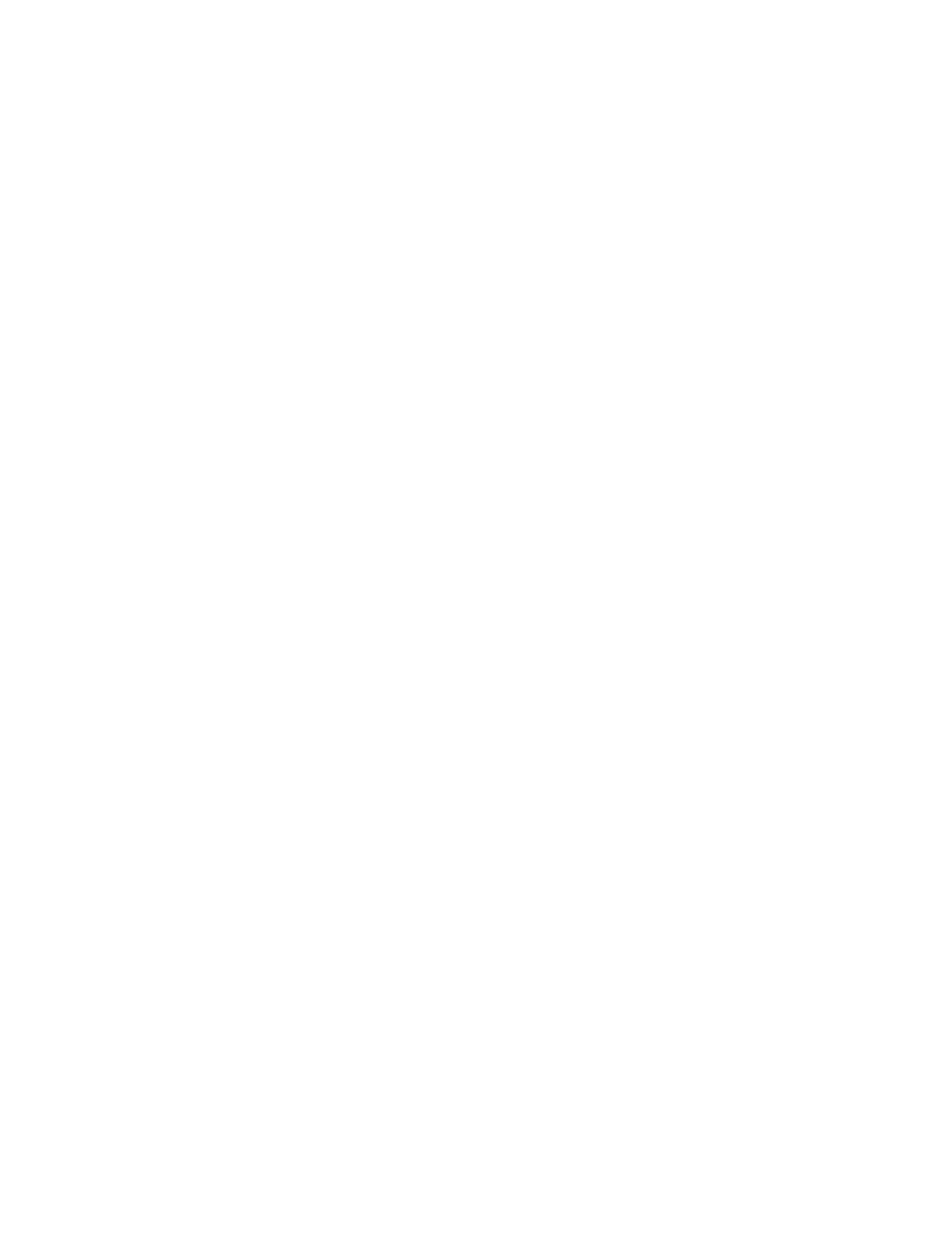
53
Calling Features
Calling an Emergency Number
Your service provider programs one or more emergency
phone numbers, such as 911 or 112, that you can call under
any circumstances, even when your phone is locked or the
SIM card is not inserted.
Note: Emergency numbers vary by country. Your phone’s
preprogrammed emergency number(s) may not work in all
locations, and sometimes an emergency call cannot be
placed due to network, environmental, or interference issues.
1
Tap o in the global navigation bar to display the phone
keypad.
2
Tap the keypad keys to dial the emergency number.
3
Tap Send to make the call.
Dialing International Numbers
When the phone keypad is displayed, tap and hold
0 to
insert the local international access code (+) for the country
from which you are calling.
Alternatively, you can tap é, tap Insert, then select Insert + to
insert the local international access code.
Direct Dialing an Extension or
Voicemail Number
To dial an extension or voicemail number directly, you can
insert a pause (P) character into the dialing sequence.
1
Use the keypad to dial the phone number.
