Motorola A780 User Manual
Page 115
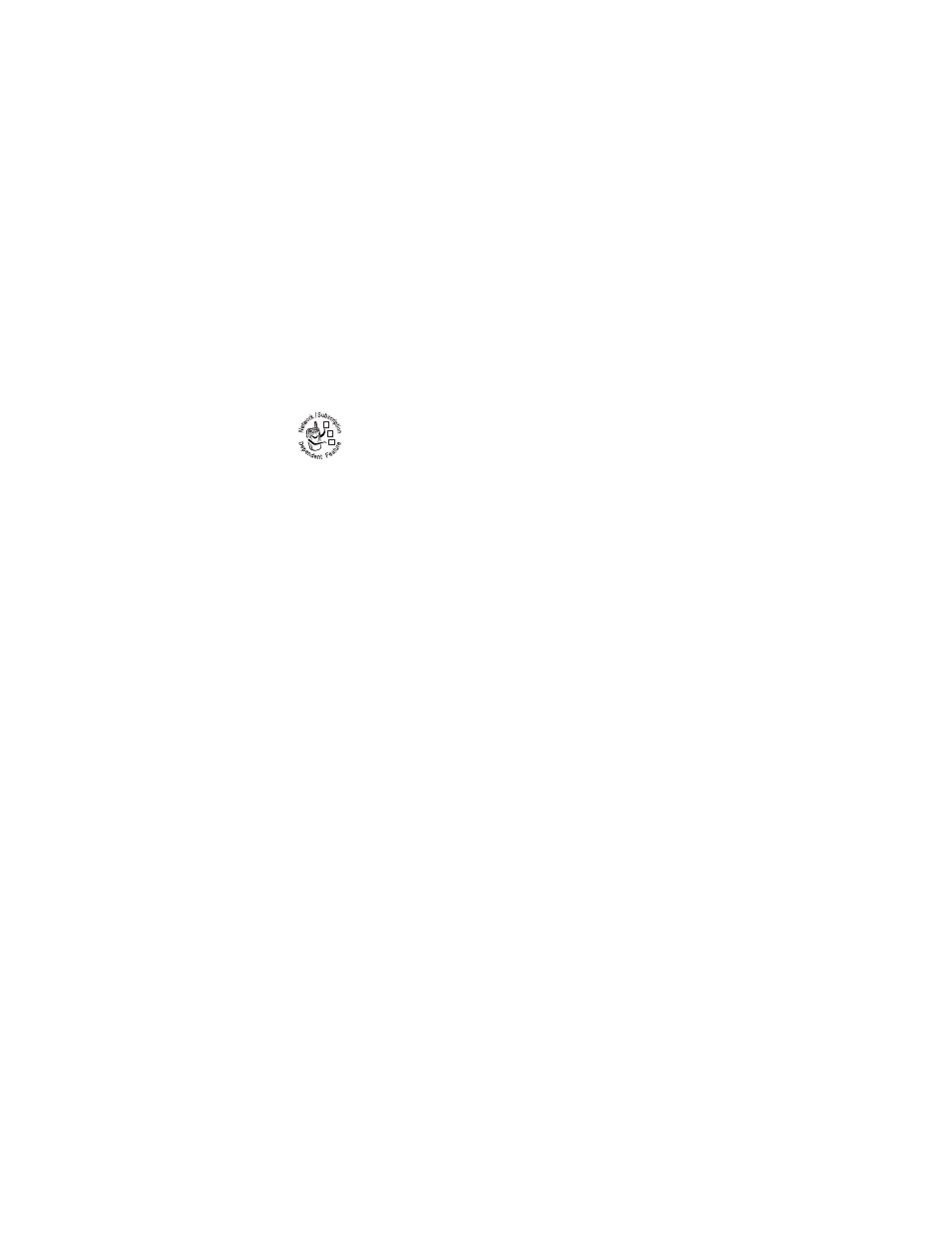
115
Media Applications
Closing the Browser
Tap â to close and exit the browser application.
Using Network Connection Profiles
You can use different Internet accounts to connect
to the Internet in different ways. Use the network
feature to select or create a network connection
profile for an Internet account.
Selecting a Profile
To select a network connection profile, tap T Setup in the
application launcher screen, tap Data Network. tap the profile you
want to use, then tap Connect to connect to the Internet using
the selected profile.
Creating a New Profile
To create a new network connection profile:
1
Tap T Setup in the application launcher screen, then tap
Data Network.
2
Tap é, then tap New to open the new profile menu.
3
Enter configuration settings as described in the following
table. Tap the direct line in a field to enter the setting. Pull
down the scroll bar to display additional fields.
032380o
- RAZR V3 (110 pages)
- C118 (60 pages)
- C330 (166 pages)
- C139 (26 pages)
- C139 (174 pages)
- T720i (112 pages)
- C380 (97 pages)
- C156 (106 pages)
- C350 (30 pages)
- C550 (110 pages)
- V80 (108 pages)
- C155 (120 pages)
- C650 (124 pages)
- E398 (120 pages)
- TimePort 280 (188 pages)
- C200 (96 pages)
- E365 (6 pages)
- W510 (115 pages)
- V60C (190 pages)
- ST 7760 (117 pages)
- CD 160 (56 pages)
- StarTac85 (76 pages)
- Bluetooth (84 pages)
- V8088 (59 pages)
- Series M (80 pages)
- C332 (86 pages)
- V2088 (80 pages)
- P8088 (84 pages)
- Talkabout 191 (100 pages)
- Timeport 260 (108 pages)
- M3288 (76 pages)
- Timeport 250 (128 pages)
- V51 (102 pages)
- Talkabout 189 (125 pages)
- C115 (82 pages)
- StarTac70 (80 pages)
- Talkabout 192 (100 pages)
- i2000 (58 pages)
- i2000 (122 pages)
- Talkabout 720i (85 pages)
- i1000 (80 pages)
- BRUTE I686 (118 pages)
- DROID 2 (70 pages)
- 68000202951-A (2 pages)
