Button bar, Status bar – Motorola A780 User Manual
Page 33
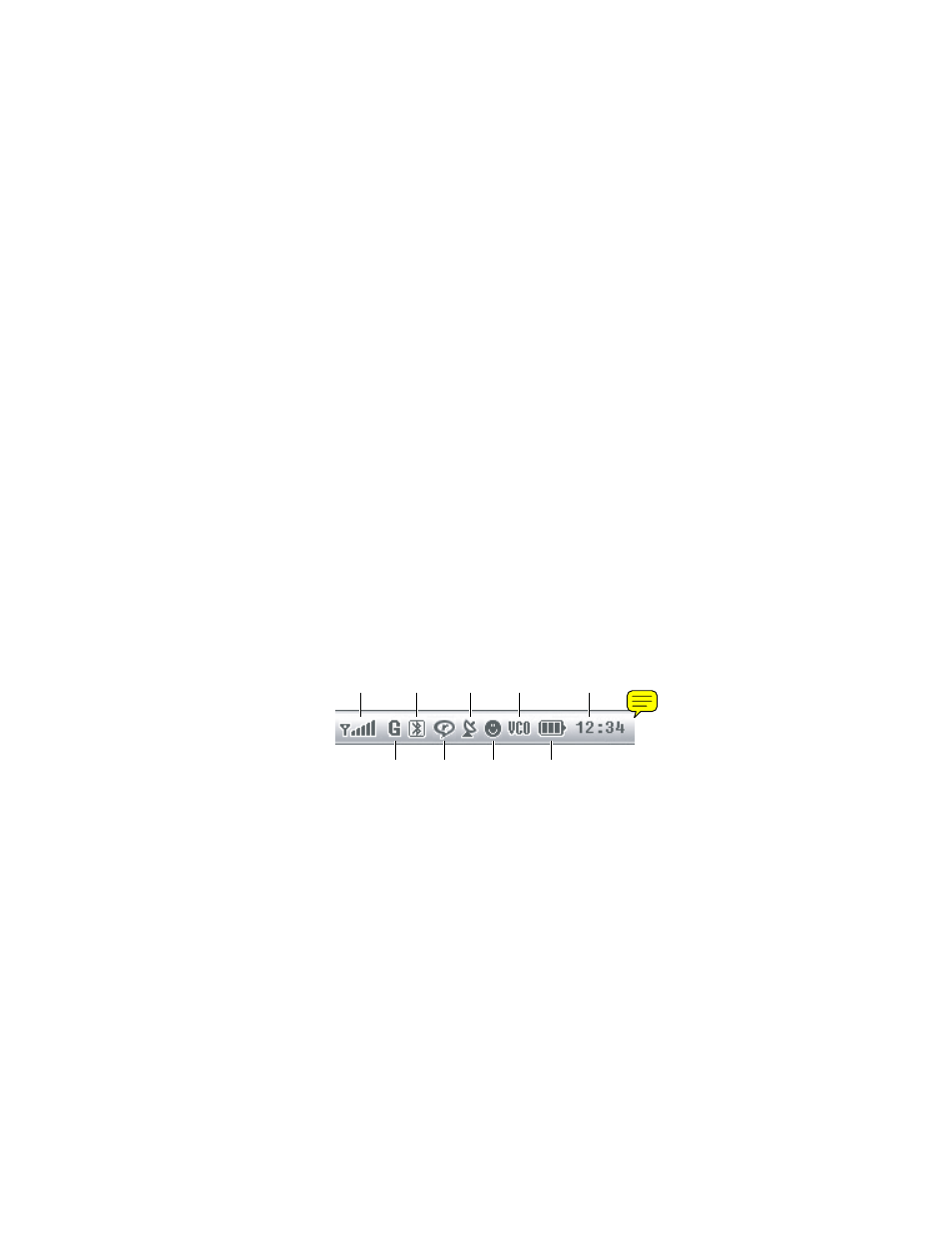
33
Learning to Use Your Phone
included with each game. You select Java games from the
application launcher screen.
Button Bar
The button bar shows functions you can select in the active
application. Typical buttons include:
Status Bar
Tip: Tap the status bar to open the device status screen and
display phone status information.
The following indicators can display in the status bar:
1. Signal Strength – Vertical bars show the strength of the
network connection. You cannot make or receive calls when
the no signal indicator = or no transmit indicator ~
displays.
é
Menu
Press to open a context sensitive
menu.
ó
Return
Tap to return to the previous screen.
â
Exit
Press to exit the current application.
1
9
7
5
3
2
8
6
4
See also other documents in the category Motorola Mobile Phones:
- RAZR V3 (110 pages)
- C118 (60 pages)
- C330 (166 pages)
- C139 (26 pages)
- C139 (174 pages)
- T720i (112 pages)
- C380 (97 pages)
- C156 (106 pages)
- C350 (30 pages)
- C550 (110 pages)
- V80 (108 pages)
- C155 (120 pages)
- C650 (124 pages)
- E398 (120 pages)
- TimePort 280 (188 pages)
- C200 (96 pages)
- E365 (6 pages)
- W510 (115 pages)
- V60C (190 pages)
- ST 7760 (117 pages)
- CD 160 (56 pages)
- StarTac85 (76 pages)
- Bluetooth (84 pages)
- V8088 (59 pages)
- Series M (80 pages)
- C332 (86 pages)
- V2088 (80 pages)
- P8088 (84 pages)
- Talkabout 191 (100 pages)
- Timeport 260 (108 pages)
- M3288 (76 pages)
- Timeport 250 (128 pages)
- V51 (102 pages)
- Talkabout 189 (125 pages)
- C115 (82 pages)
- StarTac70 (80 pages)
- Talkabout 192 (100 pages)
- i2000 (58 pages)
- i2000 (122 pages)
- Talkabout 720i (85 pages)
- i1000 (80 pages)
- BRUTE I686 (118 pages)
- DROID 2 (70 pages)
- 68000202951-A (2 pages)
