Motorola A845 User Manual
Page 98
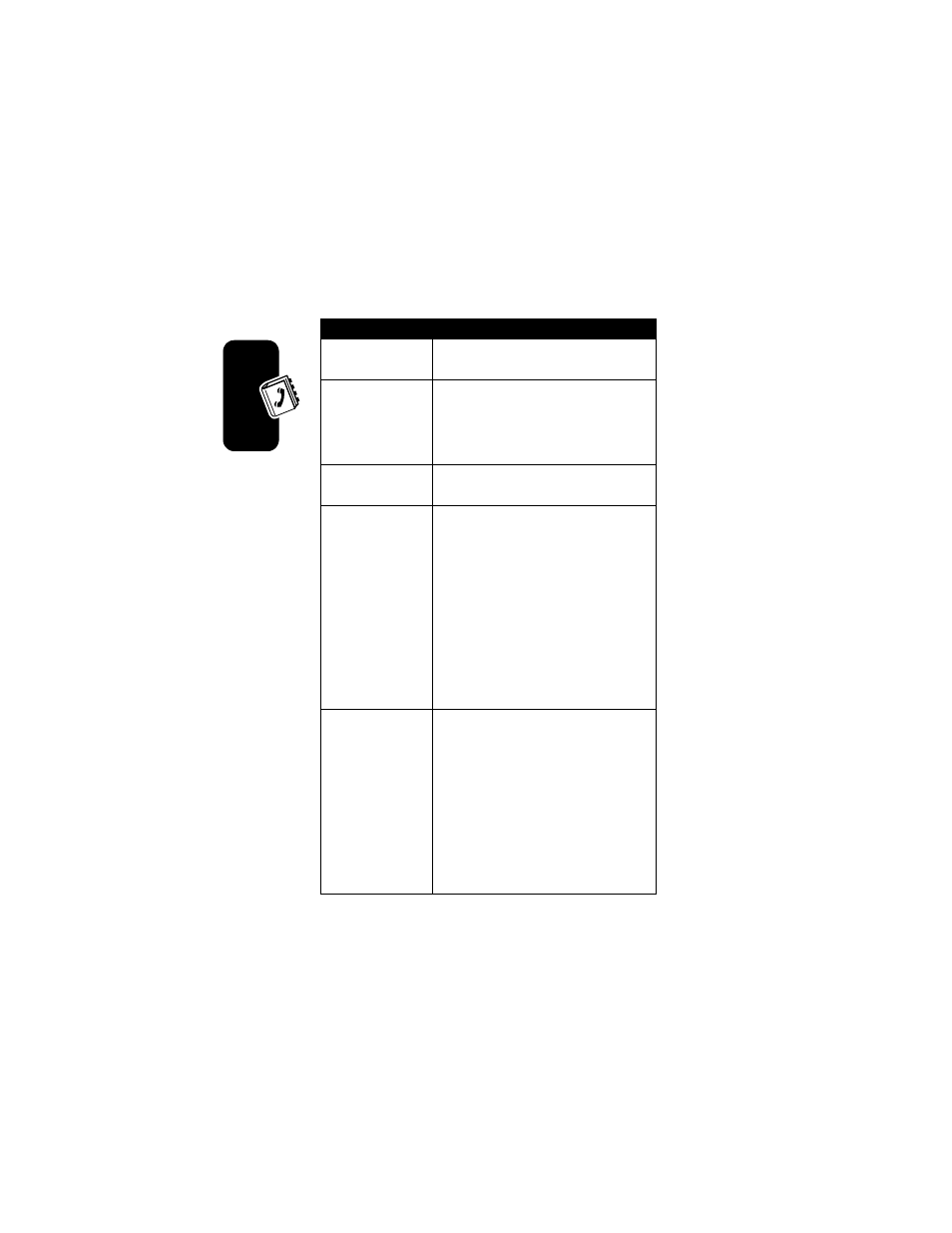
96
S
e
tti
ng Up
Your Phonebook
Store To
Set the entry’s physical storage
location (
Phone
or
SIM
).
Voice Name
Record a voice name for the entry.
The
Voice Name
option is not
available for entries stored on the
SIM card.
Speed No.
Change the default speed dial
number for the entry, if desired.
Category
Set the category to which the
entry belongs (
Business
,
Personal
,
General
, or
VIP
).
You can set the phonebook to
display all entries, or display only
entries in a specified category
(see page 106).
Note: The
Category
option is not
available for entries stored on the
SIM card.
Ringer ID
Set a distinctive ringer alert for the
entry.
Your phone sounds the ringer
alert when you receive a call from
this phone number. To activate
ringer IDs, see page 115.
Note: The
Ringer ID
option is not
available for entries stored on the
SIM card.
Option
Description
- RAZR V3 (110 pages)
- C118 (60 pages)
- C330 (166 pages)
- C139 (26 pages)
- C139 (174 pages)
- T720i (112 pages)
- C380 (97 pages)
- C156 (106 pages)
- C350 (30 pages)
- C550 (110 pages)
- V80 (108 pages)
- C155 (120 pages)
- C650 (124 pages)
- E398 (120 pages)
- TimePort 280 (188 pages)
- C200 (96 pages)
- E365 (6 pages)
- W510 (115 pages)
- V60C (190 pages)
- ST 7760 (117 pages)
- CD 160 (56 pages)
- StarTac85 (76 pages)
- Bluetooth (84 pages)
- V8088 (59 pages)
- Series M (80 pages)
- C332 (86 pages)
- V2088 (80 pages)
- P8088 (84 pages)
- Talkabout 191 (100 pages)
- Timeport 260 (108 pages)
- M3288 (76 pages)
- Timeport 250 (128 pages)
- V51 (102 pages)
- Talkabout 189 (125 pages)
- C115 (82 pages)
- StarTac70 (80 pages)
- Talkabout 192 (100 pages)
- i2000 (58 pages)
- i2000 (122 pages)
- Talkabout 720i (85 pages)
- i1000 (80 pages)
- A780 (182 pages)
- BRUTE I686 (118 pages)
- DROID 2 (70 pages)
- 68000202951-A (2 pages)
