Setting the menu language, Setting menu scroll behavior, Resetting all options – Motorola A845 User Manual
Page 122
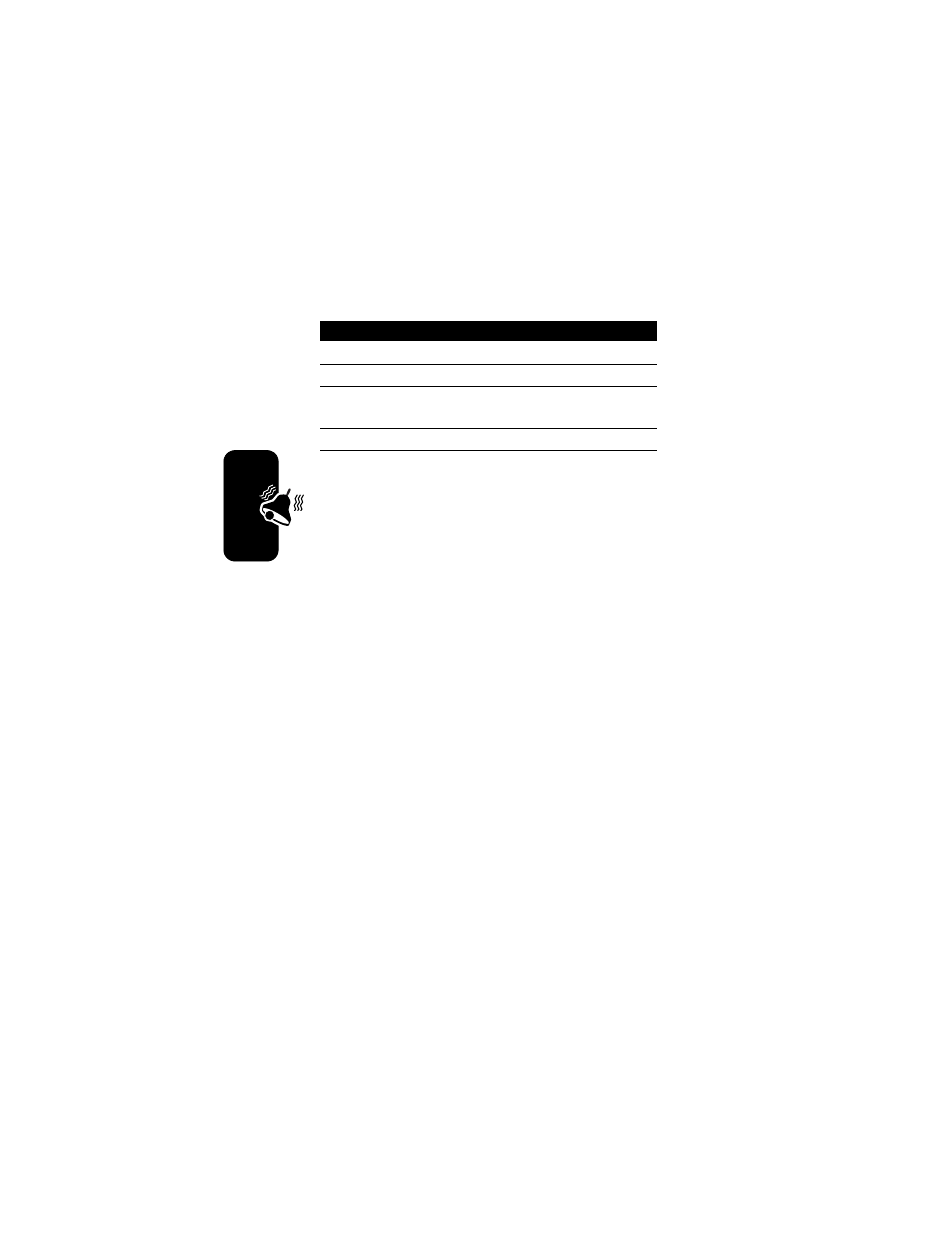
120
Personalizi
n
g Your Phone
Setting the Menu Language
Set the language in which menu features and options
are displayed.
Setting Menu Scroll Behavior
Set the highlight bar to stop or wrap around when you
reach the top or bottom of a menu list.
Resetting All Options
Reset all options back to their original factory settings,
except for the unlock code, security code, and lifetime
timer.
Press
To
1
S up or down
scroll to a menu item
2
GRAB
(
+)
grab the menu item
3
S up or down
move the item to a new
location in the menu
4
INSERT
(
+)
insert the menu item
Find the Feature
M >
Settings
>
Initial Setup
>
Language
Find the Feature
M >
Settings
>
Initial Setup
>
Scroll
Find the Feature
M >
Settings
>
Initial Setup
>
Master Reset
See also other documents in the category Motorola Mobile Phones:
- RAZR V3 (110 pages)
- C118 (60 pages)
- C330 (166 pages)
- C139 (26 pages)
- C139 (174 pages)
- T720i (112 pages)
- C380 (97 pages)
- C156 (106 pages)
- C350 (30 pages)
- C550 (110 pages)
- V80 (108 pages)
- C155 (120 pages)
- C650 (124 pages)
- E398 (120 pages)
- TimePort 280 (188 pages)
- C200 (96 pages)
- E365 (6 pages)
- W510 (115 pages)
- V60C (190 pages)
- ST 7760 (117 pages)
- CD 160 (56 pages)
- StarTac85 (76 pages)
- Bluetooth (84 pages)
- V8088 (59 pages)
- Series M (80 pages)
- C332 (86 pages)
- V2088 (80 pages)
- P8088 (84 pages)
- Talkabout 191 (100 pages)
- Timeport 260 (108 pages)
- M3288 (76 pages)
- Timeport 250 (128 pages)
- V51 (102 pages)
- Talkabout 189 (125 pages)
- C115 (82 pages)
- StarTac70 (80 pages)
- Talkabout 192 (100 pages)
- i2000 (122 pages)
- i2000 (58 pages)
- Talkabout 720i (85 pages)
- i1000 (80 pages)
- A780 (182 pages)
- BRUTE I686 (118 pages)
- DROID 2 (70 pages)
- 68000202951-A (2 pages)
