Motorola A845 User Manual
Page 142
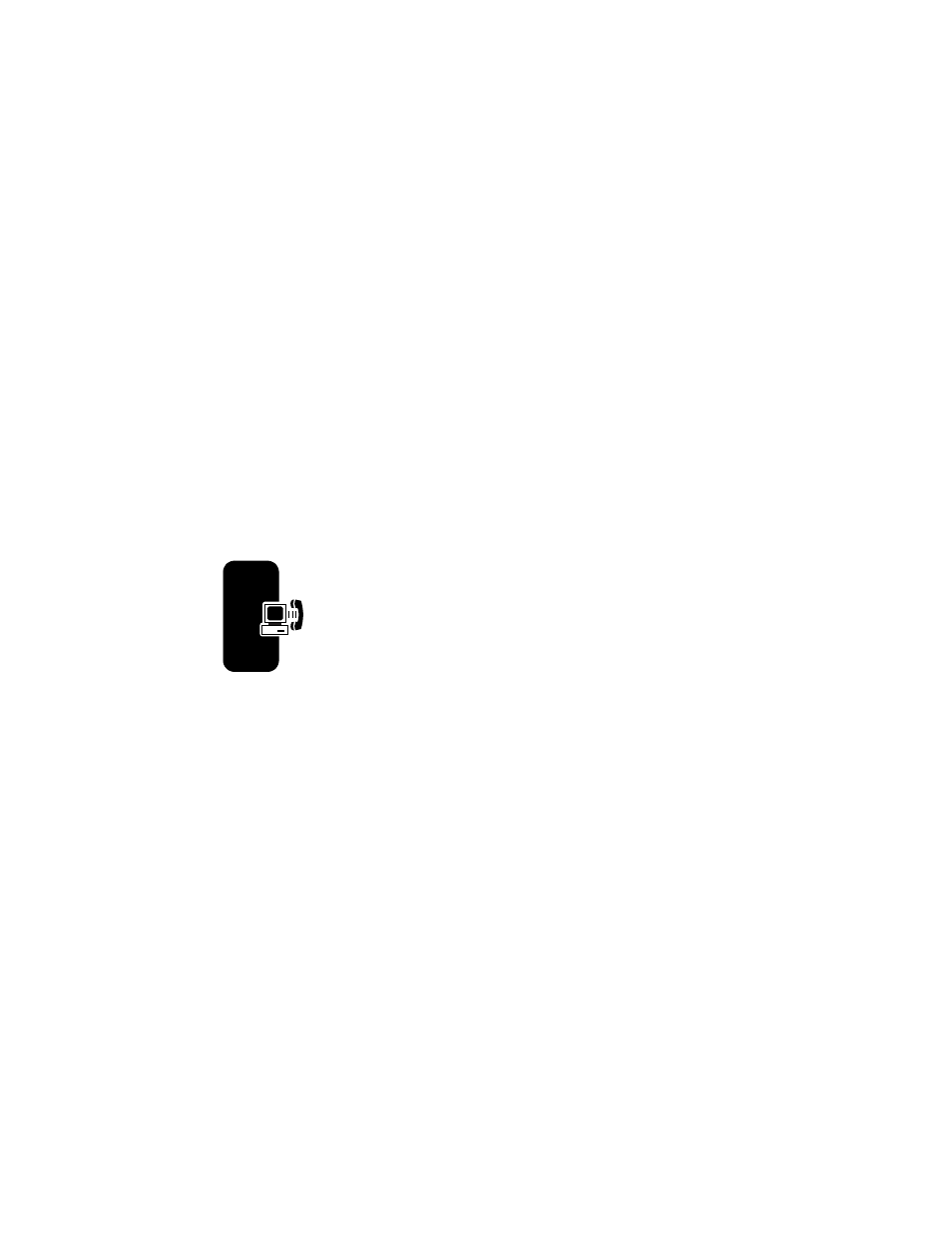
140
G
e
tt
in
g M
o
re
Ou
t o
f Yo
ur
Ph
on
e
• handsfree
• dial-up networking
• object exchange
• file transfer
Before connecting your phone to another Bluetooth device,
set up the other device as described in its user guide.
For a PC, set up the Bluetooth accessory card, card
drivers, and application software. If you want to use Dial-
up Networking Services, configure them for the Bluetooth
modem as described in the software and modem user
guides.
Your phone must be within 33 feet (10 meters) of the other
device.
Searching For Other Devices
To connect your phone to a headset accessory or
external device:
Your phone presents a list of device(s) located within range
of the phone. If your phone is already connected to a
device, your phone lists the connected device and
identifies it with a o (in use) indicator.
To connect to a device, highlight the device name and
press
SELECT
(
+).
Find the Feature
M >
Settings
>
Connection
>
Bluetooth Link
>
Handsfree
>
[Look For Devices]
- RAZR V3 (110 pages)
- C118 (60 pages)
- C330 (166 pages)
- C139 (26 pages)
- C139 (174 pages)
- T720i (112 pages)
- C380 (97 pages)
- C156 (106 pages)
- C350 (30 pages)
- C550 (110 pages)
- V80 (108 pages)
- C155 (120 pages)
- C650 (124 pages)
- E398 (120 pages)
- TimePort 280 (188 pages)
- C200 (96 pages)
- E365 (6 pages)
- W510 (115 pages)
- V60C (190 pages)
- ST 7760 (117 pages)
- CD 160 (56 pages)
- StarTac85 (76 pages)
- Bluetooth (84 pages)
- V8088 (59 pages)
- Series M (80 pages)
- C332 (86 pages)
- V2088 (80 pages)
- P8088 (84 pages)
- Talkabout 191 (100 pages)
- Timeport 260 (108 pages)
- M3288 (76 pages)
- Timeport 250 (128 pages)
- V51 (102 pages)
- Talkabout 189 (125 pages)
- C115 (82 pages)
- StarTac70 (80 pages)
- Talkabout 192 (100 pages)
- i2000 (122 pages)
- i2000 (58 pages)
- Talkabout 720i (85 pages)
- i1000 (80 pages)
- A780 (182 pages)
- BRUTE I686 (118 pages)
- DROID 2 (70 pages)
- 68000202951-A (2 pages)
