Viewing the status of sent email messages – Motorola A845 User Manual
Page 89
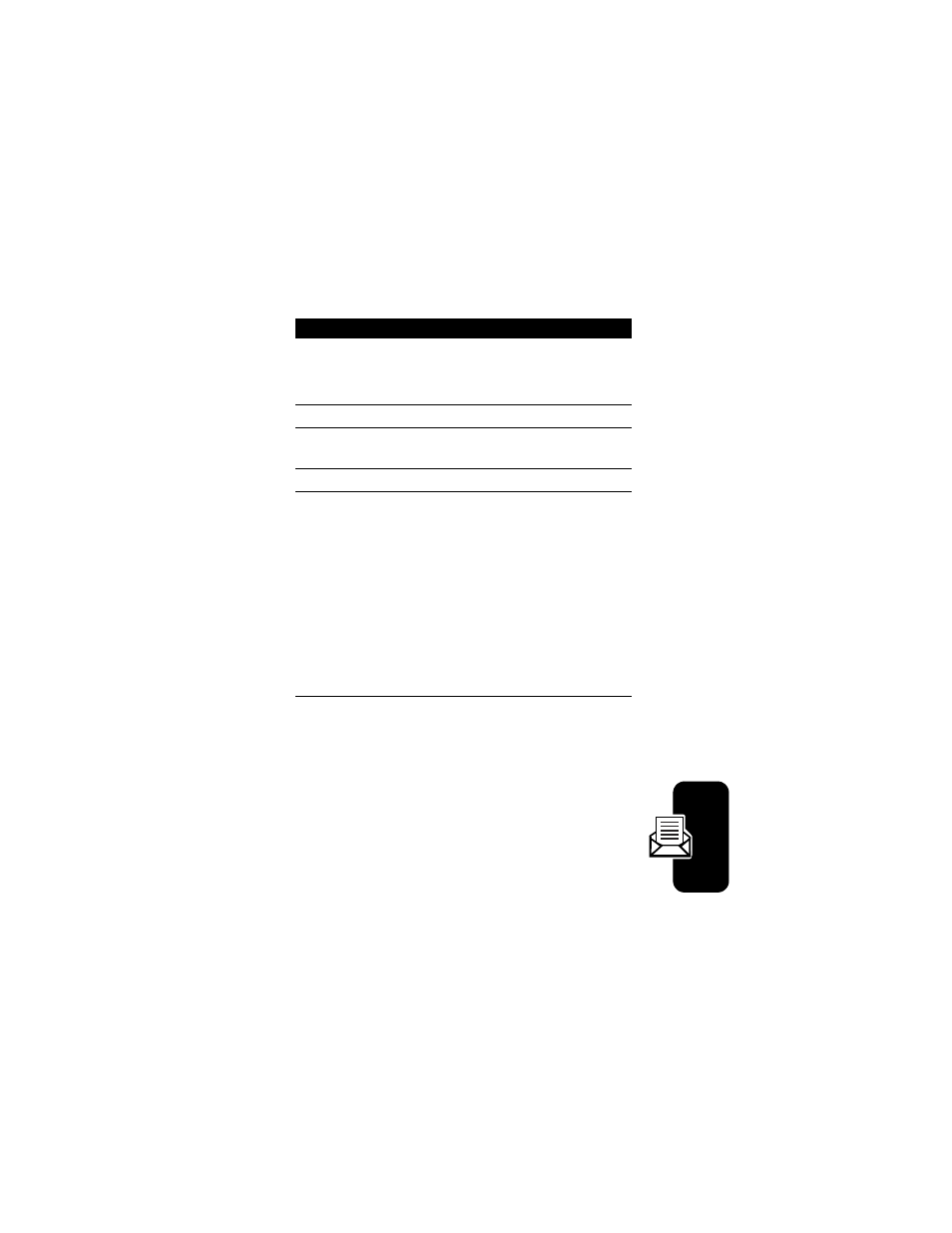
87
Viewing the Status of Sent
Email Messages
Email messages that you send are stored in the outbox.
Messages in the outbox are sorted from newest to
oldest. The following indicators show message status:
15
BACK
(
-)
return to the message display
Tip: Select
New Attachment
to attach another object.
16
S up or down
scroll to
Priority
17
S left or right
select a priority for the
message
18
DONE
(
-)
finish the message
19
YES
(
-)
send the message
or
NO
(
+)
send the message later, save
the message in the drafts
folder, or cancel the message
Tip: If you select
Save to Drafts
, you can open
the message later by
selecting
M >
Messages
>
Drafts
Find the Feature
M >
Messages
>
Outbox
Press
To
See also other documents in the category Motorola Mobile Phones:
- RAZR V3 (110 pages)
- C118 (60 pages)
- C330 (166 pages)
- C139 (26 pages)
- C139 (174 pages)
- T720i (112 pages)
- C380 (97 pages)
- C156 (106 pages)
- C350 (30 pages)
- C550 (110 pages)
- V80 (108 pages)
- C155 (120 pages)
- C650 (124 pages)
- E398 (120 pages)
- TimePort 280 (188 pages)
- C200 (96 pages)
- E365 (6 pages)
- W510 (115 pages)
- V60C (190 pages)
- ST 7760 (117 pages)
- CD 160 (56 pages)
- StarTac85 (76 pages)
- Bluetooth (84 pages)
- V8088 (59 pages)
- Series M (80 pages)
- C332 (86 pages)
- V2088 (80 pages)
- P8088 (84 pages)
- Talkabout 191 (100 pages)
- Timeport 260 (108 pages)
- M3288 (76 pages)
- Timeport 250 (128 pages)
- V51 (102 pages)
- Talkabout 189 (125 pages)
- C115 (82 pages)
- StarTac70 (80 pages)
- Talkabout 192 (100 pages)
- i2000 (58 pages)
- i2000 (122 pages)
- Talkabout 720i (85 pages)
- i1000 (80 pages)
- A780 (182 pages)
- BRUTE I686 (118 pages)
- DROID 2 (70 pages)
- 68000202951-A (2 pages)
