Reading, locking, or deleting a message – Motorola A845 User Manual
Page 83
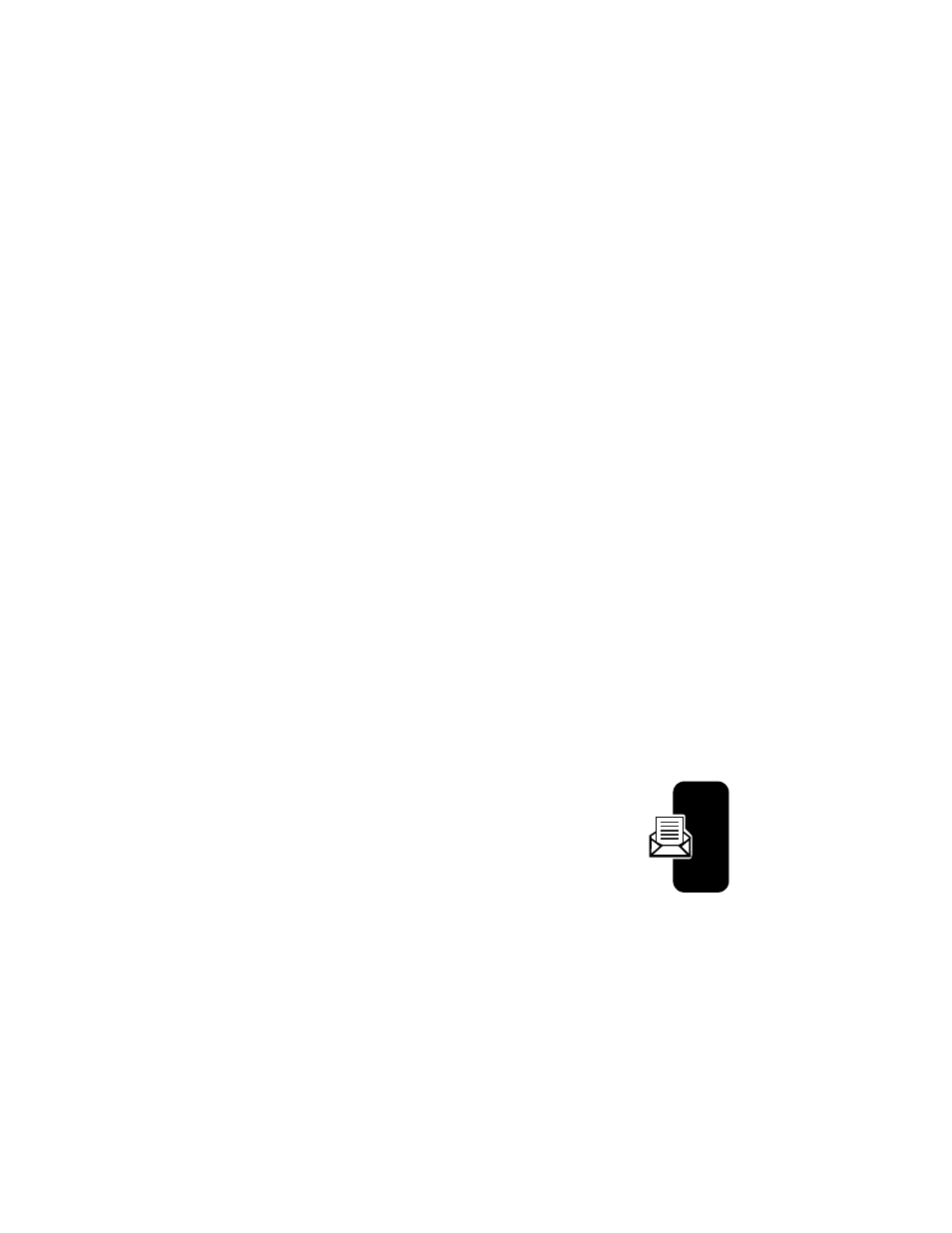
81
Me
ssa
ges
• A sound file or video clip begins playing when its slide
is displayed. Use the volume keys to adjust the
volume as the sound file or video clip plays.
Note: You might have to highlight an indicator
embedded in the text to play a sound file or video clip.
• Attached files are appended to the message. To open
the attachment, highlight the file indicator/filename
and press
VIEW
(
+) (image file type),
PLAY
(
+)
(sound file or video clip), or
OPEN
(
+) (vObject such
as phonebook or datebook entry, or unknown file
type).
Reading, Locking, or Deleting a
Message
Messages in the message inbox are sorted from newest to
oldest. The following indicators show message status:
Note: The files that you download or receive as
attachments might have a lock that keeps you from
i = unread
n = unread (with
attachment)
j = read
l = read (with
attachment)
{ = read and locked
o = read and locked
(with attachment)
k = unread and urgent
m = unread and urgent
(with attachment)
