Monitoring phone use, Sending dtmf tones, View and reset call timers – Motorola A845 User Manual
Page 133
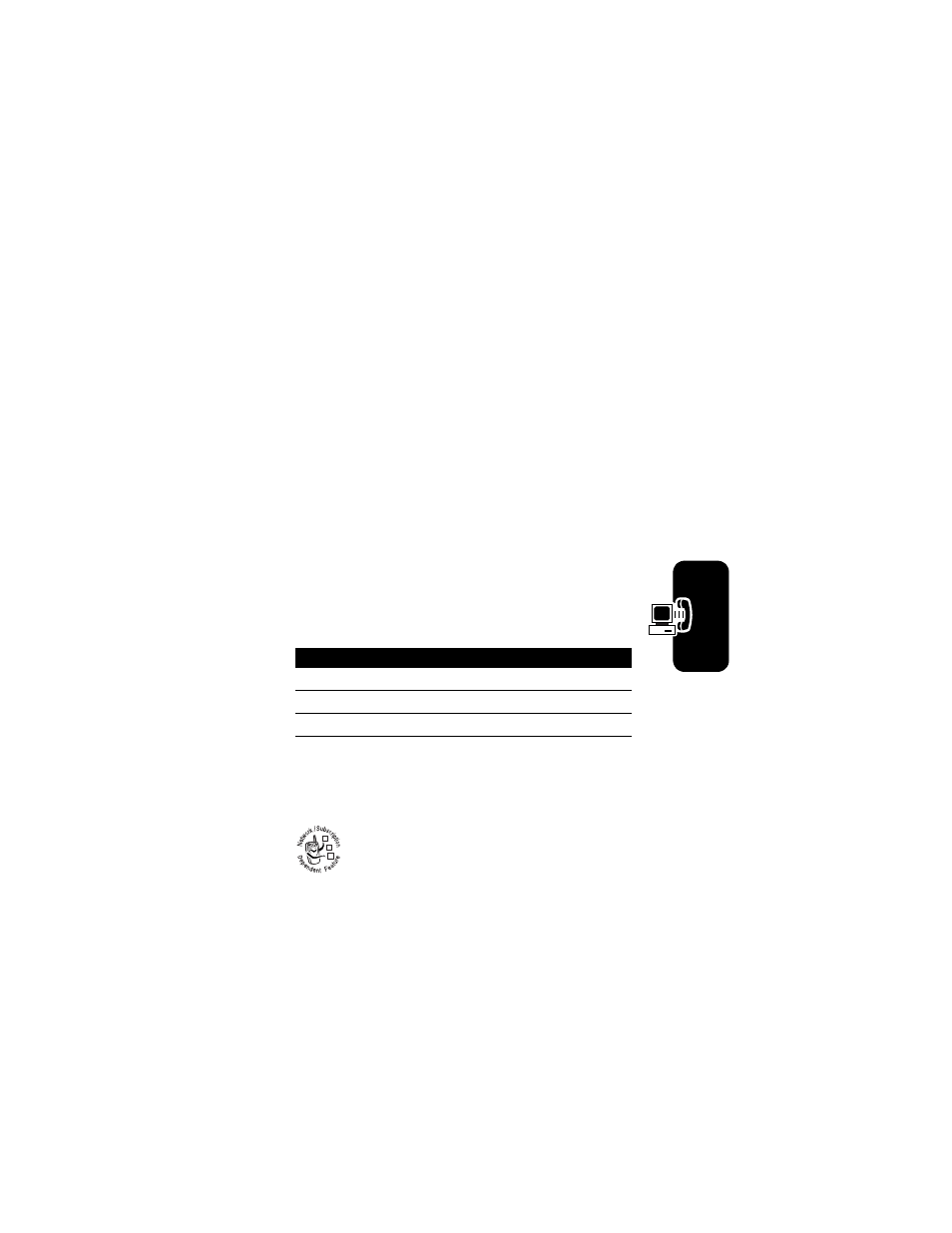
131
Getting More Out of Your P
hone
Short
sends a short fixed-duration tone for each keypress.
Long
sends each tone for as long as you press the key.
Short DTMF tones work with most automated systems.
Some systems (such as home answering machines) may
require long tones for proper activation.
Sending DTMF Tones
Using the Keypad
Press the number keys to send the numbers as DTMF
tones during a call.
Note: When sending long tones, you may have to enter a
single short keypress first to put the phone in DTMF mode.
Sending Stored Numbers
During a call, highlight a number in the phonebook or
recent calls lists, then:
Monitoring Phone Use
View and Reset Call Timers
Network connection time is the elapsed time from
the moment you connect to your service
provider's network to the moment you end the call
Press
To
1
M
open the sub-menu
2
S up or down
scroll to
Send Tones
3
SELECT
(
+)
send number as DTMF tones
032380o
- RAZR V3 (110 pages)
- C118 (60 pages)
- C330 (166 pages)
- C139 (26 pages)
- C139 (174 pages)
- T720i (112 pages)
- C380 (97 pages)
- C156 (106 pages)
- C350 (30 pages)
- C550 (110 pages)
- V80 (108 pages)
- C155 (120 pages)
- C650 (124 pages)
- E398 (120 pages)
- TimePort 280 (188 pages)
- C200 (96 pages)
- E365 (6 pages)
- W510 (115 pages)
- V60C (190 pages)
- ST 7760 (117 pages)
- CD 160 (56 pages)
- StarTac85 (76 pages)
- Bluetooth (84 pages)
- V8088 (59 pages)
- Series M (80 pages)
- C332 (86 pages)
- V2088 (80 pages)
- P8088 (84 pages)
- Talkabout 191 (100 pages)
- Timeport 260 (108 pages)
- M3288 (76 pages)
- Timeport 250 (128 pages)
- V51 (102 pages)
- Talkabout 189 (125 pages)
- C115 (82 pages)
- StarTac70 (80 pages)
- Talkabout 192 (100 pages)
- i2000 (122 pages)
- i2000 (58 pages)
- Talkabout 720i (85 pages)
- i1000 (80 pages)
- A780 (182 pages)
- BRUTE I686 (118 pages)
- DROID 2 (70 pages)
- 68000202951-A (2 pages)
