Sending a multimedia message – Motorola A845 User Manual
Page 76
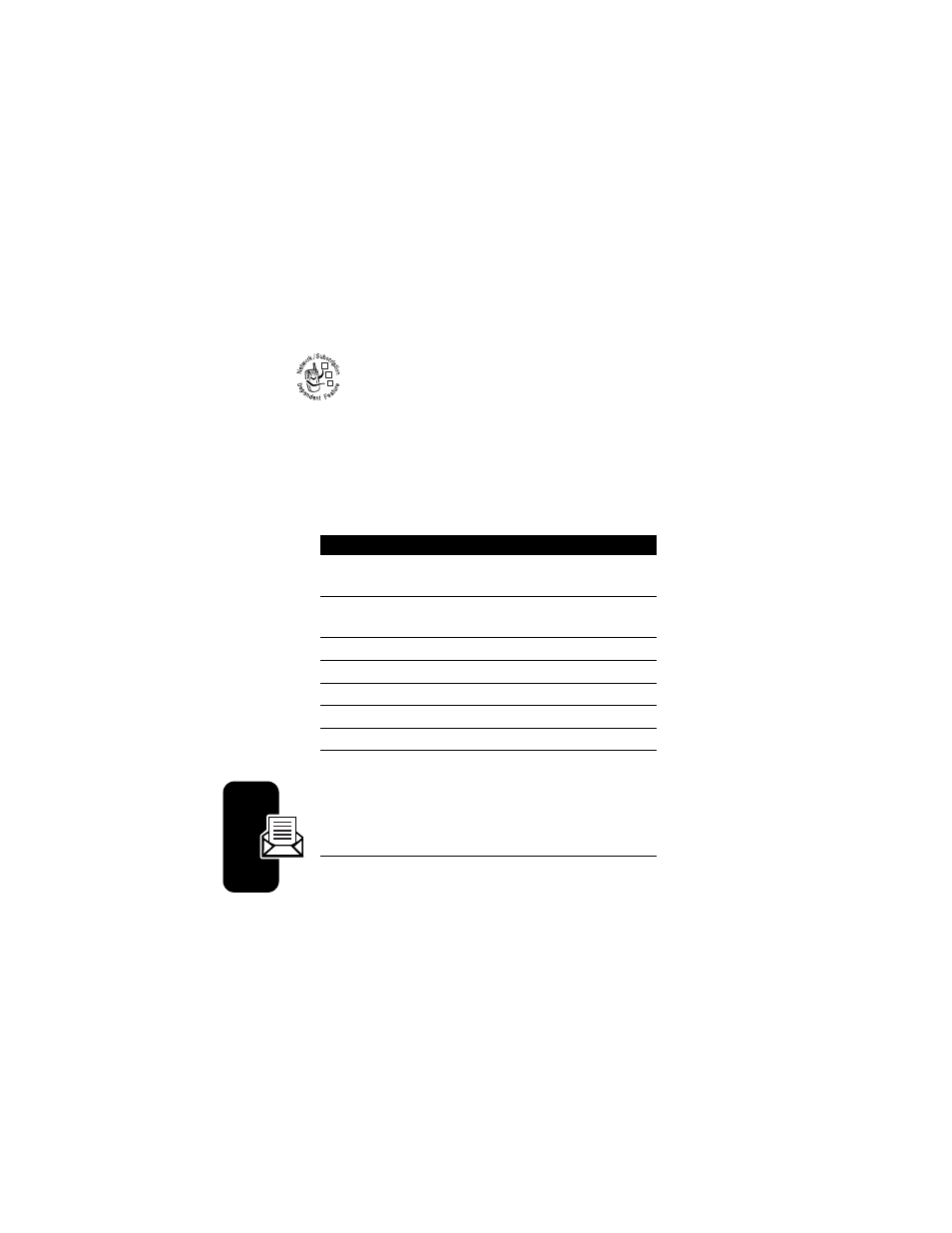
74
Mes
sag
es
Sending a Multimedia Message
A Multimedia Messaging Service (MMS)
message contains one or more pages with text
and embedded media objects (including pictures
or other files). You can send the multimedia
message to other wireless phone users, and to email
addresses.
Find the Feature
M >
Messages
>
Create Message
>
New Multimedia Message
Press
To
1
INSERT
(
+)
display the types of objects
you can insert
2
S up or down
scroll to the type of object you
want
3
SELECT
(
+)
select the type
4
S up or down
highlight the object you want
5
SELECT
(
+)
insert the object
6
keypad keys
enter the text for the page
7
OK
(
+)
store the text for the page
8
M
open the
MMS Menu
to insert
another page
or
DONE
(
+)
store the page and enter
recipients
032380o
See also other documents in the category Motorola Mobile Phones:
- RAZR V3 (110 pages)
- C118 (60 pages)
- C330 (166 pages)
- C139 (26 pages)
- C139 (174 pages)
- T720i (112 pages)
- C380 (97 pages)
- C156 (106 pages)
- C350 (30 pages)
- C550 (110 pages)
- V80 (108 pages)
- C155 (120 pages)
- C650 (124 pages)
- E398 (120 pages)
- TimePort 280 (188 pages)
- C200 (96 pages)
- E365 (6 pages)
- W510 (115 pages)
- V60C (190 pages)
- ST 7760 (117 pages)
- CD 160 (56 pages)
- StarTac85 (76 pages)
- Bluetooth (84 pages)
- V8088 (59 pages)
- Series M (80 pages)
- C332 (86 pages)
- V2088 (80 pages)
- P8088 (84 pages)
- Talkabout 191 (100 pages)
- Timeport 260 (108 pages)
- M3288 (76 pages)
- Timeport 250 (128 pages)
- V51 (102 pages)
- Talkabout 189 (125 pages)
- C115 (82 pages)
- StarTac70 (80 pages)
- Talkabout 192 (100 pages)
- i2000 (58 pages)
- i2000 (122 pages)
- Talkabout 720i (85 pages)
- i1000 (80 pages)
- A780 (182 pages)
- BRUTE I686 (118 pages)
- DROID 2 (70 pages)
- 68000202951-A (2 pages)
