Sending files from your phone, Using an internet sync partner – Motorola A845 User Manual
Page 149
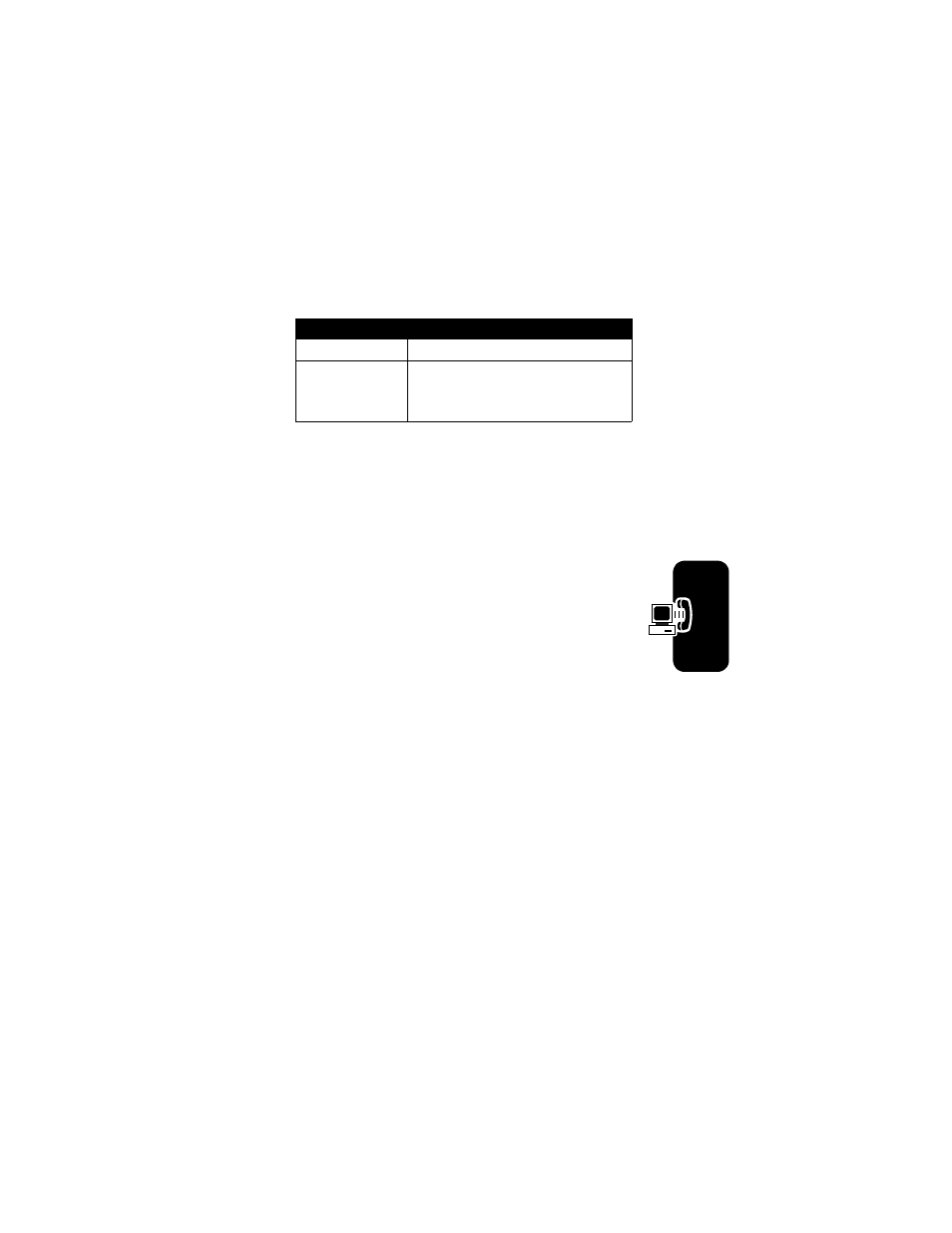
147
Getting More Out of Your P
hone
Using an Internet Sync Partner
To synchronize your phone’s entries with a sync partner:
Your phone attempts to make a sync connection with the
sync partner. This might take several minutes, if there
are many entries to synchronize.
Sending Files from Your
Phone
You can send pictures, videos, sounds, bookmarks,
events, and phonebook entries to a connected computer.
Open the object you want to send on your phone, then:
If you choose
IrDA
or
Bluetooth
methods, this creates a
wireless link that closes after the entry is sent. To set up a
cable connection, see page 137.
Password
Password to log on to the server
Data Paths
Name of the folder (beneath the
URL path) where your data is
stored
Find the Feature
M >
Settings
>
Connection
>
Sync
> partner name
Find the Feature
M >
Send
> sending method
Option
Description
- RAZR V3 (110 pages)
- C118 (60 pages)
- C330 (166 pages)
- C139 (26 pages)
- C139 (174 pages)
- T720i (112 pages)
- C380 (97 pages)
- C156 (106 pages)
- C350 (30 pages)
- C550 (110 pages)
- V80 (108 pages)
- C155 (120 pages)
- C650 (124 pages)
- E398 (120 pages)
- TimePort 280 (188 pages)
- C200 (96 pages)
- E365 (6 pages)
- W510 (115 pages)
- V60C (190 pages)
- ST 7760 (117 pages)
- CD 160 (56 pages)
- StarTac85 (76 pages)
- Bluetooth (84 pages)
- V8088 (59 pages)
- Series M (80 pages)
- C332 (86 pages)
- V2088 (80 pages)
- P8088 (84 pages)
- Talkabout 191 (100 pages)
- Timeport 260 (108 pages)
- M3288 (76 pages)
- Timeport 250 (128 pages)
- V51 (102 pages)
- Talkabout 189 (125 pages)
- C115 (82 pages)
- StarTac70 (80 pages)
- Talkabout 192 (100 pages)
- i2000 (58 pages)
- i2000 (122 pages)
- Talkabout 720i (85 pages)
- i1000 (80 pages)
- A780 (182 pages)
- BRUTE I686 (118 pages)
- DROID 2 (70 pages)
- 68000202951-A (2 pages)
