Using tap method – Motorola A845 User Manual
Page 41
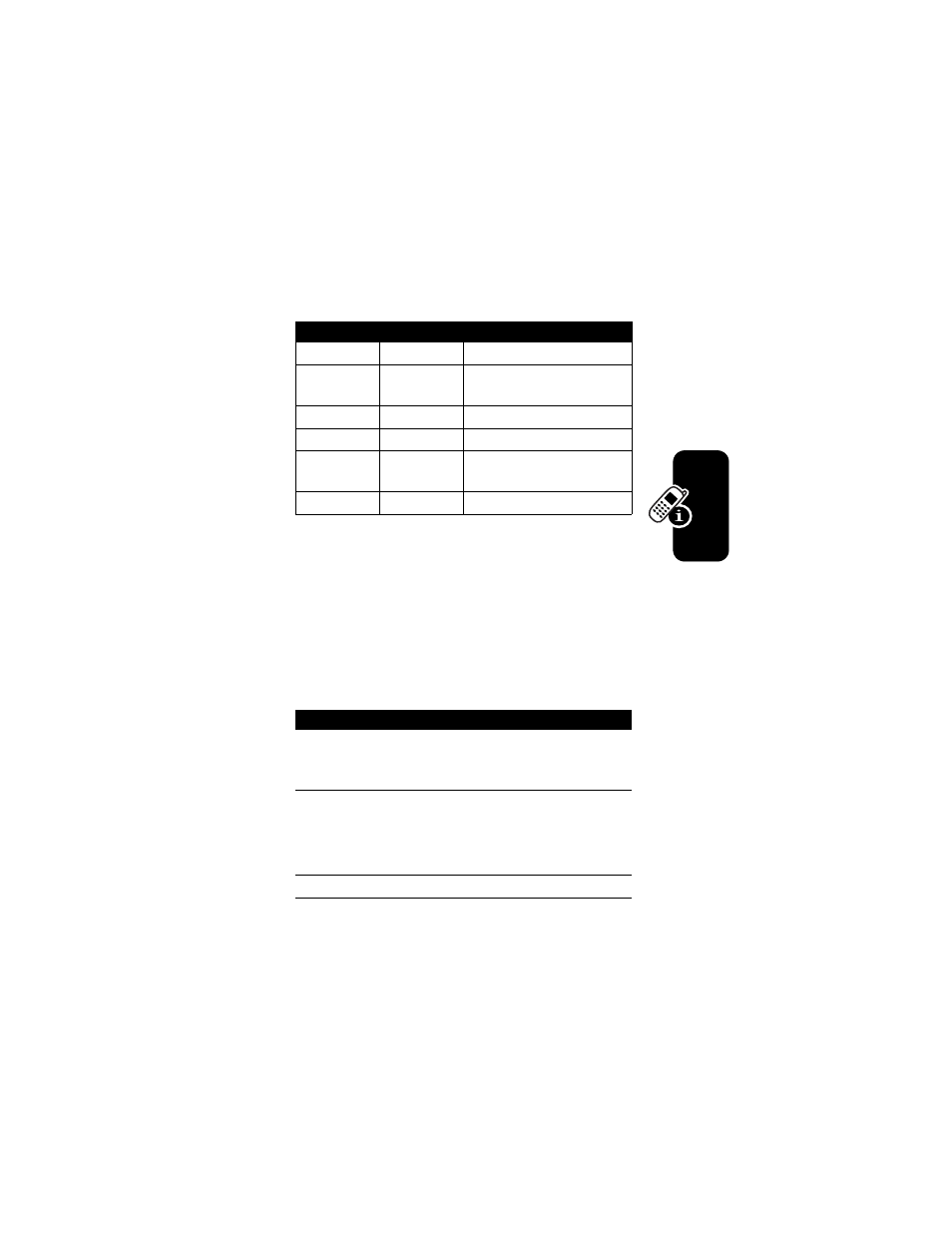
39
L
e
a
rning
to Use Yo
ur Pho
n
e
The following indicators identify
Numeric
or
Symbol
entry
mode:
W = numeric mode [ = symbol mode
Using Tap Method
This is the standard mode for entering text on your phone.
Tap Method
cycles through the letters, number, and symbols
of the key you press as shown in the chart on page 41.
Primary
Second.
g
m
Tap, no capital letters
h
q
Tap, capitalize next letter
only
f
l
Tap, all capital letters
j
p
iTAP, no capital letters
k
n
iTAP, capitalize next
letter only
i
o
iTAP, all capital letters
Press
To
1
A keypad key
one or more
times
select a letter, number, or
symbol
2
keypad keys
enter remaining characters
Tip: Press
S right to
accept a word completion,
or
* to insert a space.
3
OK
(
+)
store the text
See also other documents in the category Motorola Mobile Phones:
- RAZR V3 (110 pages)
- C118 (60 pages)
- C330 (166 pages)
- C139 (26 pages)
- C139 (174 pages)
- T720i (112 pages)
- C380 (97 pages)
- C156 (106 pages)
- C350 (30 pages)
- C550 (110 pages)
- V80 (108 pages)
- C155 (120 pages)
- C650 (124 pages)
- E398 (120 pages)
- TimePort 280 (188 pages)
- C200 (96 pages)
- E365 (6 pages)
- W510 (115 pages)
- V60C (190 pages)
- ST 7760 (117 pages)
- CD 160 (56 pages)
- StarTac85 (76 pages)
- Bluetooth (84 pages)
- V8088 (59 pages)
- Series M (80 pages)
- C332 (86 pages)
- V2088 (80 pages)
- P8088 (84 pages)
- Talkabout 191 (100 pages)
- Timeport 260 (108 pages)
- M3288 (76 pages)
- Timeport 250 (128 pages)
- V51 (102 pages)
- Talkabout 189 (125 pages)
- C115 (82 pages)
- StarTac70 (80 pages)
- Talkabout 192 (100 pages)
- i2000 (58 pages)
- i2000 (122 pages)
- Talkabout 720i (85 pages)
- i1000 (80 pages)
- A780 (182 pages)
- BRUTE I686 (118 pages)
- DROID 2 (70 pages)
- 68000202951-A (2 pages)
