Motorola A845 User Manual
Page 185
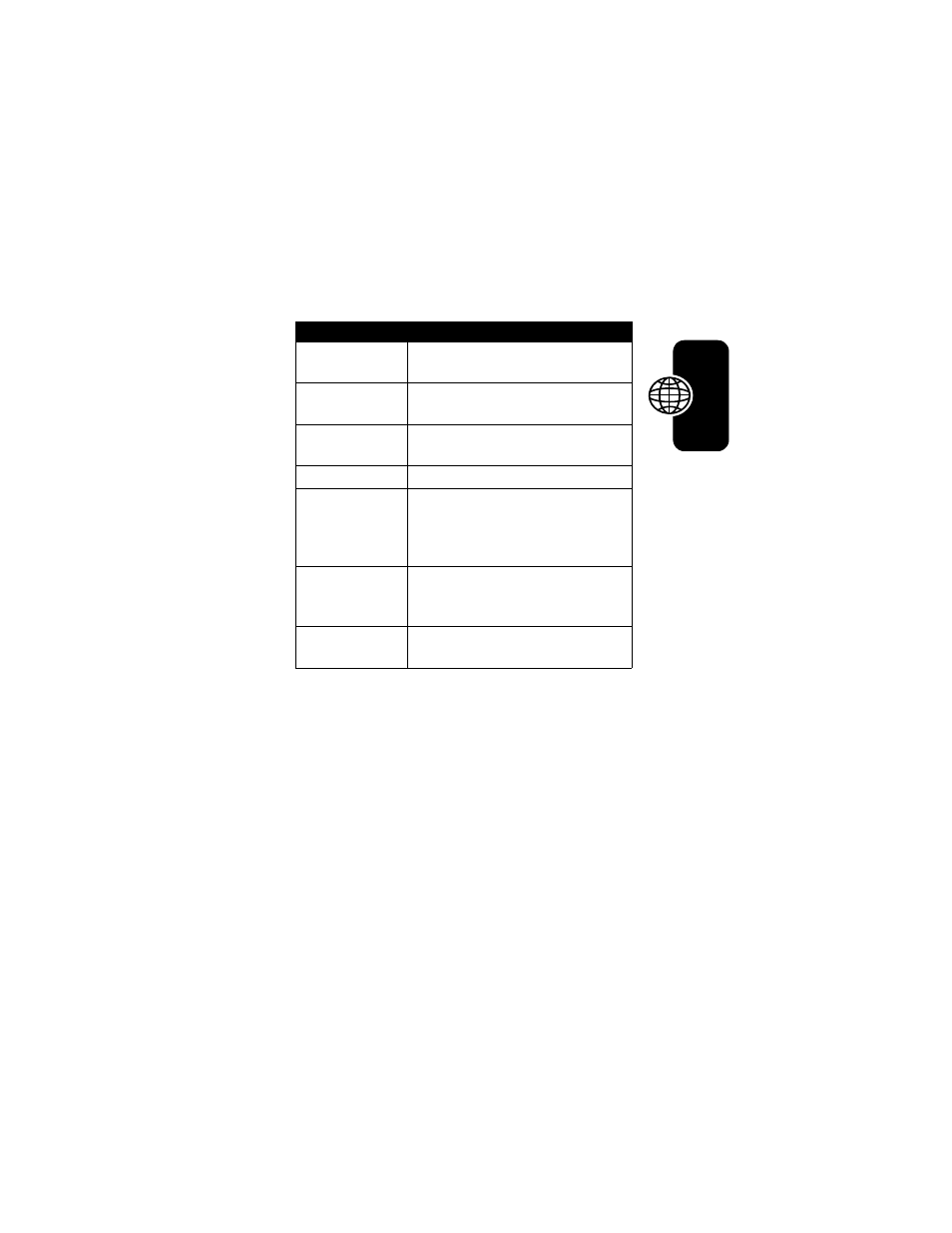
183
Ne
ws
an
d
En
te
rtainm
ent
Option
Description
Auto Repeat
Turn the automatic repeat for
animations
On
or
Off
.
Shuffle
Turn the shuffle display for
pictures
On
or
Off
.
Lighting Conditions
Set to
Automatic
,
Sunny
,
Cloudy
,
Indoor (Home)
,
Indoor (Office)
, or
Night
.
Exposure
Set to
+2
,
+1
,
0
,
-1
, or
-2
.
Resolution
Set the camera to capture photos
at the following resolutions:
MMS
(160x120 pixels),
Medium
(320x240
pixels, or
High
(640x480 pixels)
Shutter Tone
Activate a tone that sounds when
you take a photo. Can be set to
None
,
Chimp
,
Quack
,
Flix
,
Boing
, or
Click
.
Status Icons
Turn status icons
On
or
Off
in
camera viewfinder mode.
See also other documents in the category Motorola Mobile Phones:
- RAZR V3 (110 pages)
- C118 (60 pages)
- C330 (166 pages)
- C139 (26 pages)
- C139 (174 pages)
- T720i (112 pages)
- C380 (97 pages)
- C156 (106 pages)
- C350 (30 pages)
- C550 (110 pages)
- V80 (108 pages)
- C155 (120 pages)
- C650 (124 pages)
- E398 (120 pages)
- TimePort 280 (188 pages)
- C200 (96 pages)
- E365 (6 pages)
- W510 (115 pages)
- V60C (190 pages)
- ST 7760 (117 pages)
- CD 160 (56 pages)
- StarTac85 (76 pages)
- Bluetooth (84 pages)
- V8088 (59 pages)
- Series M (80 pages)
- C332 (86 pages)
- V2088 (80 pages)
- P8088 (84 pages)
- Talkabout 191 (100 pages)
- Timeport 260 (108 pages)
- M3288 (76 pages)
- Timeport 250 (128 pages)
- V51 (102 pages)
- Talkabout 189 (125 pages)
- C115 (82 pages)
- StarTac70 (80 pages)
- Talkabout 192 (100 pages)
- i2000 (122 pages)
- i2000 (58 pages)
- Talkabout 720i (85 pages)
- i1000 (80 pages)
- A780 (182 pages)
- BRUTE I686 (118 pages)
- DROID 2 (70 pages)
- 68000202951-A (2 pages)
