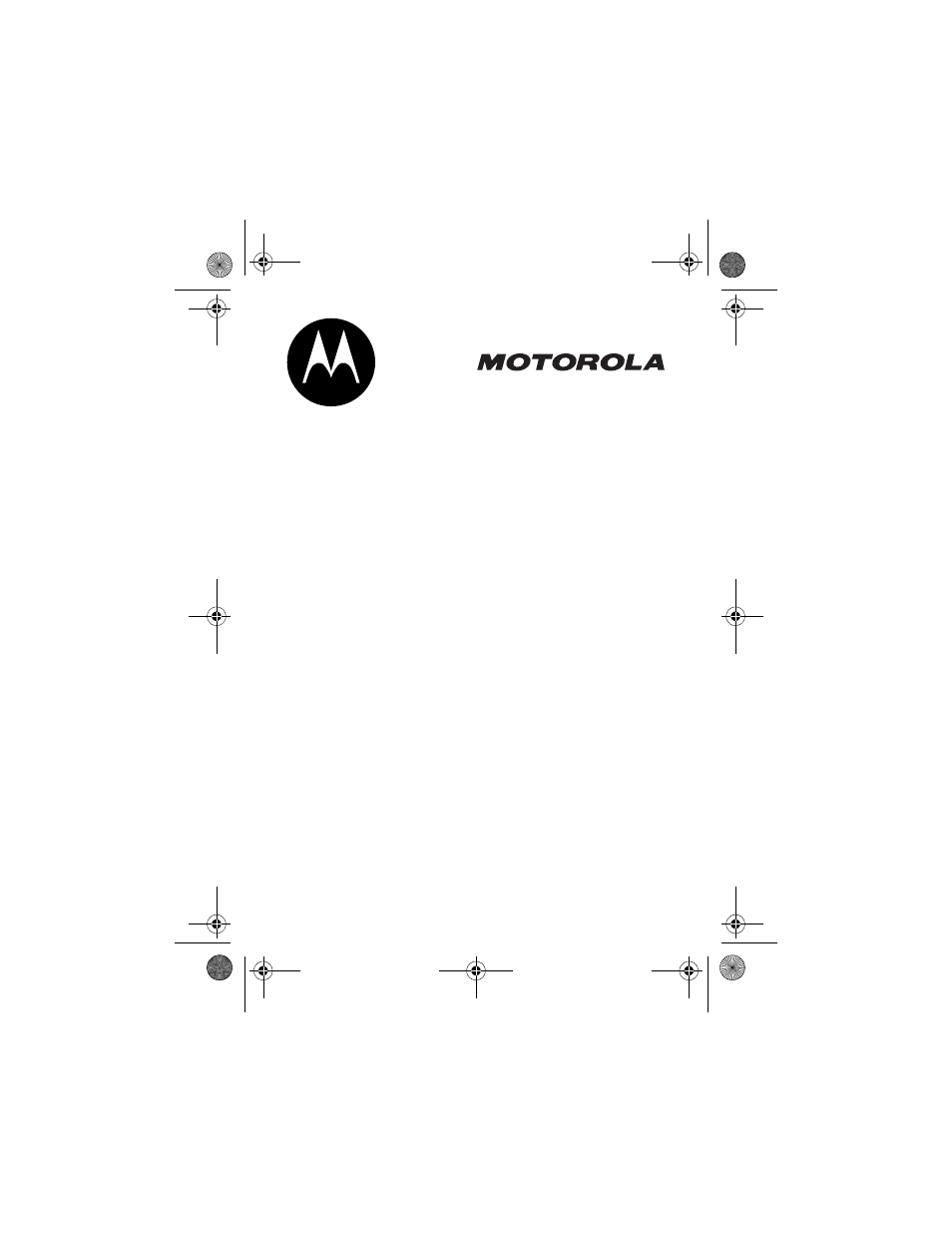Motorola A845 User Manual
Start here
Table of contents
Document Outline
- Welcome
- Menu Map
- Contents
- Getting Started
- Highlight Features
- Learning to Use Your Phone
- Setting Up Your Phone
- Calling Features
- Redialing a Number
- Using Automatic Redial
- Using Caller ID
- Canceling an Incoming Call
- Turning Off a Call Alert
- Calling an Emergency Number
- Dialing International Numbers
- Viewing Recent Calls
- Returning an Unanswered Call
- Using the Notepad
- Attaching a Number
- Calling with Speed Dial
- Calling With 1-Touch Dial
- Using Voicemail
- Using Call Waiting
- Putting a Call On Hold
- Transferring a Call
- Messages
- Email
- Setting Up the Email Inbox
- Sending an Email Message
- Viewing the Status of Sent Email Messages
- Receiving an Email Message
- Reading, Locking, or Deleting an Email Message
- Manually Sending and Receiving Email
- Calling a Phone Number in an Email Message
- Sending Email to an Embedded Email Address
- Going to a Web Address in an Email Message
- Setting Up Your Phonebook
- Creating a Phonebook Entry
- Creating a Group Mailing List
- Storing a PIN Code With a Phone Number
- Recording a Voice Name For a Phonebook Entry
- Dialing a Phonebook Entry
- Storing Longer Numbers
- Editing a Phonebook Entry
- Deleting a Phonebook Entry
- Sorting the Phonebook List
- Setting the Primary Number for a Phonebook Entry
- Using Phonebook Category Views
- Copying Phonebook Entries
- Copying a Phonebook Entry to Another Device
- Checking Phonebook Capacity
- Setting 1-Touch Dial Preference
- Synchronizing Phonebook Entries
- Personalizing Your Phone
- Personalizing a Ring Style
- Activating Ringer IDs
- Setting Ringer or Keypad Volume
- Setting Reminders
- Activating Haptic Vibrations
- Setting a Personal Greeting
- Setting Display Text
- Selecting the Clock View
- Showing or Hiding Menu Icons
- Personalizing Soft Keys and Menu Icons
- Setting the Menu View
- Personalizing the Menu
- Setting the Menu Language
- Setting Menu Scroll Behavior
- Resetting All Options
- Clearing All Stored Information
- Creating and Using Shortcuts
- Getting More Out of Your Phone
- Making a Conference Call
- Forwarding Calls
- TTY Operation
- Using Fixed Dialing
- Using the Fast Menu
- Using DTMF Tones
- Monitoring Phone Use
- Using Handsfree Features
- Using Applications During a Call
- Connecting Your Phone to an External Device
- Making Data Calls
- Using Sync
- Sending Files from Your Phone
- Adjusting Network Settings
- Monitoring Battery Charge
- Viewing Phone Specifications
- Personal Organizer
- Security
- News and Entertainment
- Troubleshooting
- Specific Absorption Rate Data
- Index