Showing or hiding menu icons, Personalizing soft keys and menu icons – Motorola A845 User Manual
Page 120
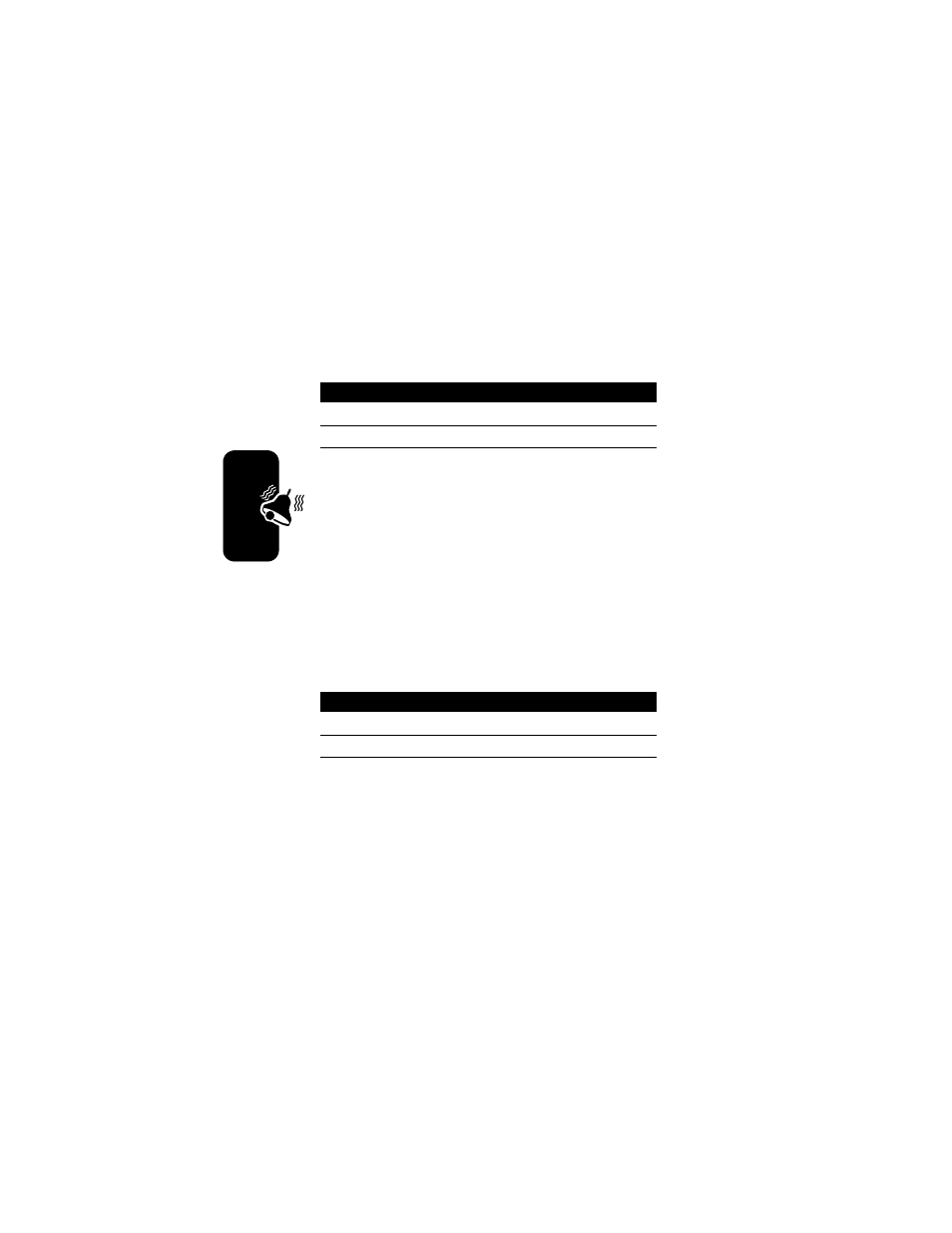
118
Personalizi
n
g Your Phone
Showing or Hiding Menu
Icons
Show or hide the menu feature icons that display in the
home screen. When you select Hide, the menu icons are
hidden but remain active in the home screen, and you can
press
S to select them as usual.
Personalizing Soft Keys and
Menu Icons
You can change the menu feature icons and soft key labels
(left
- and right +) that display in the home
screen, to access different main menu items from the
home screen.
Find the Feature
M >
Settings
>
Personalize
>
Home Screen
>
Clock
Press
To
1
S up or down
scroll to
Analog
or
Digital
2
SELECT
(
+)
select the clock view
Find the Feature
M >
Settings
>
Personalize
>
Home Screen
>
Home Keys
>
Icons
Press
To
1
S up or down
scroll to
Show
or
Hide
2
SELECT
(
+)
select the option
See also other documents in the category Motorola Mobile Phones:
- RAZR V3 (110 pages)
- C118 (60 pages)
- C330 (166 pages)
- C139 (26 pages)
- C139 (174 pages)
- T720i (112 pages)
- C380 (97 pages)
- C156 (106 pages)
- C350 (30 pages)
- C550 (110 pages)
- V80 (108 pages)
- C155 (120 pages)
- C650 (124 pages)
- E398 (120 pages)
- TimePort 280 (188 pages)
- C200 (96 pages)
- E365 (6 pages)
- W510 (115 pages)
- V60C (190 pages)
- ST 7760 (117 pages)
- CD 160 (56 pages)
- StarTac85 (76 pages)
- Bluetooth (84 pages)
- V8088 (59 pages)
- Series M (80 pages)
- C332 (86 pages)
- V2088 (80 pages)
- P8088 (84 pages)
- Talkabout 191 (100 pages)
- Timeport 260 (108 pages)
- M3288 (76 pages)
- Timeport 250 (128 pages)
- V51 (102 pages)
- Talkabout 189 (125 pages)
- C115 (82 pages)
- StarTac70 (80 pages)
- Talkabout 192 (100 pages)
- i2000 (122 pages)
- i2000 (58 pages)
- Talkabout 720i (85 pages)
- i1000 (80 pages)
- A780 (182 pages)
- BRUTE I686 (118 pages)
- DROID 2 (70 pages)
- 68000202951-A (2 pages)
