News and entertainment, Micro-browser – Motorola A845 User Manual
Page 170
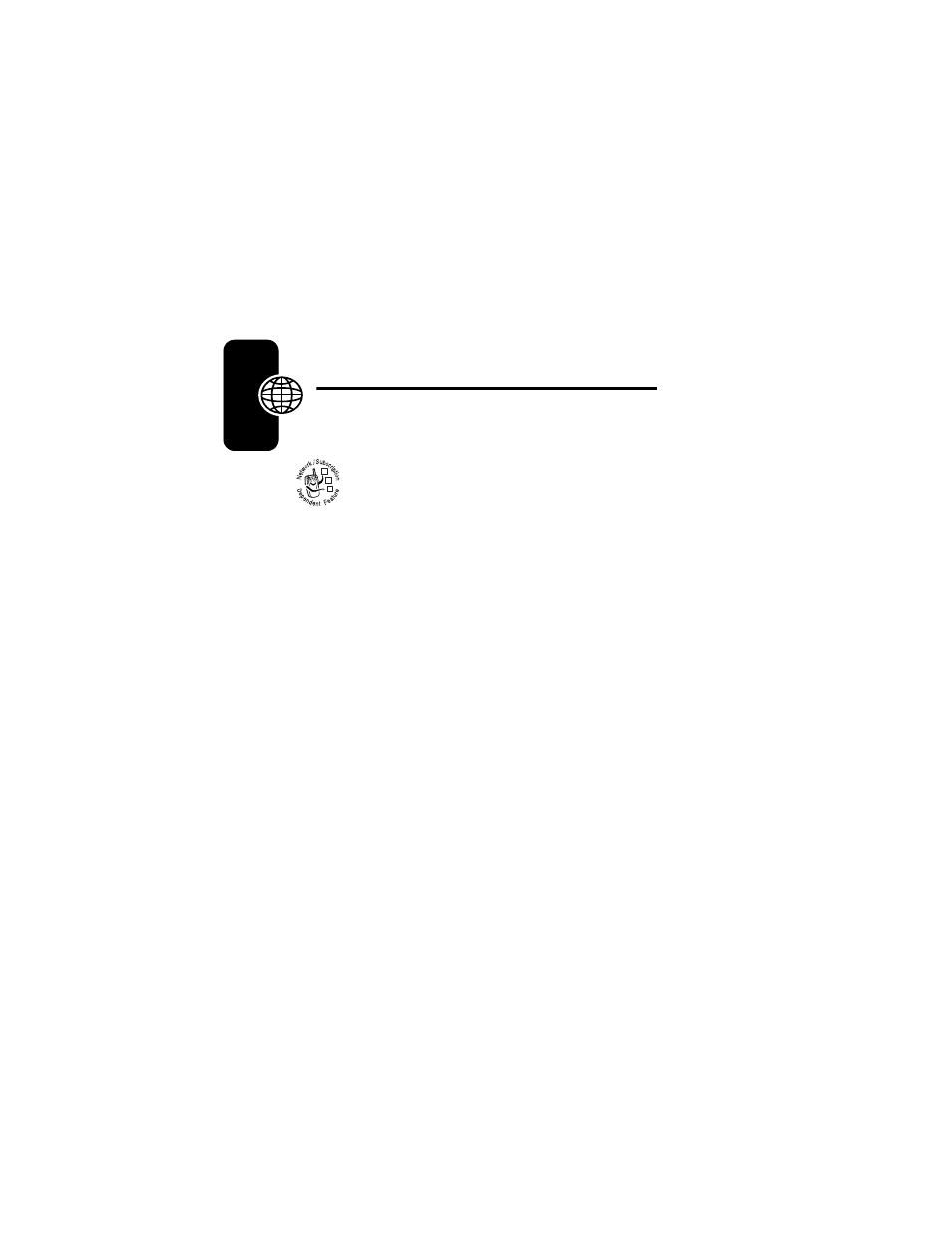
168
New
s
and
Enter
ta
in
m
en
t
News and
Entertainment
Micro-Browser
The micro-browser lets you access Web pages
and Web-based applications on your phone.
Contact your service provider to set up access, if
necessary.
Your phone may use a high-speed General Packet Radio
Service (GPRS) network connection. This type of
connection is identified by a + (GPRS) indicator in the
home screen that disappears when you start a micro-
browser session. If you see an ? (in-call) indicator during
a micro-browser session, your phone is using a standard
voice channel connection. The type of network connection
your phone uses depends on your service provider’s
network. Your network connection charges may vary
depending on the type of connection used.
Note: Some features on your phone might open a browser
session automatically.
Starting a Micro-Browser Session
Find the Feature
I
032380o
- RAZR V3 (110 pages)
- C118 (60 pages)
- C330 (166 pages)
- C139 (26 pages)
- C139 (174 pages)
- T720i (112 pages)
- C380 (97 pages)
- C156 (106 pages)
- C350 (30 pages)
- C550 (110 pages)
- V80 (108 pages)
- C155 (120 pages)
- C650 (124 pages)
- E398 (120 pages)
- TimePort 280 (188 pages)
- C200 (96 pages)
- E365 (6 pages)
- W510 (115 pages)
- V60C (190 pages)
- ST 7760 (117 pages)
- CD 160 (56 pages)
- StarTac85 (76 pages)
- Bluetooth (84 pages)
- V8088 (59 pages)
- Series M (80 pages)
- C332 (86 pages)
- V2088 (80 pages)
- P8088 (84 pages)
- Talkabout 191 (100 pages)
- Timeport 260 (108 pages)
- M3288 (76 pages)
- Timeport 250 (128 pages)
- V51 (102 pages)
- Talkabout 189 (125 pages)
- C115 (82 pages)
- StarTac70 (80 pages)
- Talkabout 192 (100 pages)
- i2000 (58 pages)
- i2000 (122 pages)
- Talkabout 720i (85 pages)
- i1000 (80 pages)
- A780 (182 pages)
- BRUTE I686 (118 pages)
- DROID 2 (70 pages)
- 68000202951-A (2 pages)
