Motorola A845 User Manual
Page 145
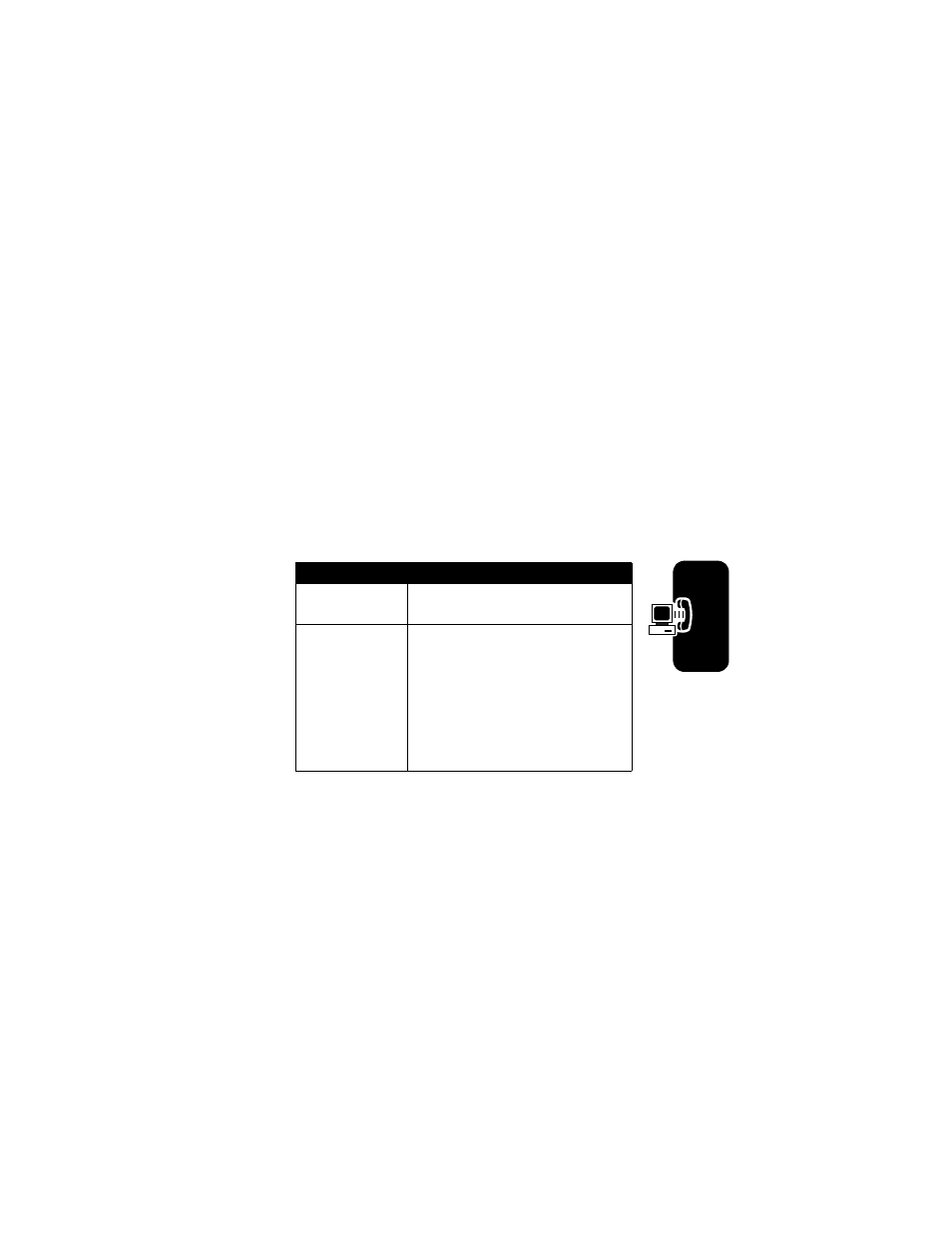
143
Getting More Out of Your P
hone
bookmark from your phone to another phone, computer, or
hand-held device.
Highlight the item on your phone that you want to copy to
the other device, then press
M >
Send
>
Bluetooth
.
Select a recognized device name listed in the
Object Exchange
menu, or
[Look For Devices]
to search for the device to which
you want to copy the item.
Editing Device Properties
To edit the properties of a recognized device, highlight the
device name and press
M >
Edit
. You can edit the
following options:
Setting Your Phone’s Bluetooth Options
You can set the following options. Some options may not
be available for all phone models.
Option
Description
Name
The name of the device as it
displays in the device list.
Access
Determines how a device
connects to the phone:
Automatic
: Device is automatically
connected to the phone without
user interaction.
Ask
: Device must request
permission to connect.
Find the Feature
M >
Settings
>
Connection
>
Bluetooth Link
>
Setup
- RAZR V3 (110 pages)
- C118 (60 pages)
- C330 (166 pages)
- C139 (26 pages)
- C139 (174 pages)
- T720i (112 pages)
- C380 (97 pages)
- C156 (106 pages)
- C350 (30 pages)
- C550 (110 pages)
- V80 (108 pages)
- C155 (120 pages)
- C650 (124 pages)
- E398 (120 pages)
- TimePort 280 (188 pages)
- C200 (96 pages)
- E365 (6 pages)
- W510 (115 pages)
- V60C (190 pages)
- ST 7760 (117 pages)
- CD 160 (56 pages)
- StarTac85 (76 pages)
- Bluetooth (84 pages)
- V8088 (59 pages)
- Series M (80 pages)
- C332 (86 pages)
- V2088 (80 pages)
- P8088 (84 pages)
- Talkabout 191 (100 pages)
- Timeport 260 (108 pages)
- M3288 (76 pages)
- Timeport 250 (128 pages)
- V51 (102 pages)
- Talkabout 189 (125 pages)
- C115 (82 pages)
- StarTac70 (80 pages)
- Talkabout 192 (100 pages)
- i2000 (58 pages)
- i2000 (122 pages)
- Talkabout 720i (85 pages)
- i1000 (80 pages)
- A780 (182 pages)
- BRUTE I686 (118 pages)
- DROID 2 (70 pages)
- 68000202951-A (2 pages)
