Using the handsfree speaker – Motorola A845 User Manual
Page 49
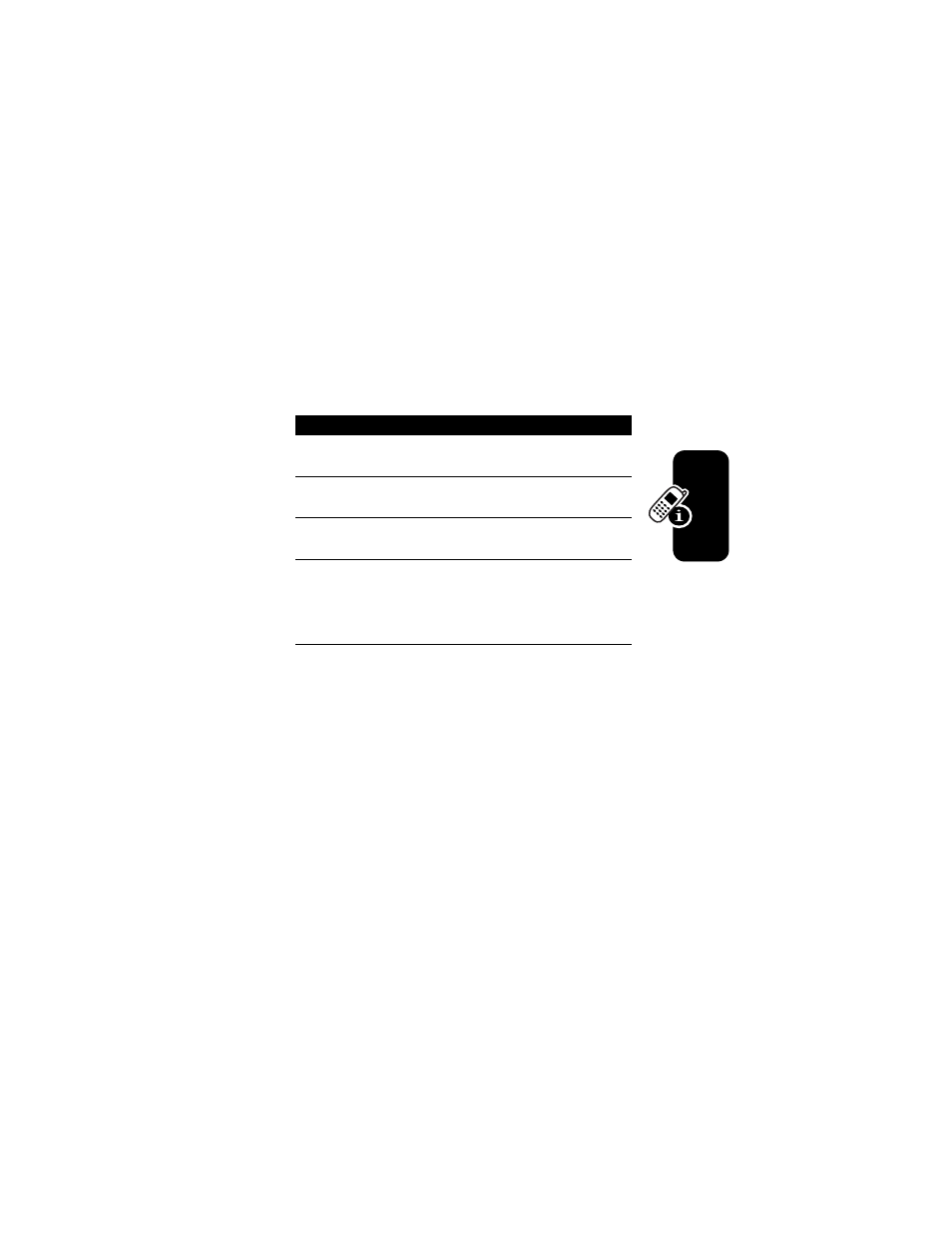
47
L
e
a
rning
to Use Yo
ur Pho
n
e
Highlighting Text
In a text editor, to highlight and copy or cut text:
Text remains on your clipboard, available to paste, until you
copy or cut other text or until you turn off your phone.
Using the Handsfree Speaker
When you activate your phone’s integrated handsfree
speaker, you can talk to the other party without holding the
phone to your ear.
Press
SPEAKER
(
+) to turn the handsfree speaker on or
off during a call.
When you turn the handsfree speaker on, your phone
displays
Speaker On
in the home screen. The handsfree
Find the Feature
M >
Copy Text
or
Cut Text
Press
To
1
S
scroll to the beginning of the
text you want to copy or cut
2
START
(
+)
turn on the highlighting
marker
3
S
scroll to the end of the text
you want to copy or cut
4
COPY
(
+)
or
CUT
(
+)
copy or cut the text you
selected
You can now paste the text in
another location or file.
- RAZR V3 (110 pages)
- C118 (60 pages)
- C330 (166 pages)
- C139 (26 pages)
- C139 (174 pages)
- T720i (112 pages)
- C380 (97 pages)
- C156 (106 pages)
- C350 (30 pages)
- C550 (110 pages)
- V80 (108 pages)
- C155 (120 pages)
- C650 (124 pages)
- E398 (120 pages)
- TimePort 280 (188 pages)
- C200 (96 pages)
- E365 (6 pages)
- W510 (115 pages)
- V60C (190 pages)
- ST 7760 (117 pages)
- CD 160 (56 pages)
- StarTac85 (76 pages)
- Bluetooth (84 pages)
- V8088 (59 pages)
- Series M (80 pages)
- C332 (86 pages)
- V2088 (80 pages)
- P8088 (84 pages)
- Talkabout 191 (100 pages)
- Timeport 260 (108 pages)
- M3288 (76 pages)
- Timeport 250 (128 pages)
- V51 (102 pages)
- Talkabout 189 (125 pages)
- C115 (82 pages)
- StarTac70 (80 pages)
- Talkabout 192 (100 pages)
- i2000 (58 pages)
- i2000 (122 pages)
- Talkabout 720i (85 pages)
- i1000 (80 pages)
- A780 (182 pages)
- BRUTE I686 (118 pages)
- DROID 2 (70 pages)
- 68000202951-A (2 pages)
