Copying a phonebook entry to another device, Checking phonebook capacity – Motorola A845 User Manual
Page 113
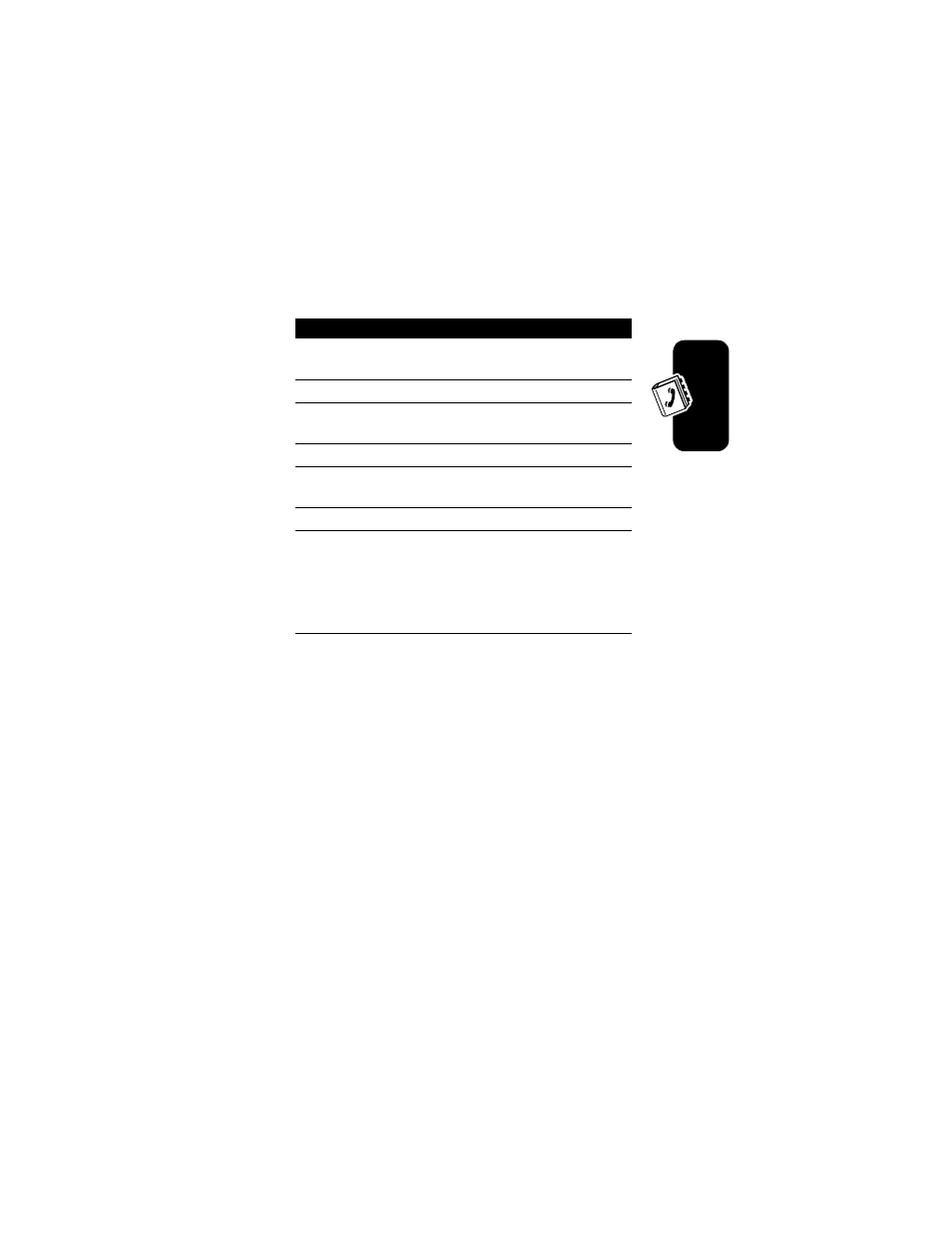
111
Setting Up Yo
ur
Ph
on
eb
oo
k
Copying a Phonebook Entry to
Another Device
You can send pictures, sounds, datebook events and
phonebook entries to a connected computer (see
page 147).
Checking Phonebook Capacity
You can see how much memory space remains for storing
phonebook and datebook entries on the phone, and how
many more phonebook entries you can store on the SIM
card.
6
keypad keys
enter the first entry number to
copy in
From (start)
7
OK
(
+)
store the number
8
keypad keys
enter the last entry number to
copy in
From (end)
9
OK
(
+)
store the number
10 keypad keys
enter the first entry number to
copy in
To (start)
11
OK
(
+)
store the number
12
DONE
(
-)
copy the entries to the
selected location
If necessary, press
YES
(
-
) to confirm the copy of phone
entries to the SIM card.
Press
To
- RAZR V3 (110 pages)
- C118 (60 pages)
- C330 (166 pages)
- C139 (26 pages)
- C139 (174 pages)
- T720i (112 pages)
- C380 (97 pages)
- C156 (106 pages)
- C350 (30 pages)
- C550 (110 pages)
- V80 (108 pages)
- C155 (120 pages)
- C650 (124 pages)
- E398 (120 pages)
- TimePort 280 (188 pages)
- C200 (96 pages)
- E365 (6 pages)
- W510 (115 pages)
- V60C (190 pages)
- ST 7760 (117 pages)
- CD 160 (56 pages)
- StarTac85 (76 pages)
- Bluetooth (84 pages)
- V8088 (59 pages)
- Series M (80 pages)
- C332 (86 pages)
- V2088 (80 pages)
- P8088 (84 pages)
- Talkabout 191 (100 pages)
- Timeport 260 (108 pages)
- M3288 (76 pages)
- Timeport 250 (128 pages)
- V51 (102 pages)
- Talkabout 189 (125 pages)
- C115 (82 pages)
- StarTac70 (80 pages)
- Talkabout 192 (100 pages)
- i2000 (58 pages)
- i2000 (122 pages)
- Talkabout 720i (85 pages)
- i1000 (80 pages)
- A780 (182 pages)
- BRUTE I686 (118 pages)
- DROID 2 (70 pages)
- 68000202951-A (2 pages)
