Setting up a cable connection, Setting up an infrared connection – Motorola A845 User Manual
Page 140
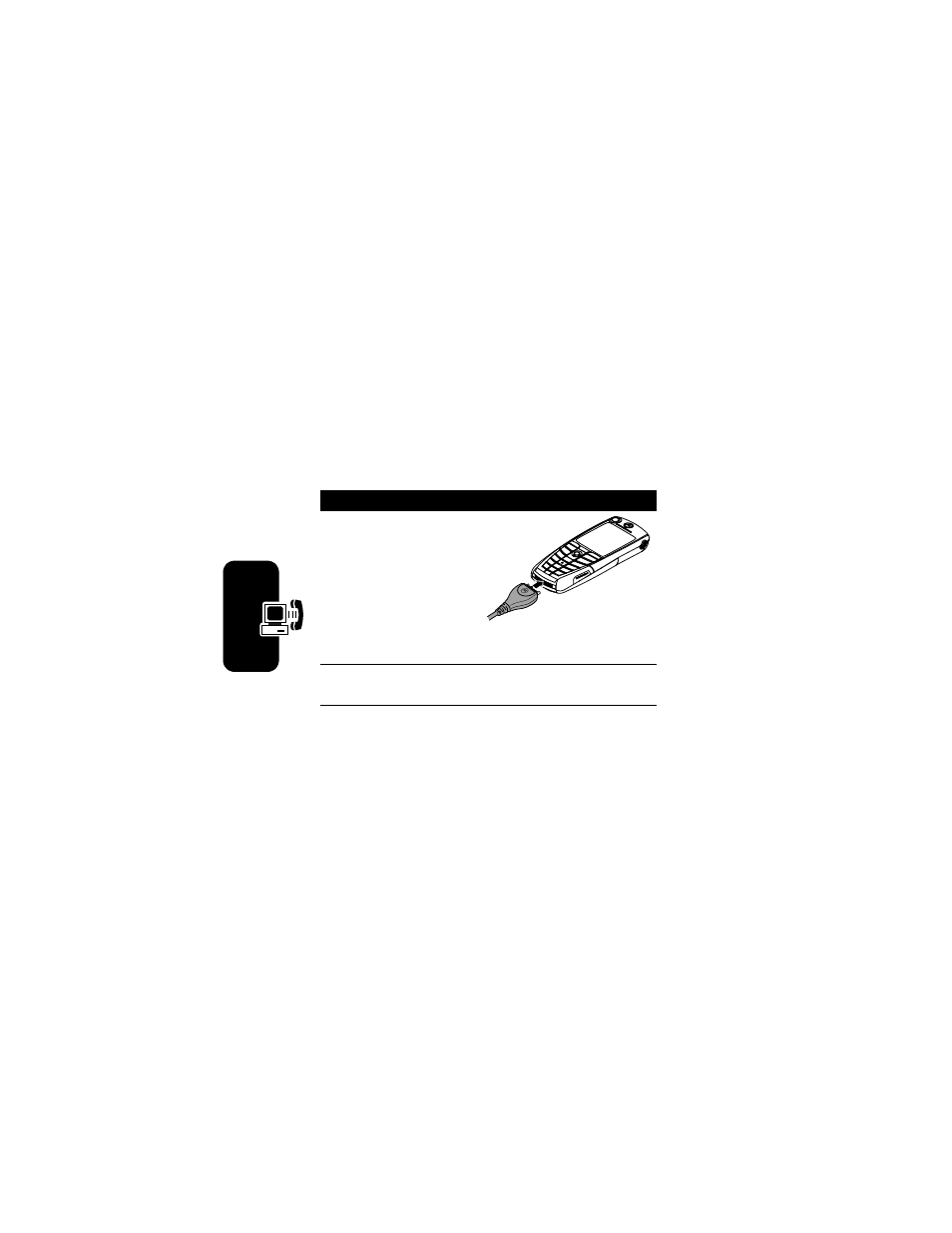
138
G
e
tt
in
g M
o
re
Ou
t o
f Yo
ur
Ph
on
e
Note: Not all devices are compatible with all types of
connections. Check your external device for specifications.
Setting Up a Cable Connection
Attach a Motorola Original™ USB cable to the phone and
external device as follows.
Note: Check your computer or hand-held device to
determine the type of cable you need.
Setting Up an Infrared Connection
Establish an infrared wireless data connection with an
external device as follows.
• This phone is classified as a Class 1 LED product and
is considered safe under reasonable use.
• Your phone must be within one foot (30 centimeters)
of the other device. Nothing can block the line of sight
between the two devices.
Action
1
Plug the end of the
cable with the
Motorola logo into
the phone’s
accessory connector
port. Make sure that
the logo and the
phone are both facing you.
2
Plug the other end—the USB connection—into
the USB port on the device.
040233o
