Setting the pad pcb and sw pcb – Matsushita CF-19FHGAX User Manual
Page 45
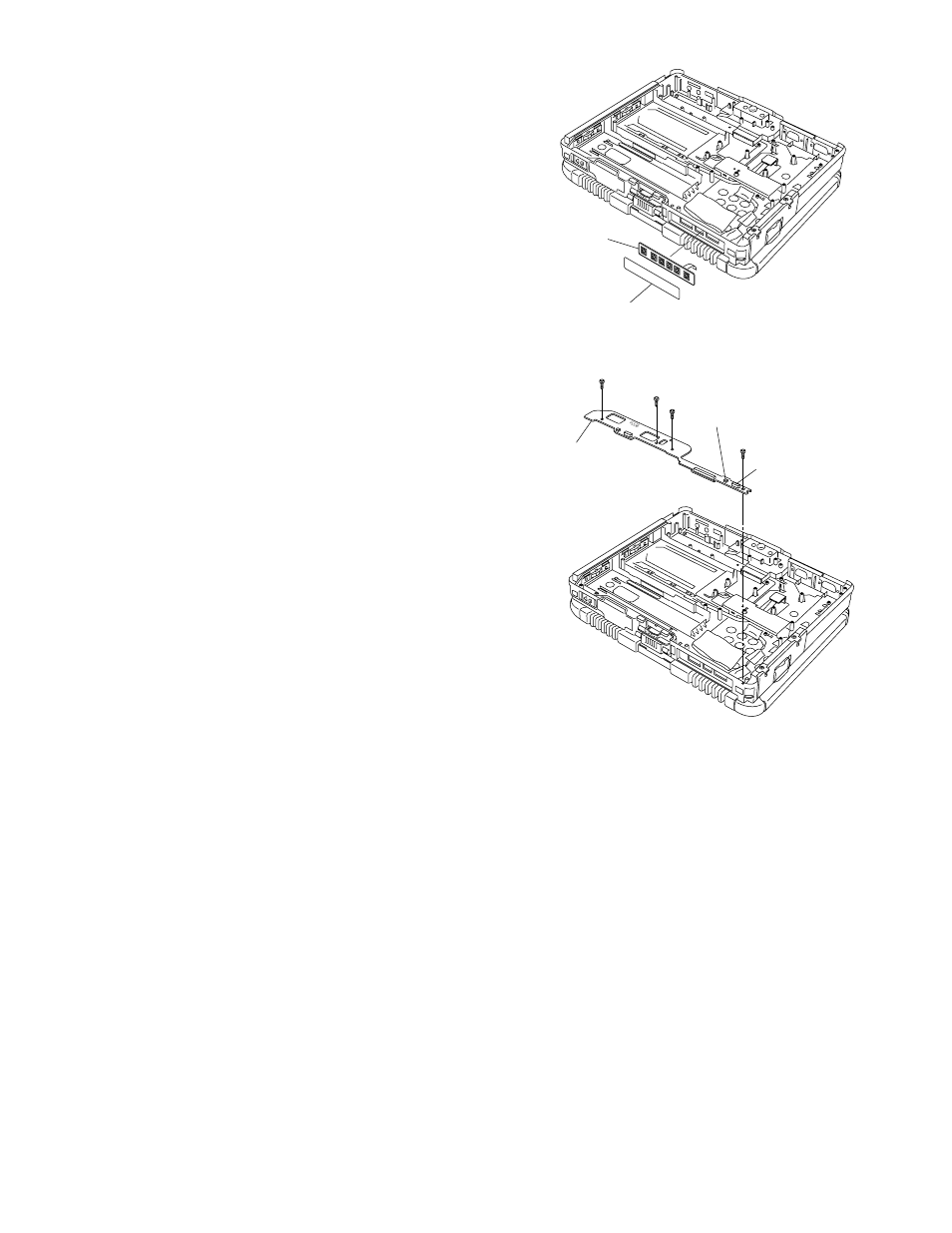
9.2.7.
Setting
the Pad PCB and SW PCB
1. Attach
both the SW PCB and the Operation Sheet to the
Cabinet.
2. Connect
the 3 Cables to the 3 Connectors.
(CN800,CN805,CN807)
3. Fix
the Pad PCB using the 4 Screws.
Note:
Tighten
the Screws in the numbered order (No1 to
No4).
Screws
SW
PCB
Operation
Sheet
Pad
PCB
Connector(CN807)
Connector(CN805)
