Setting the display unit – Matsushita CF-19FHGAX User Manual
Page 43
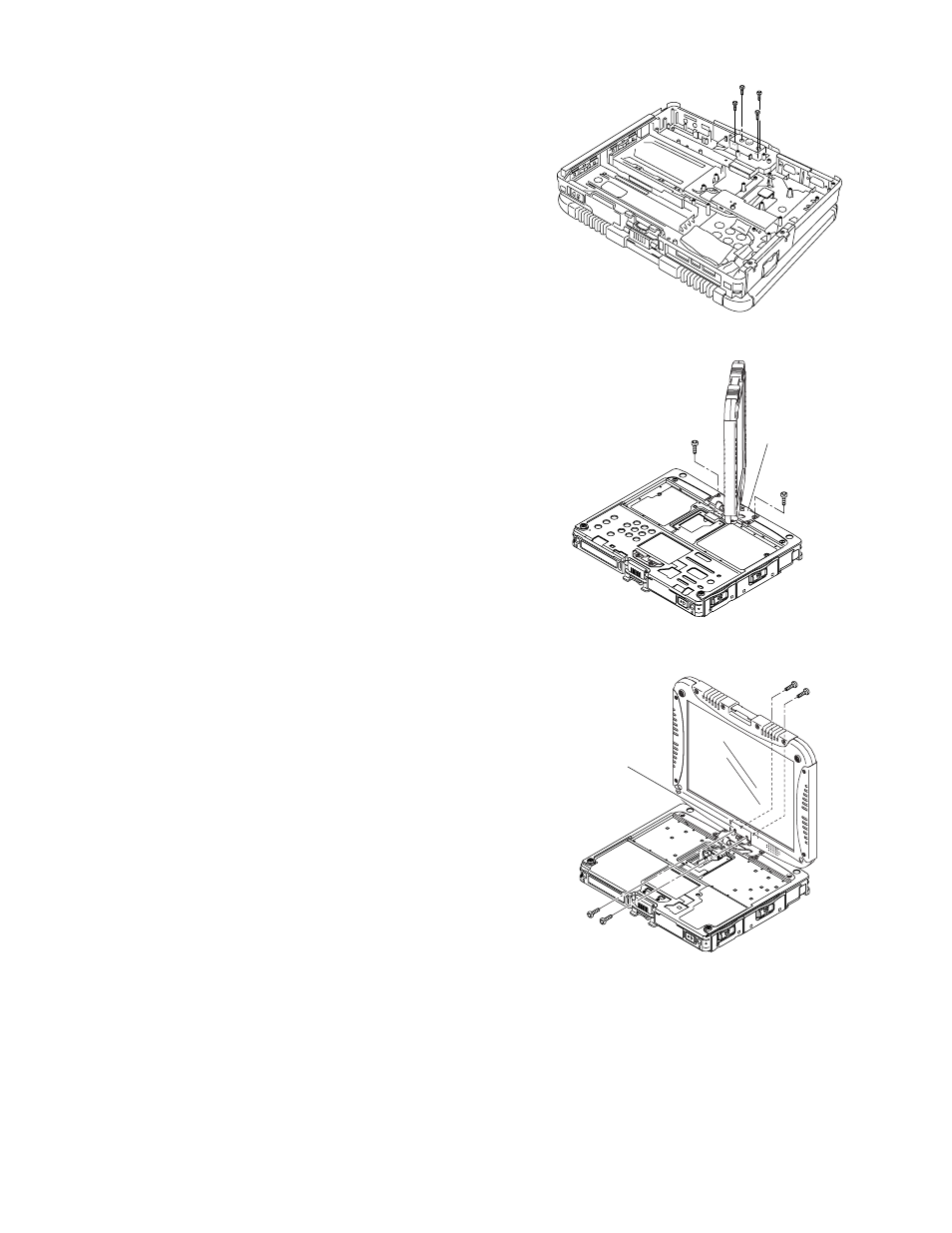
9.2.6.
Setting
the Display Unit
1. Fix
the Display Unit using the 2 Screws
2. Close
the Display Unit and turn the computer over, then
fix
the Display Unit using the 4 Screws
3. Turn
the computer over and fix the LCD Hinge Cover
using
the 2 Screws
4. Open
the Display Unit and fix the LCD Hinge Cover using
the
2 Screws
Screws
Screws
Screws
Hinge
Cover
LCD
Hinge Cover
