Via boot selection menu – Motorola ATCA-717 User Manual
Page 89
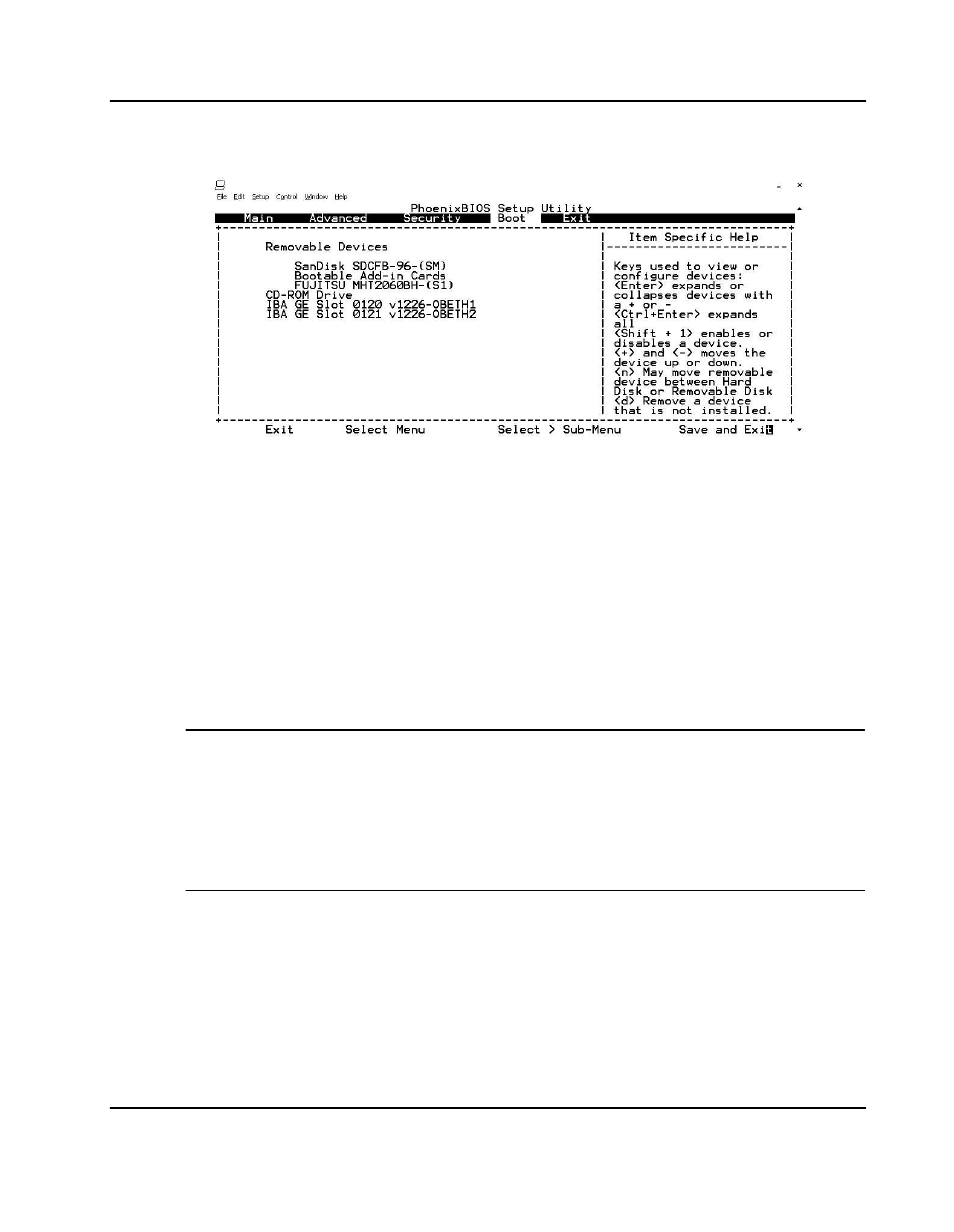
Selecting The Boot Device
BIOS
PENT/ATCA−717
89
3.
Select the order of the devices from which BIOS attempts to boot the operating
system
If BIOS is not successful at booting from one device, it tries to boot from the next device
on the list.
If there is more than one device of the same type, e.g. several hard disks, the displayed
entry represents the first of these devices as specified in the boot configuration via setup.
The same options determine the order in which POST installs the devices and the
operating system assigns device letters. BIOS supports up to two floppy devices to which
the operating system may assign, e.g. drive letters A: and B:. The drives C:, D:, E: etc. are
reserved for hard−disk drives.
Note:
a
There is not always an exact correspondence between the order specified in
setup and the letters assigned by the operating system. Many devices, such as legacy
option ROMs, support more than one device that can be assigned to several letters. If
the CD−ROM drive should have a letter coming before the one assigned to the hard
drive, move it in front of the hard drive. The group of bootable add−in cards refers to
devices with non−multiboot−compliant BIOS option ROM from which you can boot
the operating system.
a
Via Boot Selection Menu
To enter the boot menu, press
to the one shown in the following figure. Note that the layout may vary slightly with new
BIOS versions.
a
