Motorola ATCA-717 User Manual
Page 44
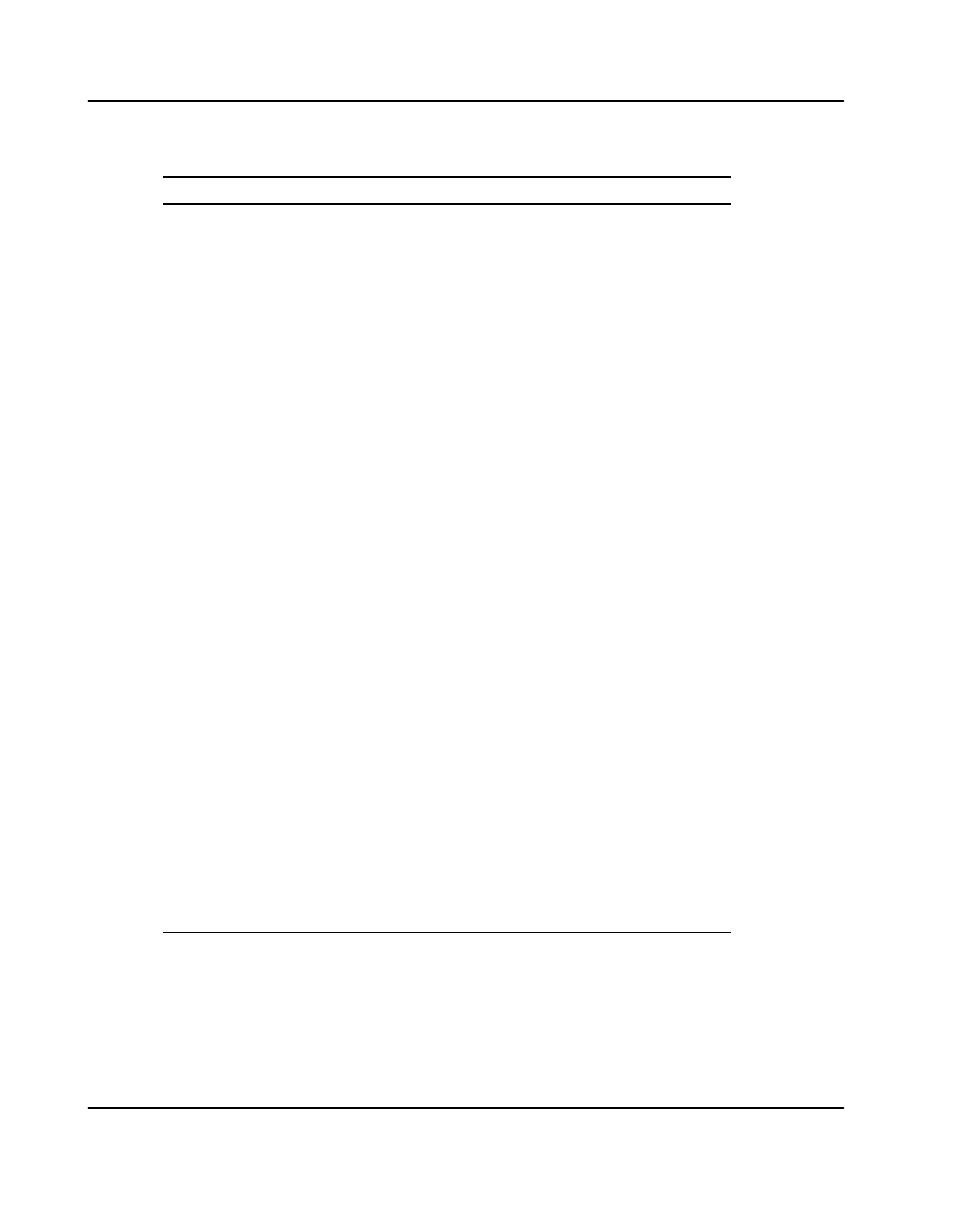
Installation
Switch Settings
44
PENT/ATCA−717
Switch
Description
Note
: the routing described above is only applicable to BIOS
versions
w 2.0.0. Earlier BIOS versions used a different routing.
For further information refer to
the
a
PENT/ATCA−715/717/7105/7107 BIOS Information Sheet
a
which can be downloaded from the former Force Computers
S.M.A.R.T. server or the Motorola literature catalog web site.
a
Note
: The COM port swapping can also be enabled via a System
Boot Option IPMI command. COM port swapping is enabled if
either the switch or the IPMI command or both enable it. For
further details about the System Boot Option IPMI command,
refer to the
a
PENT/ATCA−715/717/7105/7107: Control via IPMI
Programmer’s Guide.
SW4−1
Backup boot flash boot block write protection
OFF: Write−enabled (default)
ON: Write−disabled
a
For details on the flash devices and the blade’s redundant BIOS
feature, refer to
section "Flash Devices" on page
113.
SW4−2
Default boot flash boot block write protection
OFF: Write−enabled (default)
ON: Write−disabled
For details on the flash devices and the blade’s redundant BIOS
feature, refer to
section "Flash Devices" on page
113.
SW4−3
Reserved (default: OFF)
SW4−4
Backup boot flash data/instruction block write protection
OFF: Write−enabled (default)
a
ON: Write−disabled
For details on the flash devices and the blade’s redundant BIOS
feature, refer to
section "Flash Devices" on page
113.
SW7−1
Routing of PMC slot 1 Pn4 connector pins 30 and 31
OFF: Pin 30 and 31 are routed to zone 3 backplane connector and
are available as PMC I/O signals (default)
ON: Pin 30 and 31 hold clock reference signals generated by
clock synchronization building block
SW7−2
Routing of PMC slot 2 Pn4 connector pins 30 and 31
OFF: Pin 30 and 31 are routed to zone 3 backplane connector and
are available as PMC I/O signals (default)
ON: Pin 30 and 31 hold clock reference signals generated by
clock synchronization building block
