Mounds view - bridging, Setting up the mounds view operation for bridging – Multi-Tech Systems MTASR1-100 User Manual
Page 117
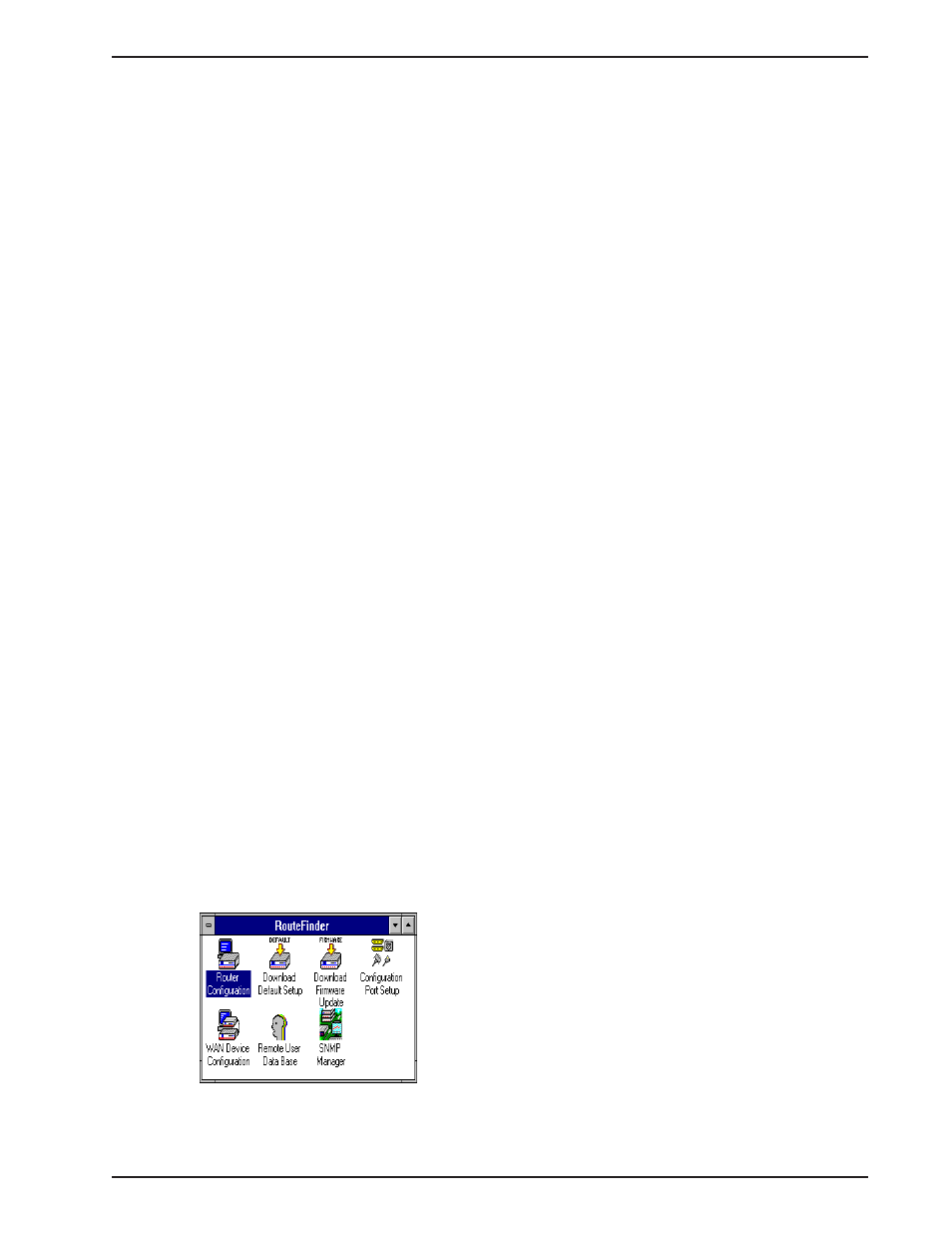
Chapter 6 - Configuration Examples
117
6.2.5 Setting Up the Mounds View Operation for Bridging
Bridging is enabled for nonIP or IPX networks. When bridging is enabled, IP, IPX, and SNMP should be
disabled to increase efficiency. Spanning Tree Bridging is used to support networking protocols like
NetBIOS.
This example provides procedures for configuring two RouteFinder
100
s for bridging using external Terminal
Adapters (TAs)with Basic Rate ISDN service and either a dial or leased line network (Figure 6-3).
Figure 6-3. Bridging with Terminal Adapters
One RouteFinder
100
is connected to the Mounds View LAN with a 10Base-T Ethernet connection, an external
terminal adapter provides the connection from the RouteFinder
100
to the ISDN service. The ISDN service is
provided by the local telephone service which connects the Mounds View LAN to the St Louis LAN.
In this example, a PC is connected to the command port of each RouteFinder
100
. First the configuration of the
Mounds View Operation is set and then the configuration of the St Louis LAN is set.
1.
From the console PC, load Windows® and at the RouteFinder
100
Program Group, double click on the
Router Configuration icon.
2.
When the Router Setup Main Screen is displayed, click on the IP button.
