Mounds view - ipx protocol – Multi-Tech Systems MTASR1-100 User Manual
Page 105
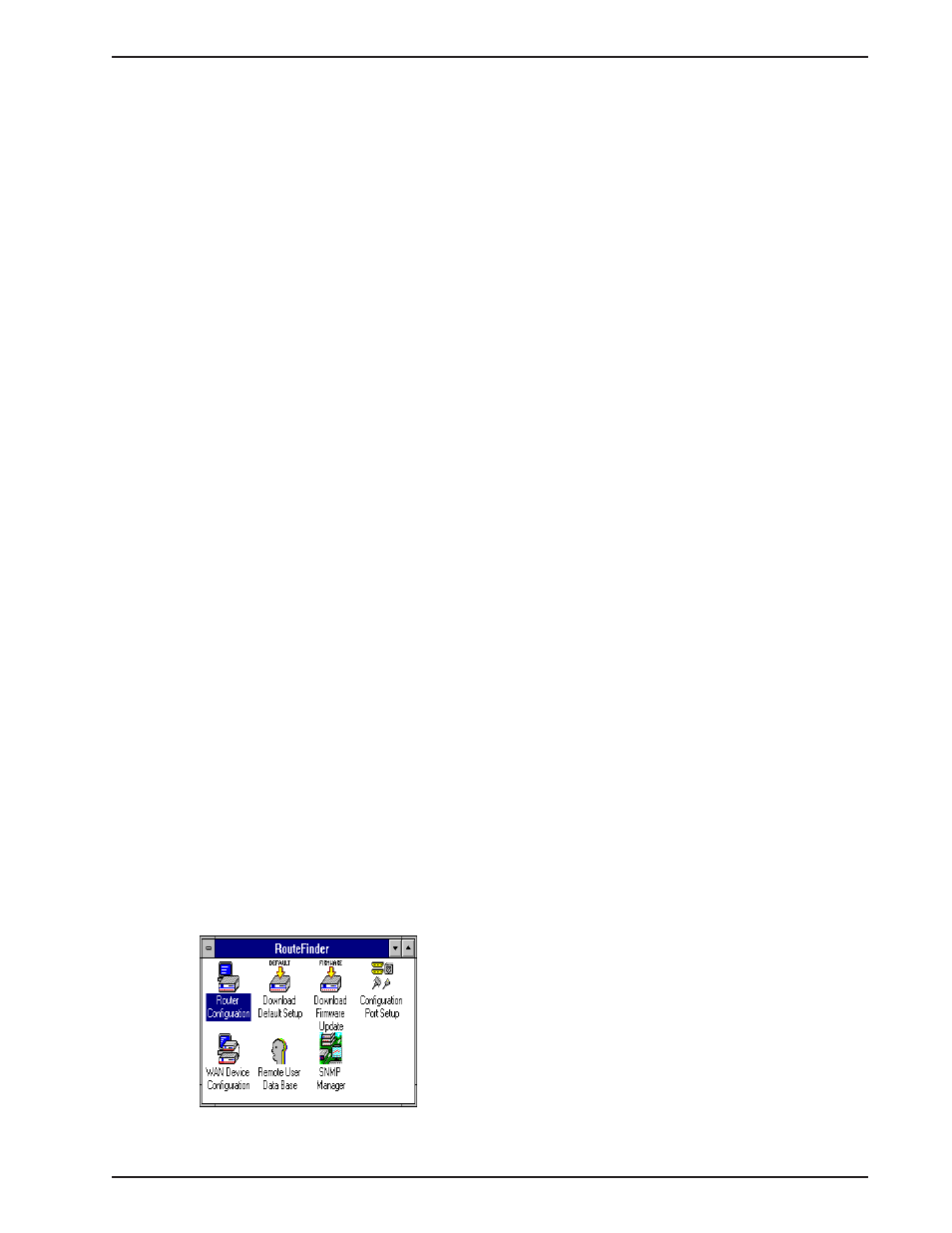
Chapter 6 - Configuration Examples
105
6.2.3 Setting Up the Mounds View Operation With IPX Protocol
In this example, the Mounds View LAN is going to be configured using IPX protocol, external Terminal
Adapters (TAs) with Basic Rate ISDN service, and either a dial or leased line network (Figure 6-2). The
Mounds View LAN is installed with the default Auto Learn enabled. The Chicago LAN is connected to the file
server on the Mounds View LAN and therefore is installed with unique network numbers. The unique network
numbers have to be manually entered for each frame type.
Figure 6-2. IPX LAN with Terminal Adapter
One RouteFinder
100
is connected to the Mounds View LAN with a 10Base-T Ethernet connection, an external
terminal adapter provides the connection from the RouteFinder
100
to the ISDN service. The ISDN service is
provided by the local telephone service which connects the Mounds View LAN to the Chicago LAN.
In this example, a PC is connected to the command port of each RouteFinder
100
. First the configuration of the
Mounds View Operation is set and then the configuration of the Chicago LAN is set.
1.
From the console PC, load Windows® and at the RouteFinder
100
Program Group, double click on the
Router Configuration icon.
