Manage selected remote submenu – GE GFK-2489 User Manual
Page 71
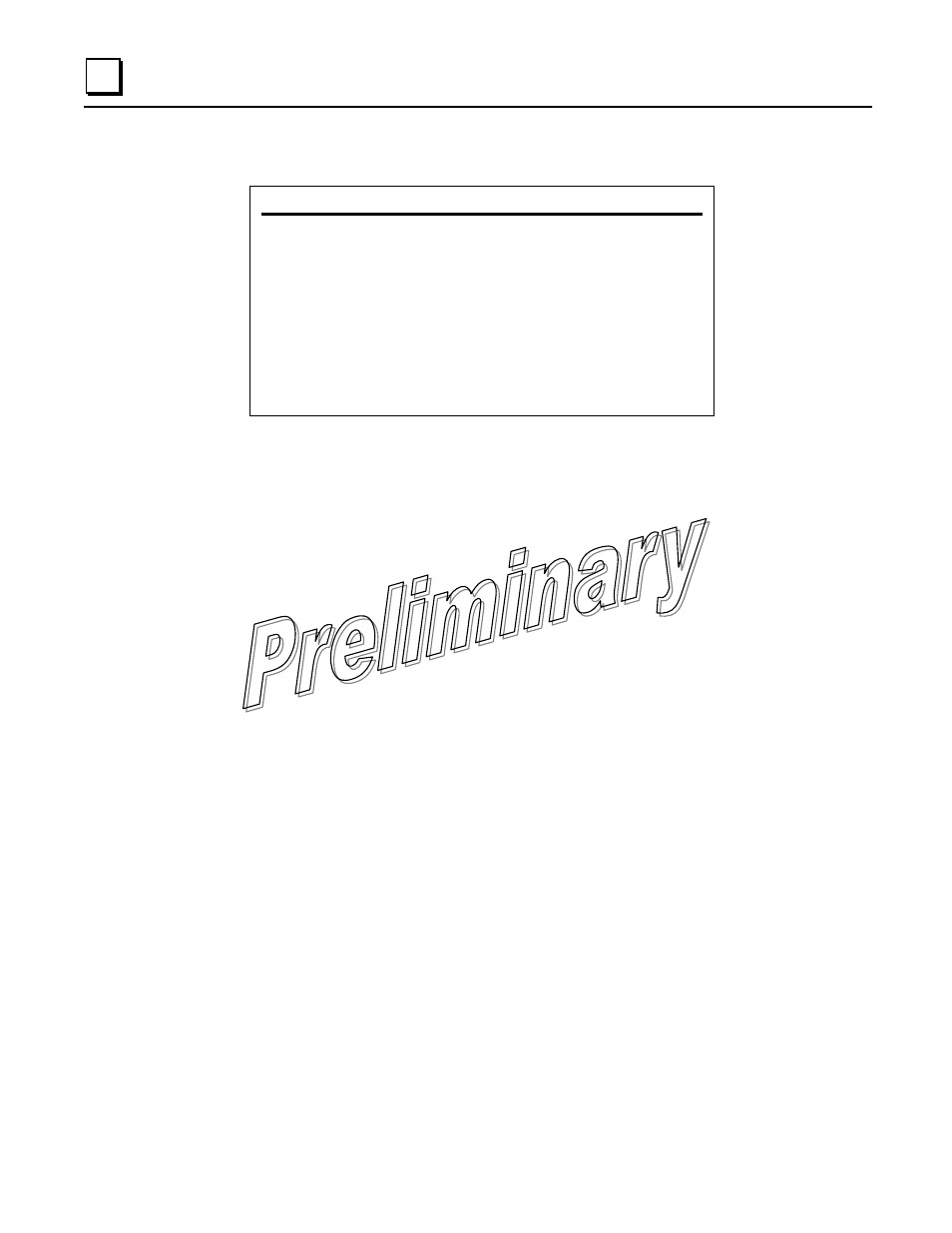
3-38 TranSphere TS Wireless Extended Range IP Networking Transceivers – January 2008 GFK-2489
3
Manage Selected Remote Submenu
Manage Selected Remote Menu
A) Device Information
E) Statistics
B) Network
F) Remote Reprogramming
C) Radio
G) Authorization
D) Serial Configuration
Select a letter to configure an item,
▪
Device Information
—Selecting this item brings up a submenu where you may change a
Remote radio Owner, Name, and Location. Hardware and software version information,
including the bootloader version, is also displayed.
▪
Network
—Tool for control of the Ethernet port (enable or disable).
▪
Radio
—Tool for setting the transmit power level (in dBm).
▪
Serial Configuration
—Tool for configuring COM1 and COM2 parameters, including port
mode, baud rate, byte format, inter-packet delay, and buffer size.
▪
Statistics
—Presents packet throughput and retry data for the selected Remote.
▪
Remote Reprogramming
—Brings up a submenu for sending new firmware images to
specific Remotes, and for specifying the image that will be active when the radio is
restarted.
