Upgrading remote firmware – GE GFK-2489 User Manual
Page 114
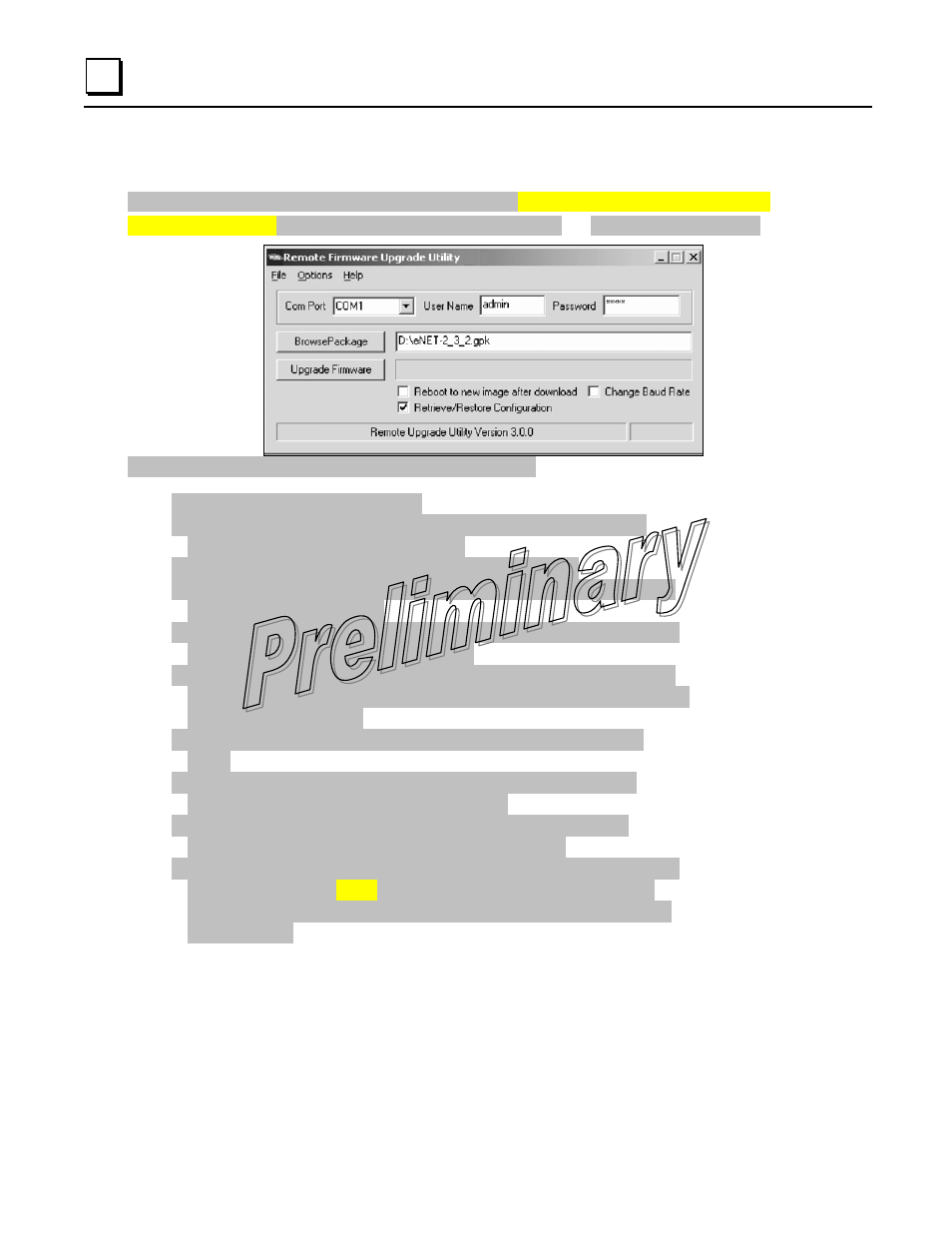
4-20 TranSphere TS Wireless Extended Range IP Networking Transceivers – January 2008 GFK-2489
4
Upgrading Remote Firmware
Remote radio firmware may be upgraded using the Remote Firmware Upgrade Utility
available from MDS. A local PC connection to the radio is required to use this utility.
A brief description of each screen item is given below.
•
File
—Allows exiting the utility.
•
Options
—Here, you can select to extract S28 files, display the
debugging log, or show file versions.
•
Help
—Shows the copyright and version information.
•
Com Port
—Identifies the
COM
port on the computer to be used for
upgrading radio firmware.
•
User Name, Password
—Here, you enter the username and password
that have been configured at the radio.
•
Browse Package
—Allows selection of an upgrade file to be loaded
into the radio. This functions in a similar manner to that seen in the
Windows environment.
•
Upgrade Firmware
—This button initiates the file transfer to the
radio.
•
Reboot to new image after download
—When checked, the radio
reboots with the new firmware just loaded.
•
Change Baud Rate
—When checked, the utility automatically
changes its baud rate to match that set in the radio.
•
Retrieve/Restore Configuration
—When checked, this saves a copy of
your configuration. MDS recommends that you check this box
before upgrading to ensure that you have a back-up copy of your
configuration.
