Remote management submenu – GE GFK-2489 User Manual
Page 70
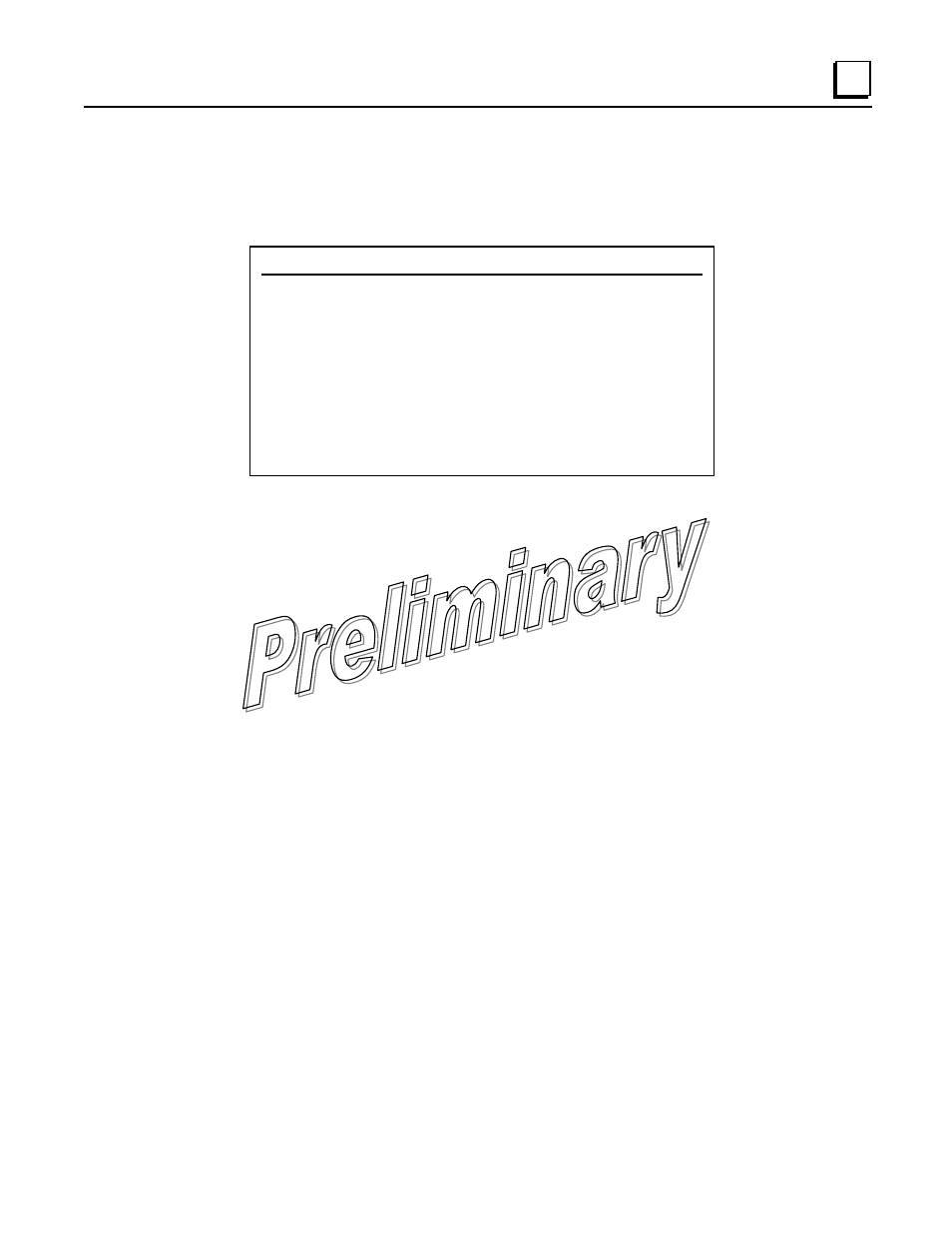
GFK-2489
Chapter 3 AP Management 3-37
3
Remote Management Submenu
The Remote Management Menu allows selection of a particular Remote to manage, based on
the radio Unit ID number (generally the last four digits of its serial number).
Remote Management Menu
A) Remote to Manage
0
B) Manage Selected Remote
C) Broadcase Remote Reprogramming
Select a letter to configure an item,
▪
Remote to Manage
—Radio address of the Remote to be managed (typically a
four-digit code).
▪
Manage Selected Remote
—Displays the screen shown next. It contains several
parameters that are used to set the characteristics of Remote radios in the
network.
▪
Broadcast Remote Programming
—Selecting this item brings up a submenu
where you may initiate the broadcast of new firmware images and Remote restart
commands.
Before programming a Remote radio over the air, be sure to set ETHERNET
BRIDGING (see “Bridge Configuration Menu”) from ALL (default) to either
DISABLED or NO BROADAST/MULTICAST. Otherwise, you may experience sync
errors, or programming may not complete. Excessive broadcast/multicast traffic
from a connected LAN can also cause problems.
