GE GFK-2489 User Manual
Page 131
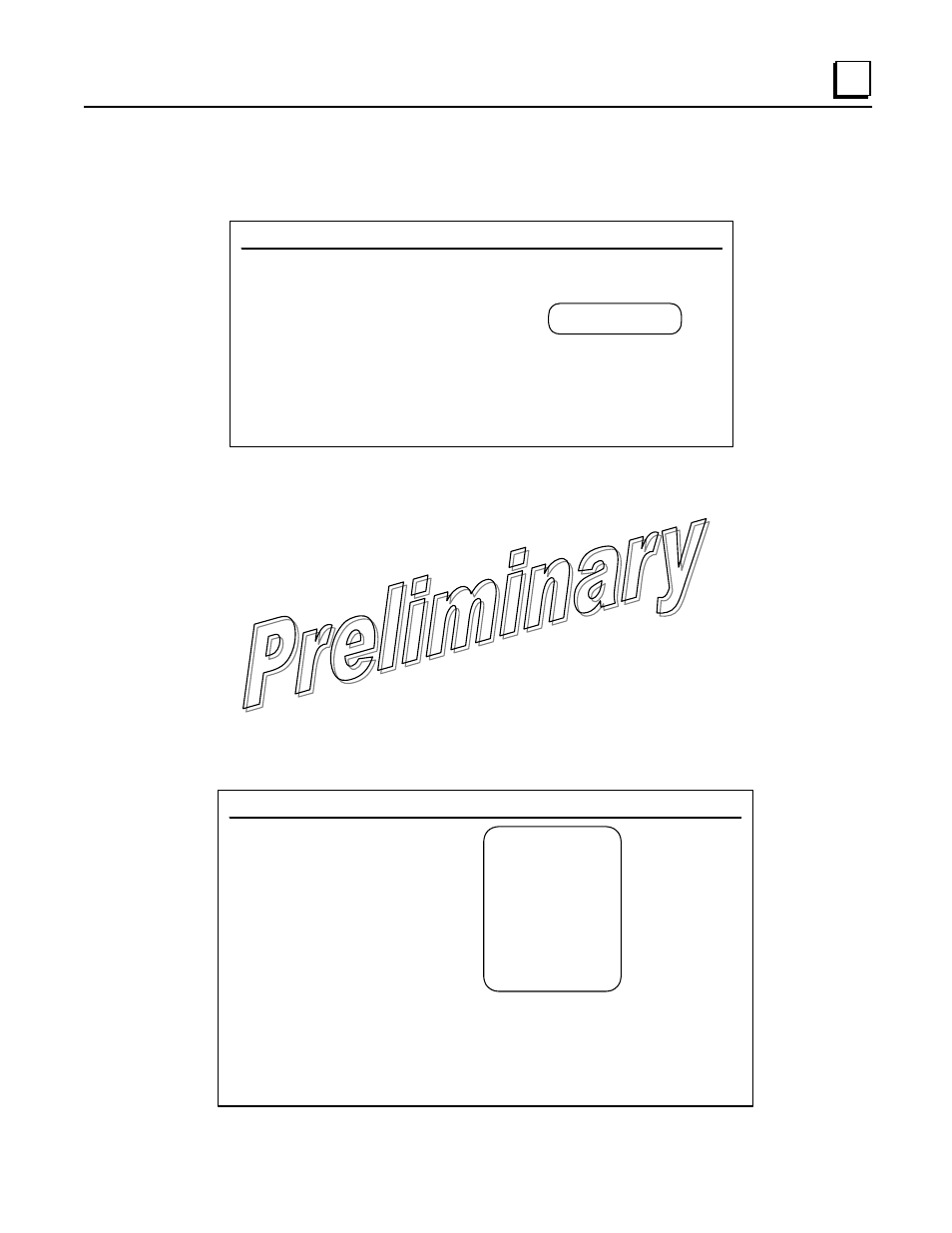
GFK-2489
Chapter 5 Sample Configurations 5-17
5
12. The next screen prompts for the Port Status. Press A to select Port Status. Press
SPACE to toggle between “enabled” and “disabled”. Press ENTER when “enabled” is
displayed. Then press N to continue.
Serial Configuration Wizard Menu
Please choose whether or not you would like to
enable this serial port for data communication.
A) Port Status
enabled
B) Continue Wizard
Select a letter to configure an item,
13. The final screen displays all the previous settings for your review. The settings should be:
•
COM2 Port Status: Enabled
•
COM2 Mode: Serial to Serial
•
COM2 Remote Unit ID: broadcast
•
COM2 Remote COM Port: COM2
•
COM2 Baud Rate: 19200
•
COM2 Byte Format: 8N1
•
COM2 Buffer Size: 256 Bytes
•
COM2 Inter Packet Delay: 4 Character lines
Serial Configuration Wizard Menu
A) Com 2 Port Status
enabled
B) Com 2 Mode
Serial to Serial
C) Com 2 Remote Unit ID
broadcast
D) Com 2 Remote COM Port
Com 2
E) Com 2 Baud Rate
19200
F) Com 2 Byte Format
8N1
G) Com 2 Buffer Size
256 Bytes
H) Com 2 Inter-Packet Delay
4 Character Times
X) Commit Changes and Exit Wizard
Select a letter to configure an item,
