Security setup – xl2 motherboard, Tpm state setup – xl2 motherboard – FUJITSU TeamPoS 3000 XL User Manual
Page 240
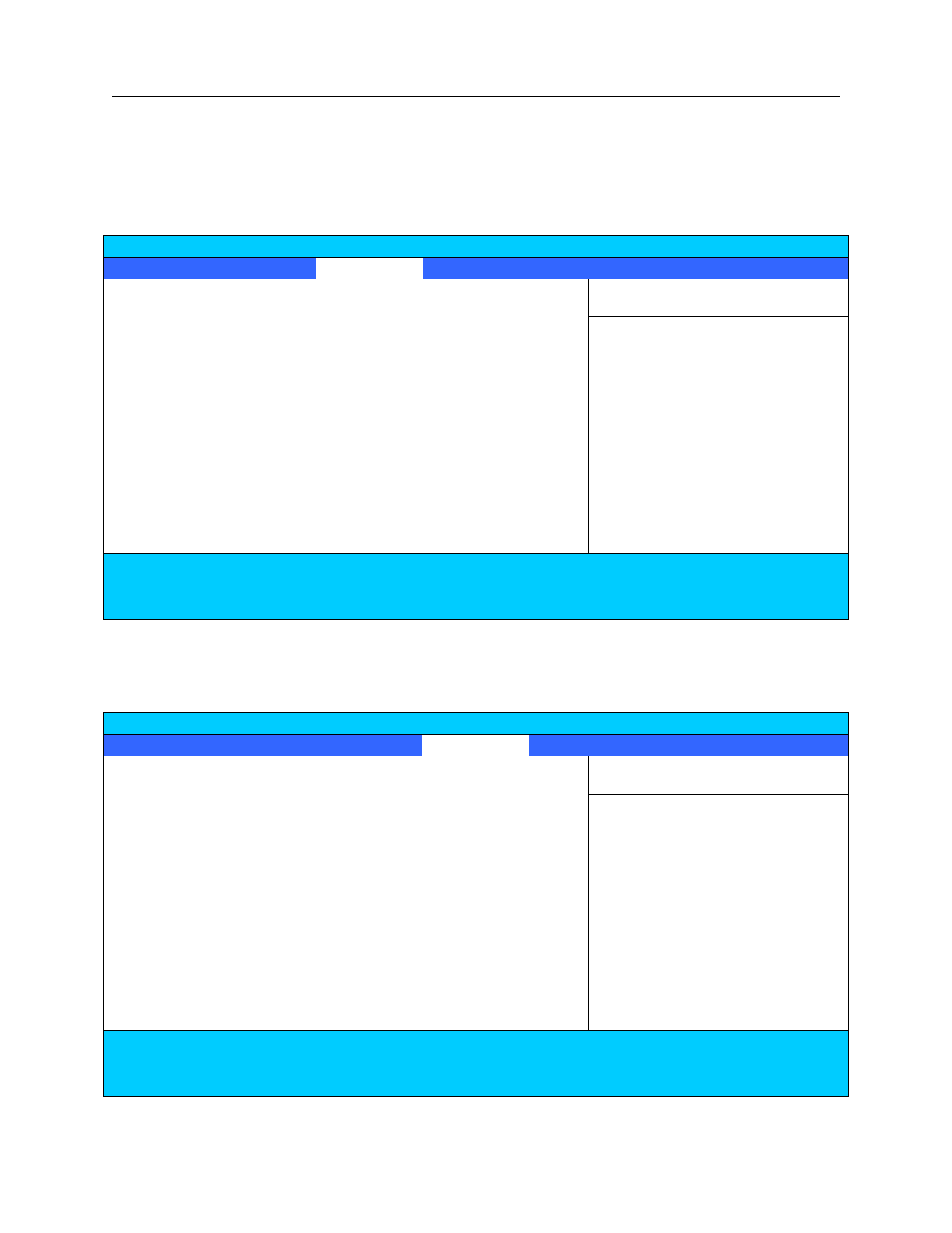
TeamPoS 3000 XL and XL
2
BIOS XL
2
Motherboard
D900000145
Issue 3
10-16
10.1.17. Security Setup – XL
2
Factory Default Settings
Motherboard
Phoenix TrustedCore™ Setup Utility
Main
Advanced
Security
TPM State
Power
Boot
Exit
Item Specific Help
Supervisor Password Is:
Clear
User Password Is:
Clear
Set Supervisor Password
[Enter]
Set User Password
[Enter]
Password on boot:
[Disabled]
TPM Support
[Enabled}
F1
Help
Select Item
-/+
Change Values
F9
Setup
Defaults
Esc
Exit
Select Menu
Enter
Select Submenu
F10
Save and Exit
10.1.18. TPM State Setup – XL
2
Factory Default Settings
Motherboard
Phoenix TrustedCore™ Setup Utility
Main
Advanced
Security
TPM State
Power
Boot
Exit
Item Specific Help
Current TPM State: Disabled and Deactivated
Change TPM State [No Change]
F1
Help
Select Item
-/+
Change Values
F9
Setup
Defaults
Esc
Exit
Select Menu
Enter
Select Submenu
F10
Save and Exit
