Front panel led's and switches, Teampos 3000 xl and xl – FUJITSU TeamPoS 3000 XL User Manual
Page 14
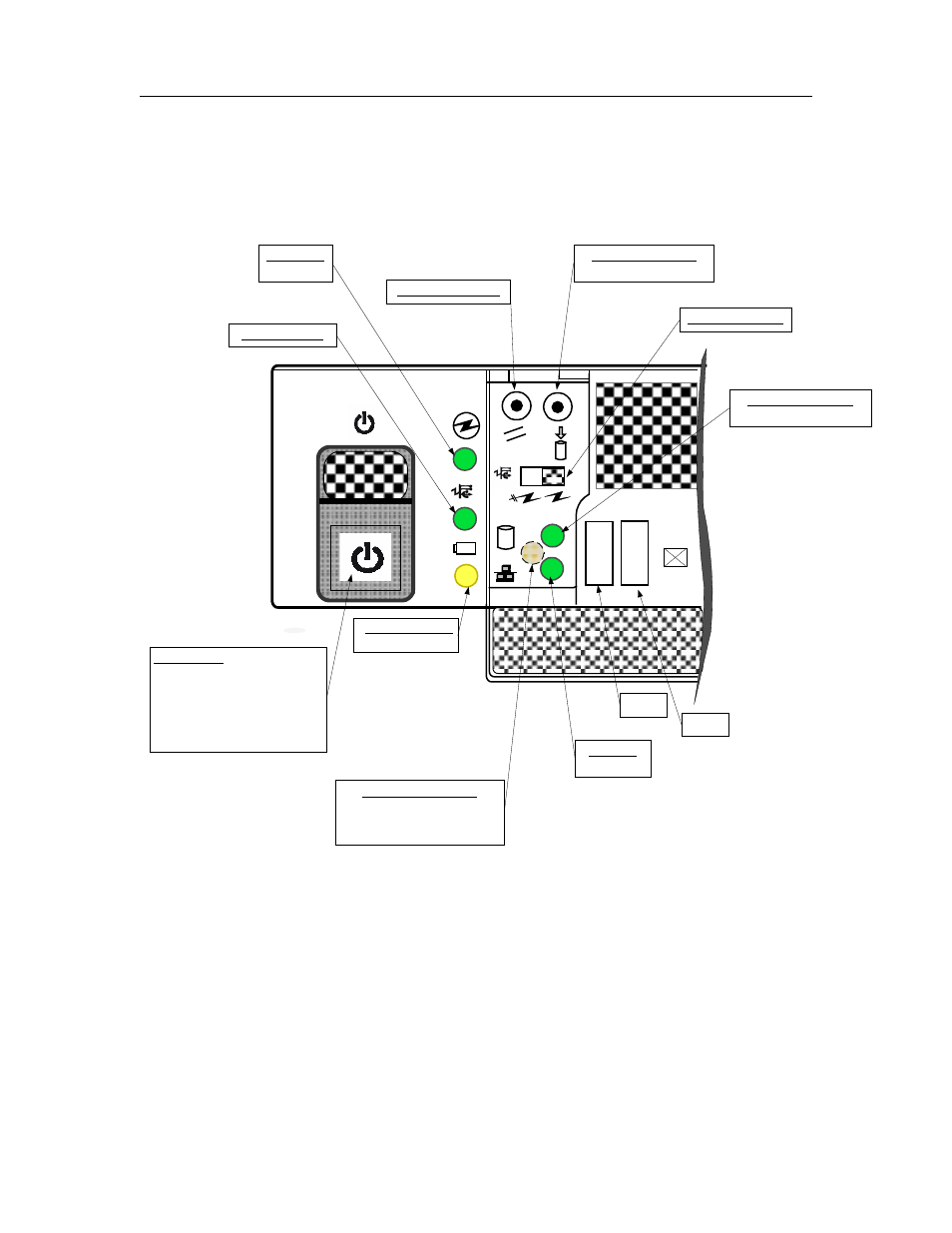
TeamPoS 3000 XL and XL
2
Overview
D900000145
Issue 3
1-4
1.3.
Front Panel LED's and Switches
The following graphic and table show the
TeamPoS 3000
unit LED's and switches:
SD
USB 1
Power Switch
On/Off button located behind
drop down window.
* Shown here-Drop down
window in up position.
USB 2
Power LED
Green
Battery Backup LED
Blinking Yellow
Port Power LED
Reset Switch Button
Dump Switch Button
(Do not use)
LAN LED
Green
Port On/Off Switch
5 VDC MB Power LED
Amber
**Visible only when the front
panel is removed.
Hard Disk Drive LED
Green
