9 replacing i/o boards – FUJITSU TeamPoS 3000 XL User Manual
Page 162
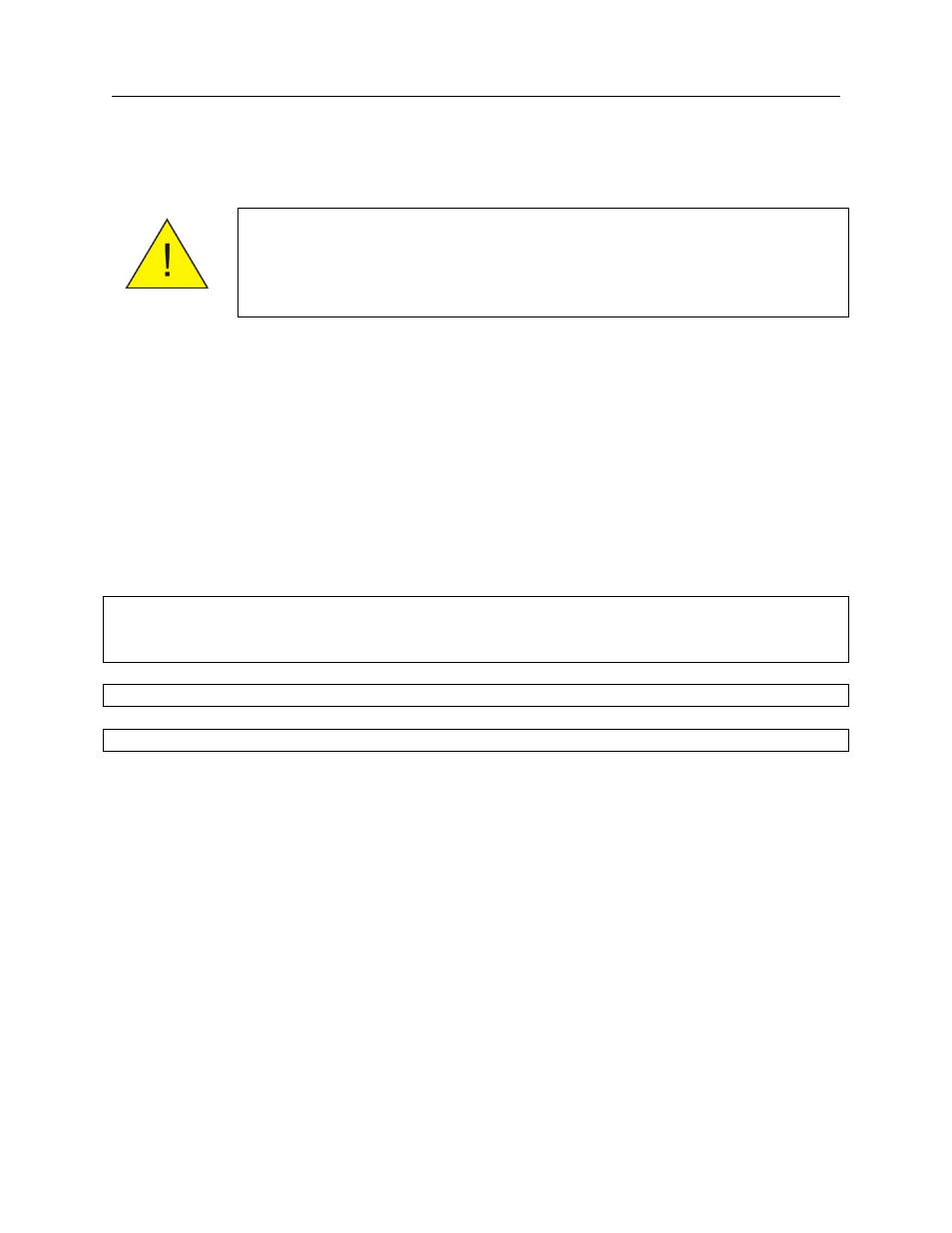
TeamPoS 3000 XL and XL
2
Maintenance
D900000145
Issue 3
7-29
7.9 Replacing I/O boards
Caution: Be sure to observe all ESD precautions and power off procedures.
The following I/O board options are available on the TeamPoS 3000 XL and XL
2
Note: Combo board cannot be combined with single powered USB. The Combo board can be
purchased without the COM board, but the COM board cannot be purchased without the Combo
board.
:
No I/O board.
Powered USB (One board with 3 powered USB ports).
Combo Board (One board with 6 powered USB ports, the Yosemite motherboard has only 5
powered USB ports, 1 RS 232 male and 1 15-pin).
Combo Board with COM Board (Combo board as shown above plus COM Board ports of 3
RS232, 2 male and 1 female) (M motherboard only).
Note: The powered USB board cannot be combined with the COM or the Combo board.
Note: The XL
2
board does not support the COM board option.
