FUJITSU TeamPoS 3000 XL User Manual
Page 159
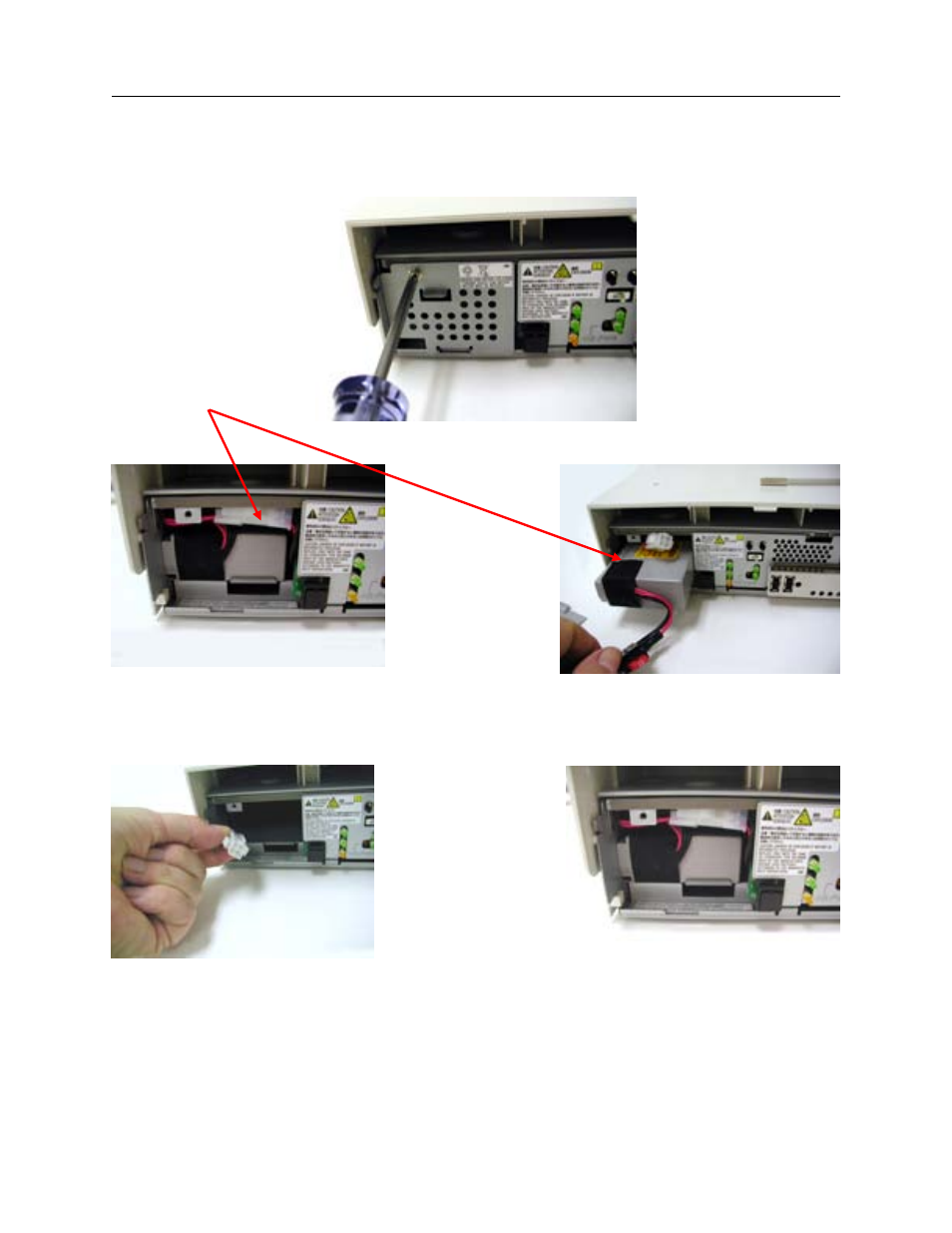
TeamPoS 3000 XL and XL
2
Maintenance
7-26
Issue 3
D900000145
5. Disconnect the white power cable for the battery and remove the old battery.
.
6. Insert the new battery and connect the white connector attached to the battery to the white
power cable in the controller. Tuck the cables out of the way - on top of the battery.
White Power Cable
