FUJITSU DL6600Pro User Manual
Page 163
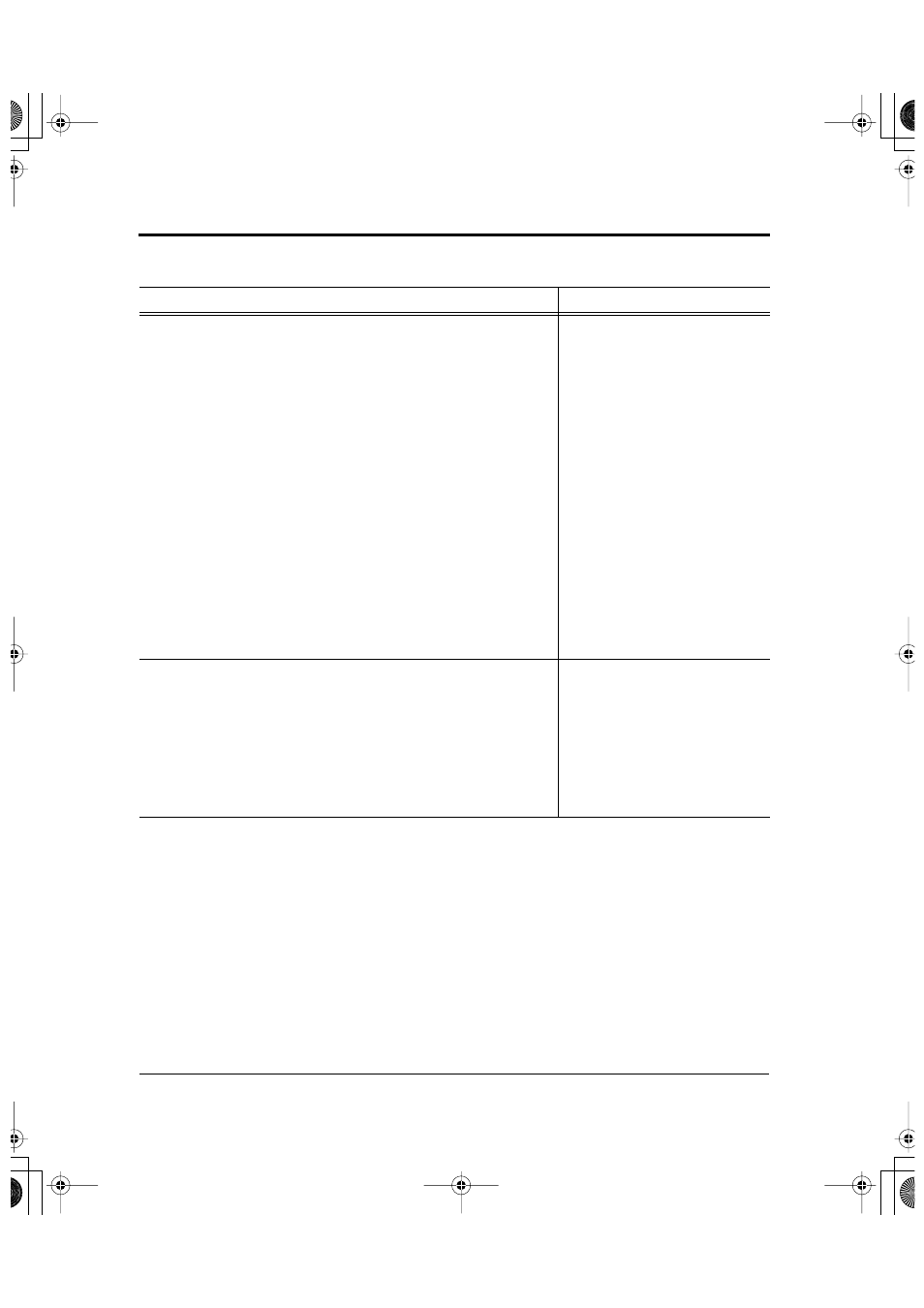
IBM Proprinter XL24E Emulation
B-20
User’s Manual
Tabulation
Horizontal tab execution
Set horizontal tabs
The values of n
1
to n
k
are ASCII values of the print col-
umns (at the current character width) where tabs are to be
set.
(1
≤
n
≤
255) (1
≤
k
≤
28)
Clear all horizontal tabs
Move print position right by n/120 inch
(0
≤
n
1
, n
2
≤
255) (n = n
1
+ n
2
×
256)
Vertical tab execution
Set vertical tabs
The values of n
1
to n
k
in this command are the ASCII val-
ues of the lines (at the current line spacing) where tabs are
to be set.
(1
≤
n
≤
255) (1
≤
k
≤
64)
Clear all vertical tabs
Reset tabs to default values
HT
ESC D (n
1
) ...(nk) NUL
ESC D NUL
ESC d (n
1
) (n
2
)
VT
ESC B (n
1
)...(n
k
) NUL
ESC B NUL
ESC R
Page Formatting
Set left margin at column n and right
margin at column m (0
≤
n, m
≤
255)
Set perforation skip to n lines (1
≤
n
≤
255)
Perforation skip off
Set page length to n lines (1
≤
n
≤
255)
Set page length to n inches (1
≤
n
≤
22)
Set top of form
ESC X (n) (m)
ESC N (n)
ESC O
ESC C (n)
ESC C NUL (n)
ESC 4
Table B–3
Printer commands for the IBM Proprinter XL24E emulation (Continued)
Function
Command
DL6400/6600 Book Page 20 Thursday, September 21, 2000 7:52 PM
