Hex dump printing (hex-dump) -40, Hex dump printing (hex-dump) – FUJITSU DL6600Pro User Manual
Page 121
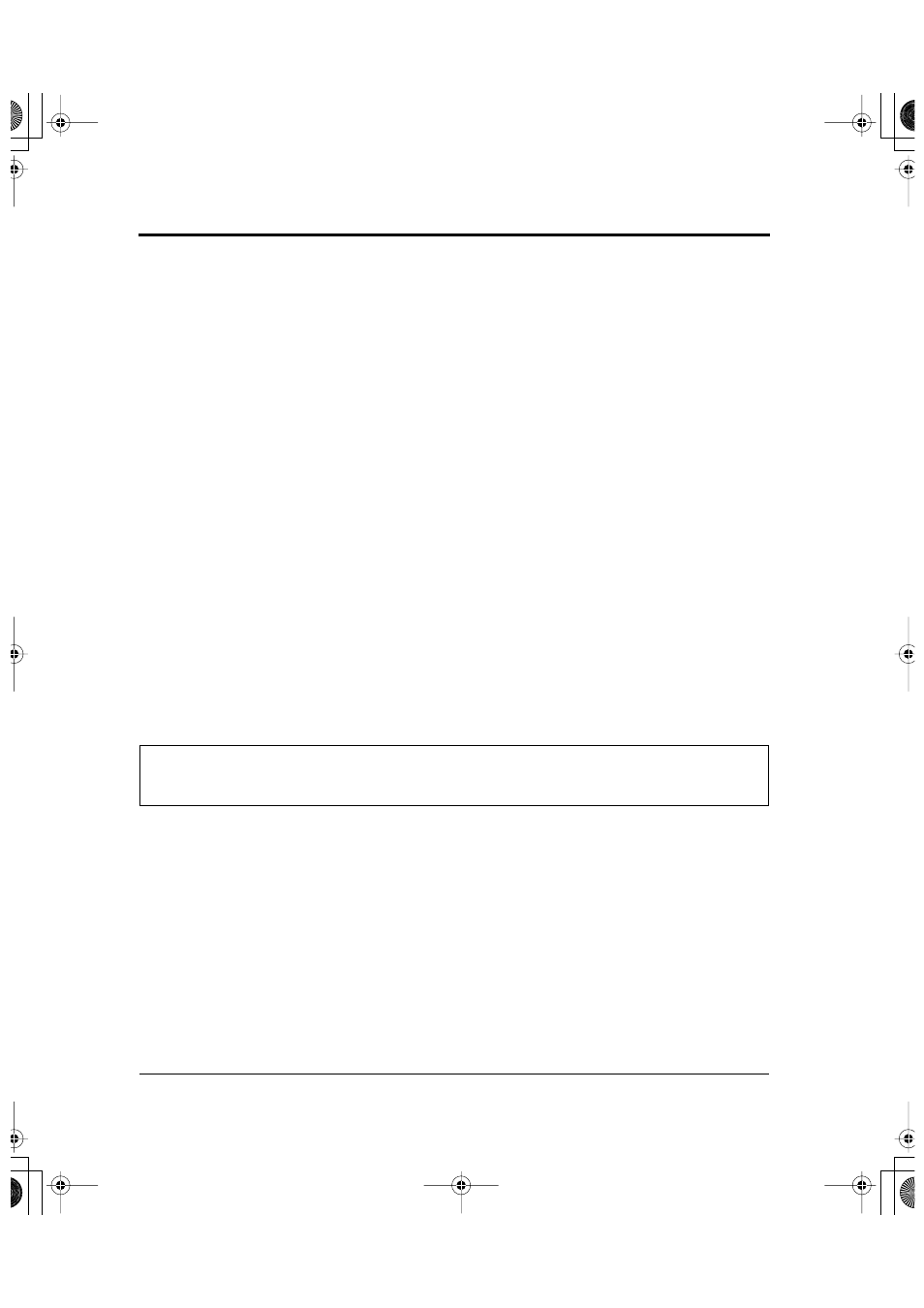
Using Diagnostic Functions
8-40
User’s Manual
To exit SELF-TST and return online, press ONLINE. The printer
saves any changes you made while in setup mode and returns
online.
Another way to start the test is to turn off the printer and then press
LF/FF while turning the printer back on. As explained in “Test
Printing” on page 8-38, this procedure is convenient when first setting
up the printer.
Hex dump printing (HEX-DUMP)
HEX-DUMP prints data and commands in hexadecimal and
abbreviated control code. The character set is IBM character set 2.
HEX-DUMP is useful for checking whether the processor is sending
the correct commands to the printer and whether the printer is
executing commands correctly. It is also useful for debugging software
programs.
To print hex dumps, check that continuous forms are loaded. Then do
the following:
1. Enter setup mode.
Place the printer offline and then press FONT and MENU
simultaneously. Wait for the printer to stop printing and check that
the <
2. Select HEX-DUMP.
Repeatedly press LOCK to position the yellow arrow on the print
head beneath HEX-DUMP. Then press FONT or MENU to select
HEX-DUMP. The printer goes online and prints a header and a
short help menu.
3. Print the hex dump.
To start hex dump printing, send the file or program to the printer.
The printer goes online and prints the hex dump. Figure 8-4 shows
a sample hex dump.
<
SAVE&END MENU1 MENU2 HARDWRE ADJUST CONFIG DEFAULT LIST SELF-TST HEX-DUMP
V-ALMNT GAP-ADJ
(GAP-ADJ is printed only with APTC installed.)
DL6400/6600 Book Page 40 Thursday, September 21, 2000 7:52 PM
