FUJITSU DL6600Pro User Manual
Page 153
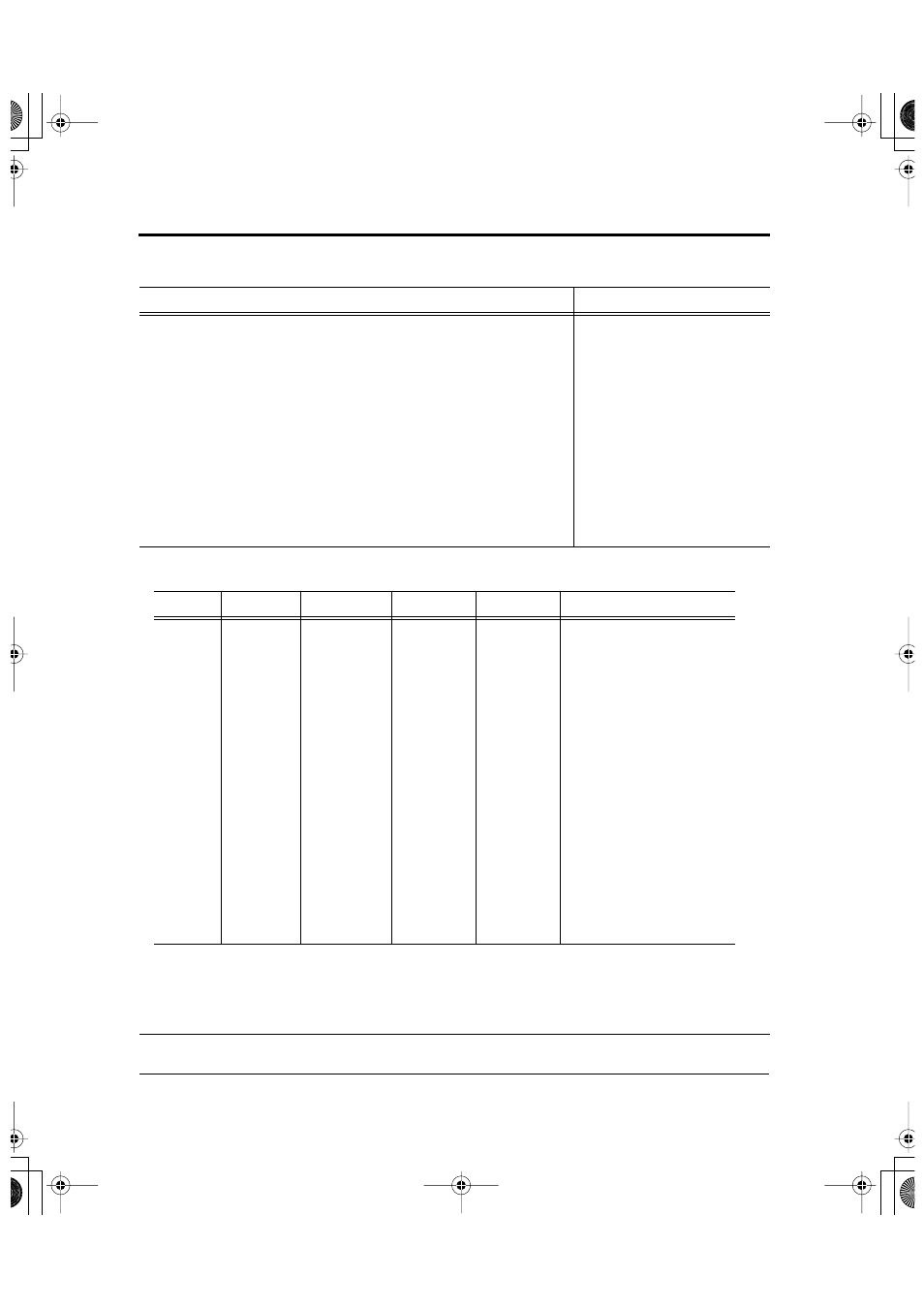
Fujitsu DPL24C PLUS
B-10
User’s Manual
Select typeface (font attributes)
n =
1: Pica
3: Courier (bitmap)
4: Nimbus Sans®
5: Timeless
6: Gothic
8: Prestige
23: Boldface
130: OCR-A
131: OCR-B
134: Courier (scalable)
Select font by ID (font attributes)
ESC e t (n)
ESC e F (n)
LQ: Letter quality
CQ: Correspondence quality
PS: Proportional spacing
DQ: Draft quality
Table B–1
Printer commands in the DPL24C PLUS command set (Continued)
Function
Command
n
Quality
Spacing
Pitch
Point
Typeface
1
2
3
4
9
10
32
34
128
129
130
132
133
134
140
141
142
LQ
LQ
LQ
LQ
LQ
LQ
CQ
DQ
LQ
LQ
LQ
LQ
LQ
LQ
LQ
LQ
LQ
Fixed
Fixed
PS
Fixed
Fixed
Fixed
Fixed
Fixed
PS
PS
PS
PS
PS
PS
Fixed
Fixed
Fixed
10 cpi
12 cpi
—
10 cpi
10 cpi
10 cpi
10 cpi
12 cpi
—
—
—
—
—
—
10 cpi
10 cpi
10 cpi
12 pt
10 pt
12 pt
12 pt
12 pt
12 pt
12 pt
11 pt
10 pt
10 pt
10 pt
10 pt
10 pt
10 pt
10 pt
10 pt
10 pt
Courier (bitmap)
Prestige
Boldface
Pica
OCR-A
OCR-B
Courier (bitmap)
Gothic
Timeless
Timeless Italic
Timeless Bold
Nimbus Sans®
Nimbus Italic
Nimbus Bold
Courier (scalable)
Courier Bold (scalable)
Courier Italic (scalable)
DL6400/6600 Book Page 10 Thursday, September 21, 2000 7:52 PM
