Copying the native timing, Copy edid results – Kramer 4 x 4 Seamless AV Matrix Switcher/Multi-Scaler User Manual
Page 76
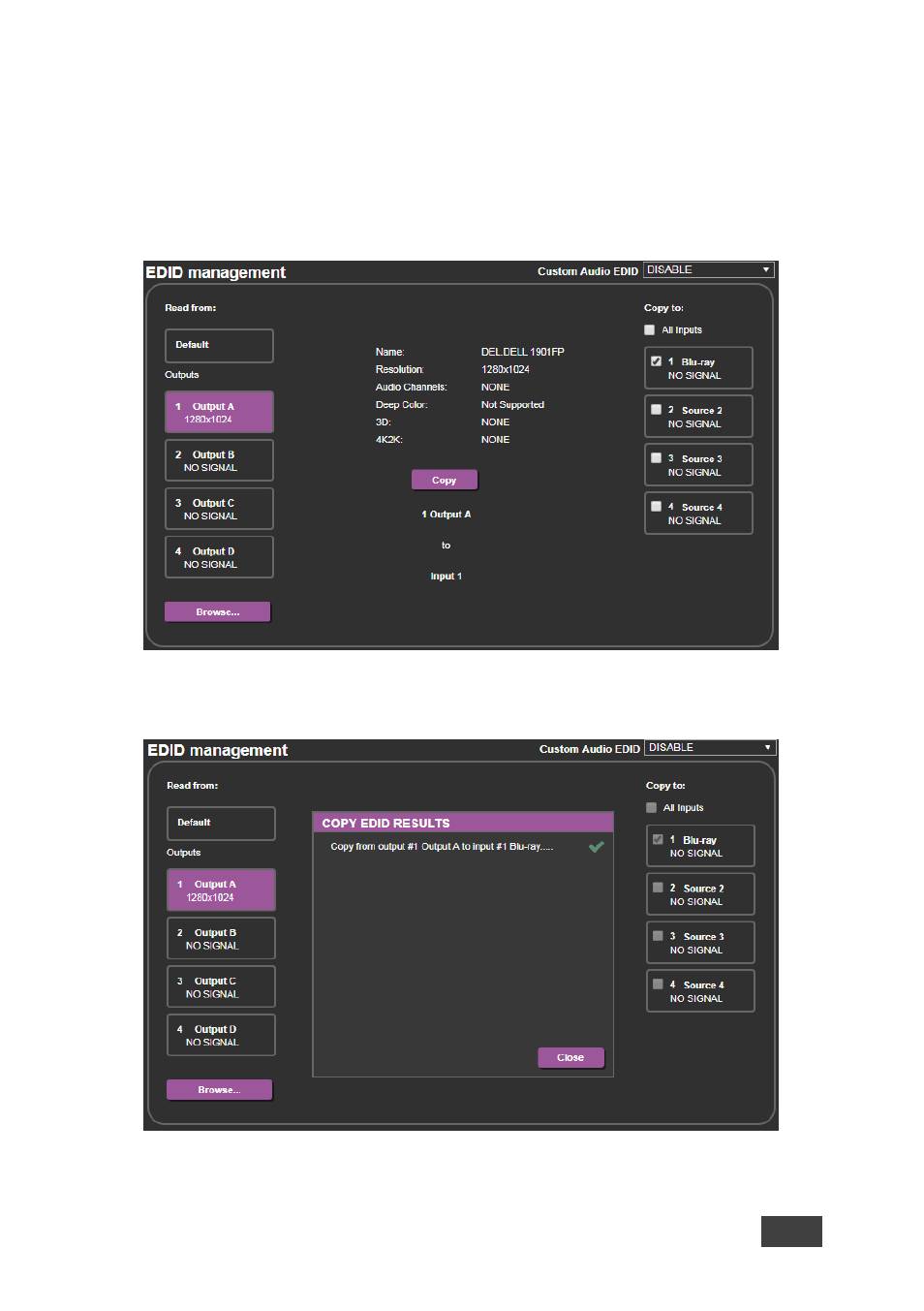
VSM-4x4A
–
Using the Embedded Web Pages
69
The EDID page displays the machine name, selected resolution, the audio
channels and deep color support.
2. Select an input, several inputs or check the
All Inputs
box to select all the
inputs.
Figure 53: EDID Management Page
– Copying the Native Timing
3. Click
Copy
and wait until EDID is copied.
Figure 54: EDID Management Page
– Copy EDID Results
