1 toggling between the at once and confirm modes, 2 confirming a switching action, 3 storing/recalling in/out configurations – Kramer 4 x 4 Seamless AV Matrix Switcher/Multi-Scaler User Manual
Page 31: N 6.1.3
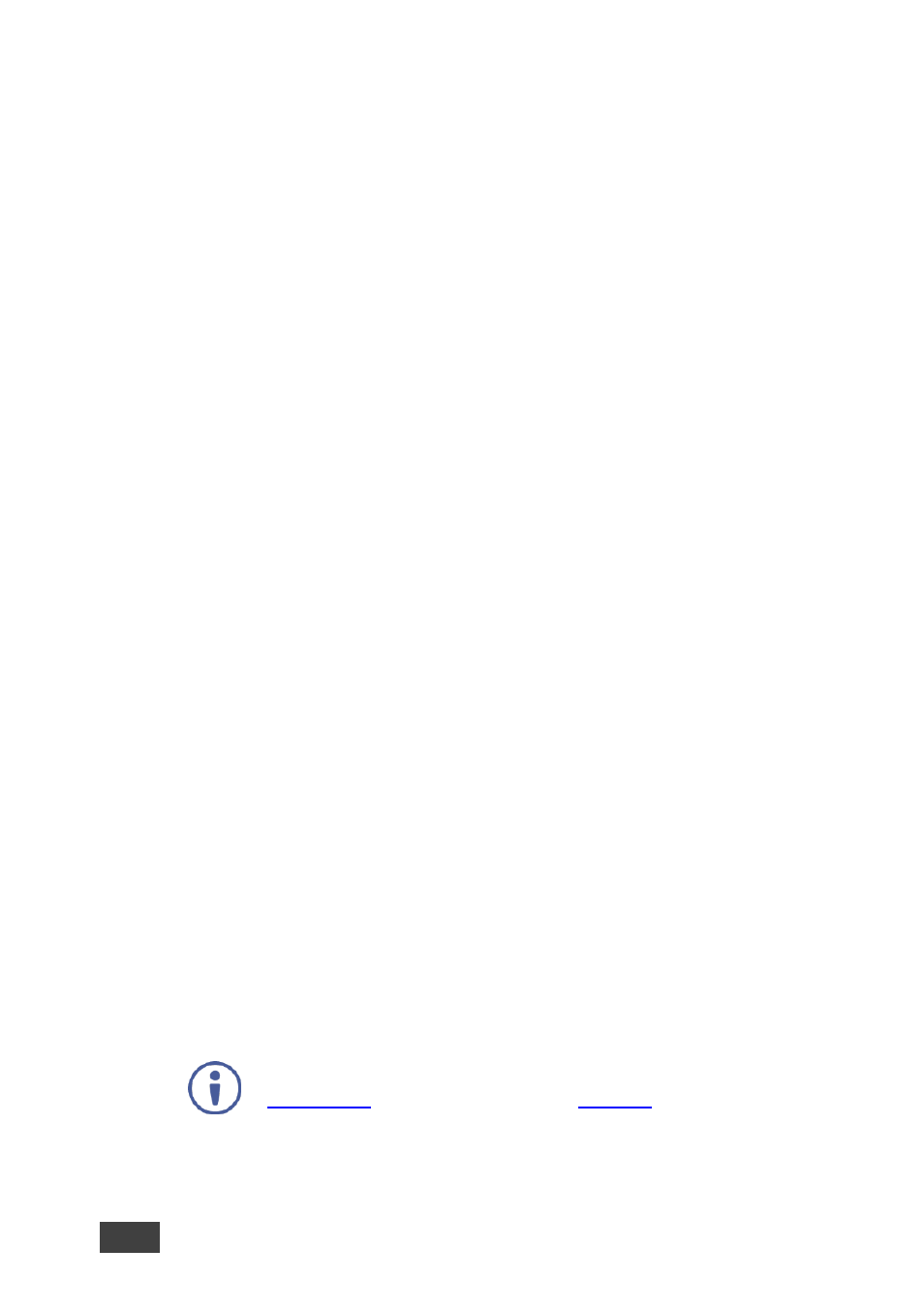
24
VSM-4x4A
–
Controlling the VSM-4x4A
6.1.2.1
Toggling between the At Once and Confirm Modes
To toggle between the At Once and Confirm modes:
1. Press
TAKE
to toggle from the At Once mode (TAKE button is not
illuminated) to the Confirm mode (TAKE button lights).
Actions now require user confirmation and the TAKE button lights.
2. Press
TAKE
to toggle from the Confirm mode back to the At Once mode.
Actions no longer require user confirmation and the TAKE button no longer
lights.
6.1.2.2
Confirming a Switching Action
To confirm a switching action (in the Confirm mode):
1. Press an output-input combination.
The
TAKE
button flashes.
2. Press the flashing
TAKE
button to confirm the action.
The
TAKE
button lights.
To confirm several switching actions (in the Confirm mode):
1. Press each output-input combination in sequence.
The
TAKE
button flashes.
2. Press the flashing
TAKE
button to confirm all the actions.
The
TAKE
button lights.
6.1.3
Storing/Recalling In/Out Configurations
You can store and recall up to four input/output configuration setups via the four
INPUT buttons. The stored setups are saved in the non-volatile memory.
Note that you can also store and recall a setup via the OSD menu (see
Section 6.2.1
) and the Web pages (see
Section 7
).
