8 configuring analog audio level (volume menu), 9 configuring ethernet parameters (ethernet menu) – Kramer 4 x 4 Seamless AV Matrix Switcher/Multi-Scaler User Manual
Page 38
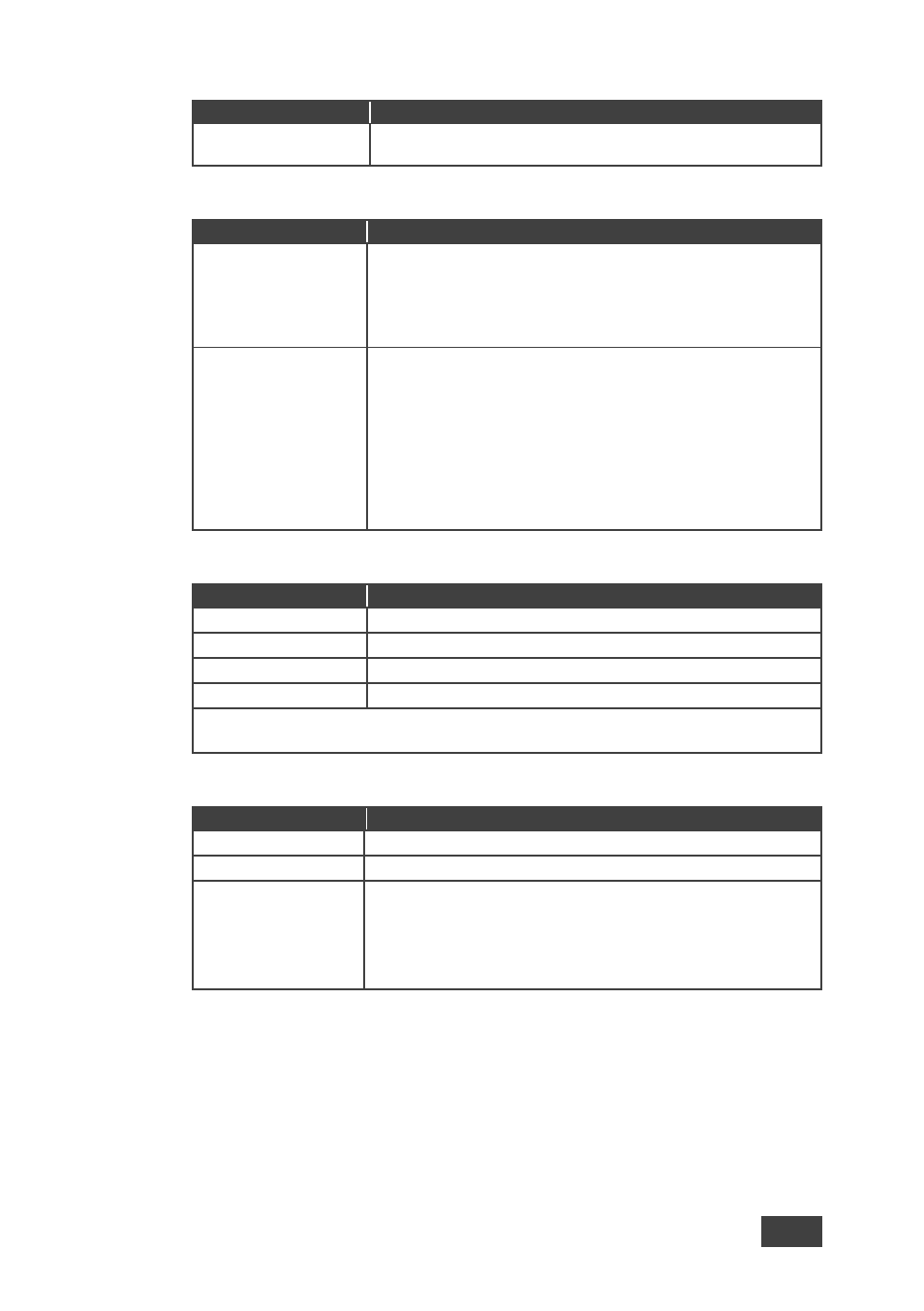
VSM-4x4A
–
Controlling the VSM-4x4A
31
Mode
Function
NOW
(current status) shows the current setup for all four
outputs
6.2.7
Configuring HDCP for Inputs and Outputs (HDCP Menu)
Menu Item
Function
INPUT 1 to INPUT 4
Select the HDCP option for the HDMI input: either ON (the
default) or OFF:
Setting HDCP support to disabled (OFF) on the HDMI input
allows the source to transmit a non-HDCP signal if required (for
example, when working with a Mac computer)
OUTPUT A to
OUTPUT D
Select FOLLOW INPUT or FOLLOW OUTPUT to define whether
the HDCP will follow the input or the output
When FOLLOW INPUT is selected, it changes its HDCP output
setting (for the HDMI output) according to the HDCP of the input.
This option is recommended when the HDMI output is connected
to a splitter/switcher
When FOLLOW OUTPUT is selected, the scaler matches its
HDCP output to the HDCP setting of the HDMI acceptor to which
it is connected
6.2.8
Configuring Analog Audio Level (VOLUME Menu)
Menu Item
Function
ANALOG OUTPUT A
Set OUTPUT A volume
ANALOG OUTPUT B
Set OUTPUT B volume
ANALOG OUTPUT C
Set OUTPUT C volume
ANALOG OUTPUT D
Set OUTPUT D volume
The default volume level is for a 0 dB volume gain (the output volume is the same as the
input volume)
6.2.9
Configuring Ethernet Parameters (ETHERNET Menu)
Menu Item
Function
IP MODE
Set to DHCP or STATIC
STATIC SET
Set to IP number, netmask or gateway to change their numerals
BYTE (1 to 4)
Set the IP, MASK and GATE addresses via these 4 bytes
By default: IP = 192.168.1.39; Gateway = 192.168.1.254; and
Netmask = 255.255.255.0
NOW shows the current link status and the current IP, MASK and
GATE addresses
