5 controlling via the ir remote control, Controlling via the ir remote control, Figure 18: infrared remote control transmitter – Kramer 4 x 4 Seamless AV Matrix Switcher/Multi-Scaler User Manual
Page 45: Ion 6.5
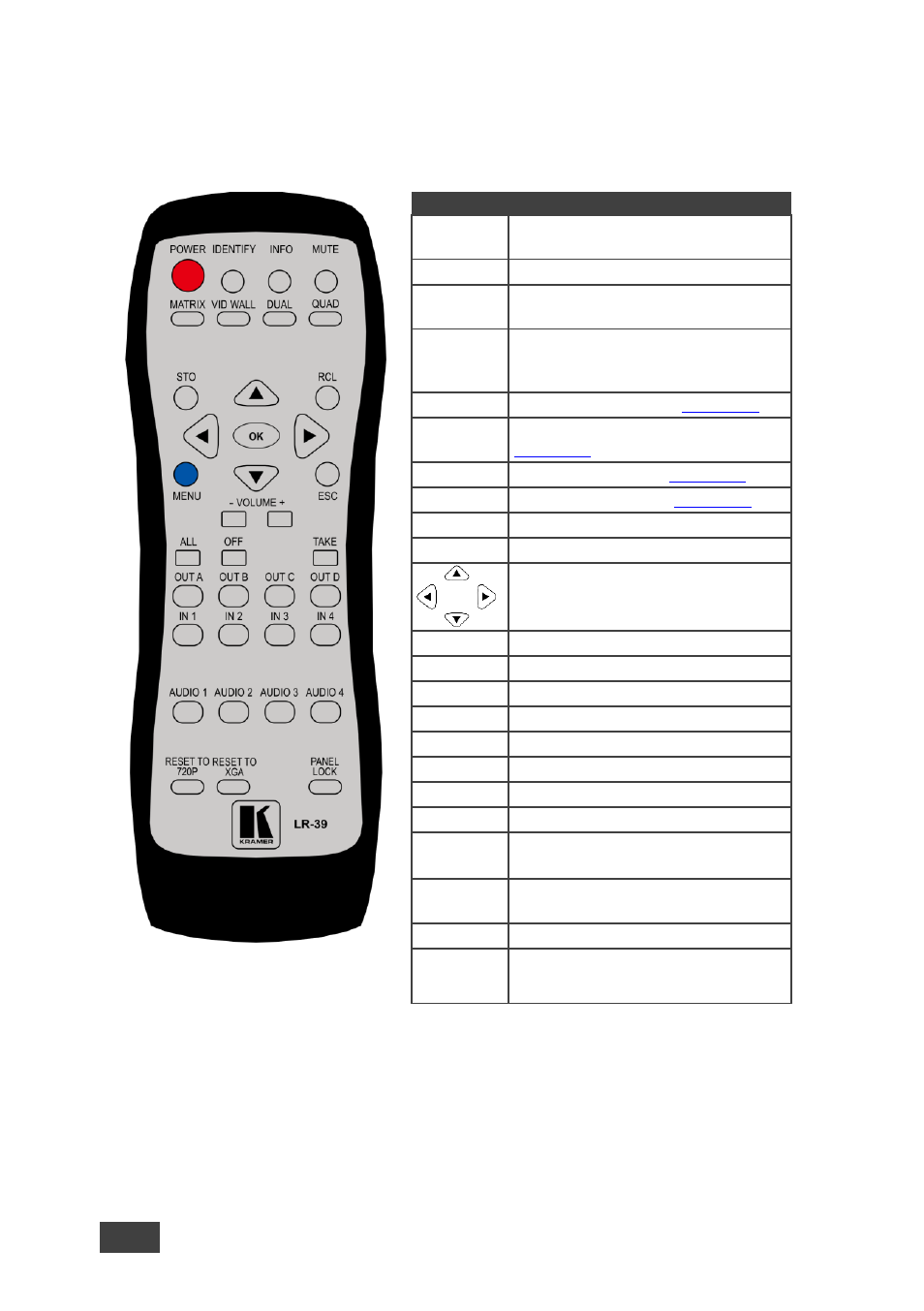
38
VSM-4x4A
–
Controlling the VSM-4x4A
6.5
Controlling via the IR Remote Control
You can control the
VSM-4x4A
from the infrared remote control transmitter:
Figure 18: Infrared Remote Control
Transmitter
Keys
Function
POWER
Toggle the power save mode ON or
OFF
IDENTIFY
Identify the inputs on each output
INFO
Indicate on each output, which input is
displayed on the output
MUTE
Toggle between muting (blocking out
the sound) and enabling the audio
output
MATRIX
Set to Matrix mode (see
Section 5.1
VID WALL
Set to video wall mode (see
Section 5.2
DUAL
Set to dual mode (see
Section 5.3
QUAD
Set to quad mode (see
Section 5.4
STO
Store a configuration
RCL
Recall a configuration
Four navigation keys
OK
Accept changes
MENU
Enter the OSD menu
ESC
EXIT the menu
ALL
Select all the outputs
OFF
Disconnect a selected input
TAKE
Carry out a setup
OUT
Select an output (A to D)
IN
Select an input (1 to 4)
AUDIO
Select the audio source (1 to 4)
For Dual and Quad modes only
1080p
Reset
Reset the resolution to 1080p
XGA Reset
Reset the resolution to XGA
Panel Lock
Lock/unlock the front panel buttons
