3 dual mode, 1 connecting the vsm-4x4a in dual mode, Dual mode – Kramer 4 x 4 Seamless AV Matrix Switcher/Multi-Scaler User Manual
Page 22: N 5.3
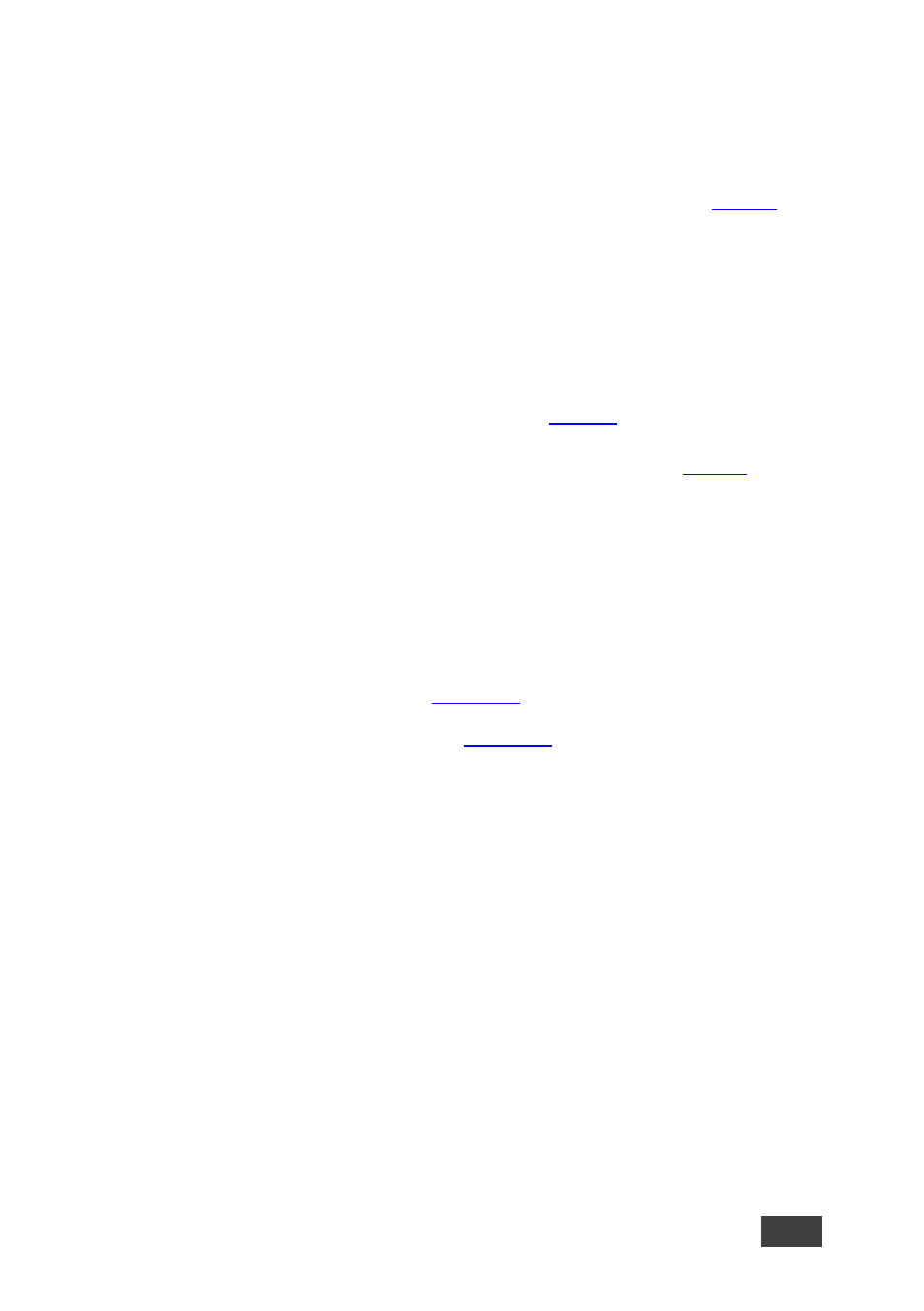
VSM-4x4A
–
Connecting and Operating the VSM-4x4A
15
5.3
Dual Mode
In Dual mode,
VSM-4x4A
is set as a 4x2 switcher with picture-in-picture capabilities
that outputs two identical A outputs and two identical B outputs (see
).
The dual outputs display any two selected input signals together on one screen.
You can set the Dual mode to POP (side-by-side) or PIP (picture-in-picture)
configurations.
5.3.1
Connecting the VSM-4x4A in Dual Mode
To connect in the Dual mode as illustrated in
1. Connect the inputs (1 to 4) to HDMI sources, not shown in
2. Connect each of the HDMI output connectors (A to D) to separate acceptors
(for example, displays).
3. Connect the power cord.
4. If required, connect:
▪
A PC via RS-232, see
Section 6.3
▪
The ETHERNET port, see
Section 6.4
