12 lan port – IDK MSD-54 Series Command Guide User Manual
Page 83
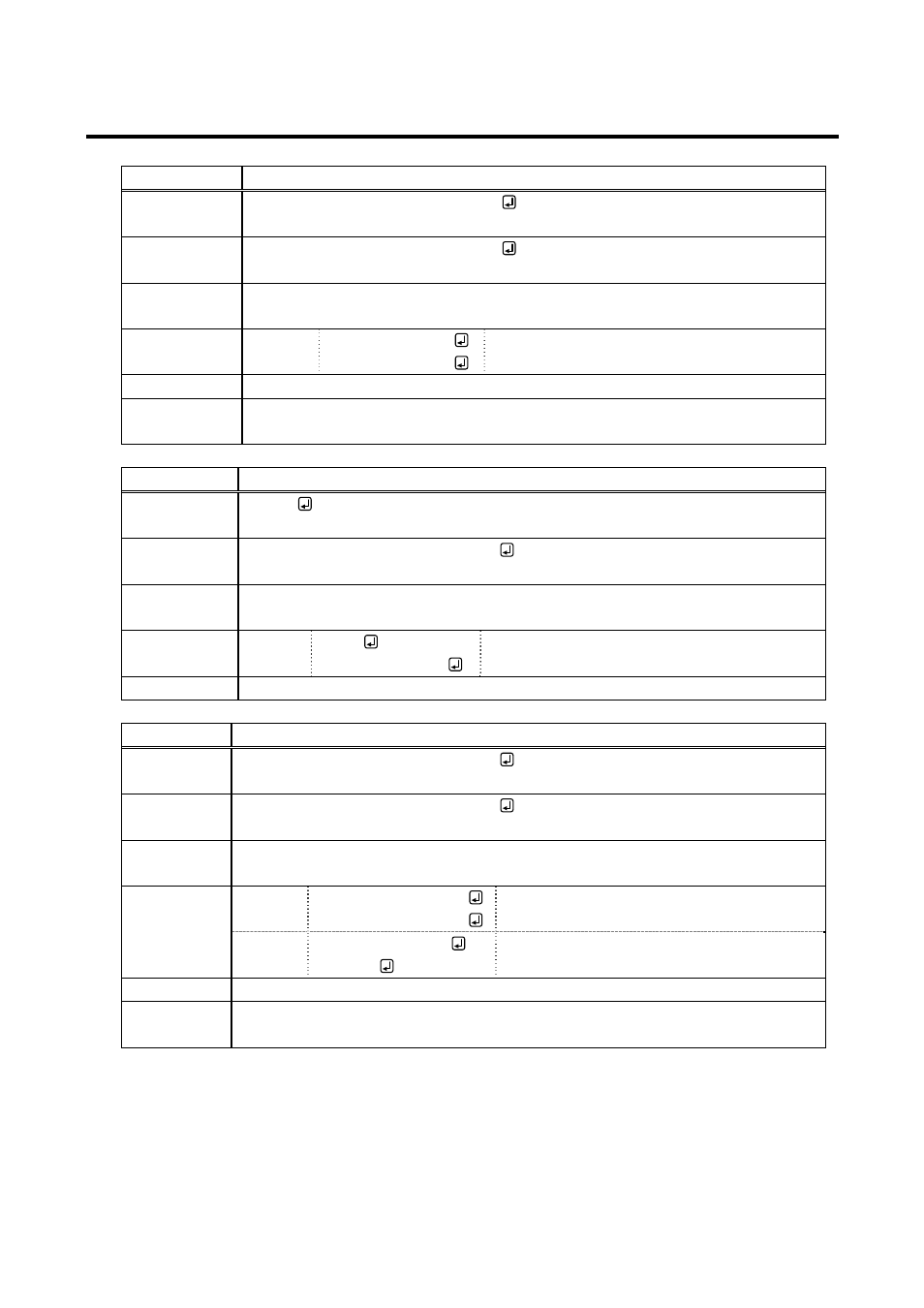
MSD-54 Series Users Guide (Command Guide)
83
3.3.12 LAN port
@SIP
Set IP address
Command
format
@SIP, unit_1, unit_2, unit_3, unit_4
Return value
format
@SIP, unit_1, unit_2, unit_3, unit_4
Parameter
unit_1
: Upper bit of the IP address to unit_4 : Lower bit of the IP address
0 to 255 = 8 bit (Decimal notation) [Default]: 192.168.001.199
Example Send
Receive
@SIP,192,168,3,2
@SIP,192,168,3,2
Set IP address of the MSD-54 to “192.168.3.2”.
Terminated normally.
Related info.
8.11.1 IP address
Note
After IP address or serial communication setting is changed, communication may
be disabled. Change environmental settings based on the settings of the MSD.
@GIP
Get IP address
Command
format
@GIP
Return value
format
@GIP, unit_1, unit_2, unit_3, unit_4
Parameter
unit_1
: Upper bit of the IP address to unit_4 : Lower bit of the IP address
0 to 255 = 8 bit (Decimal notation) [Default] 192.168.001.199
Example Send
Receive
@GIP
@GIP,192,168,3,2
Get IP address of MSD-54 Series.
IP address is “192.168.3.2”.
Related info.
8.11.1 IP address
@SSB Set
subnet
mask
Command
format
@SSB, unit_1, unit_2, unit_3, unit_4
Return value
format
@SSB, unit_1, unit_2, unit_3, unit_4
Parameter
unit_1 : Upper bit of the subnet mask to unit_4 : Lower bit of the subnet mask
0 to 255 = 8 bit (Decimal notation) [Default]: 255.255.255.000
Example Send
Receive
@SSB,255,255,192,0
@SSB,255,255,192,0
Set subnet mask to 255.255.192.0 (=18 bit).
Terminated normally.
Send
Receive
@SSB,255,0,0,128
@ERR,1
If you specify an invalid value for the subnet
mask, an error is replied.
Related info.
8.11.2 Subnet mask
Note
After IP address or serial communication setting is changed, communication may be
disabled. Change environmental settings based on the settings of the MSD.
