IDK MSD-54 Series Command Guide User Manual
Page 17
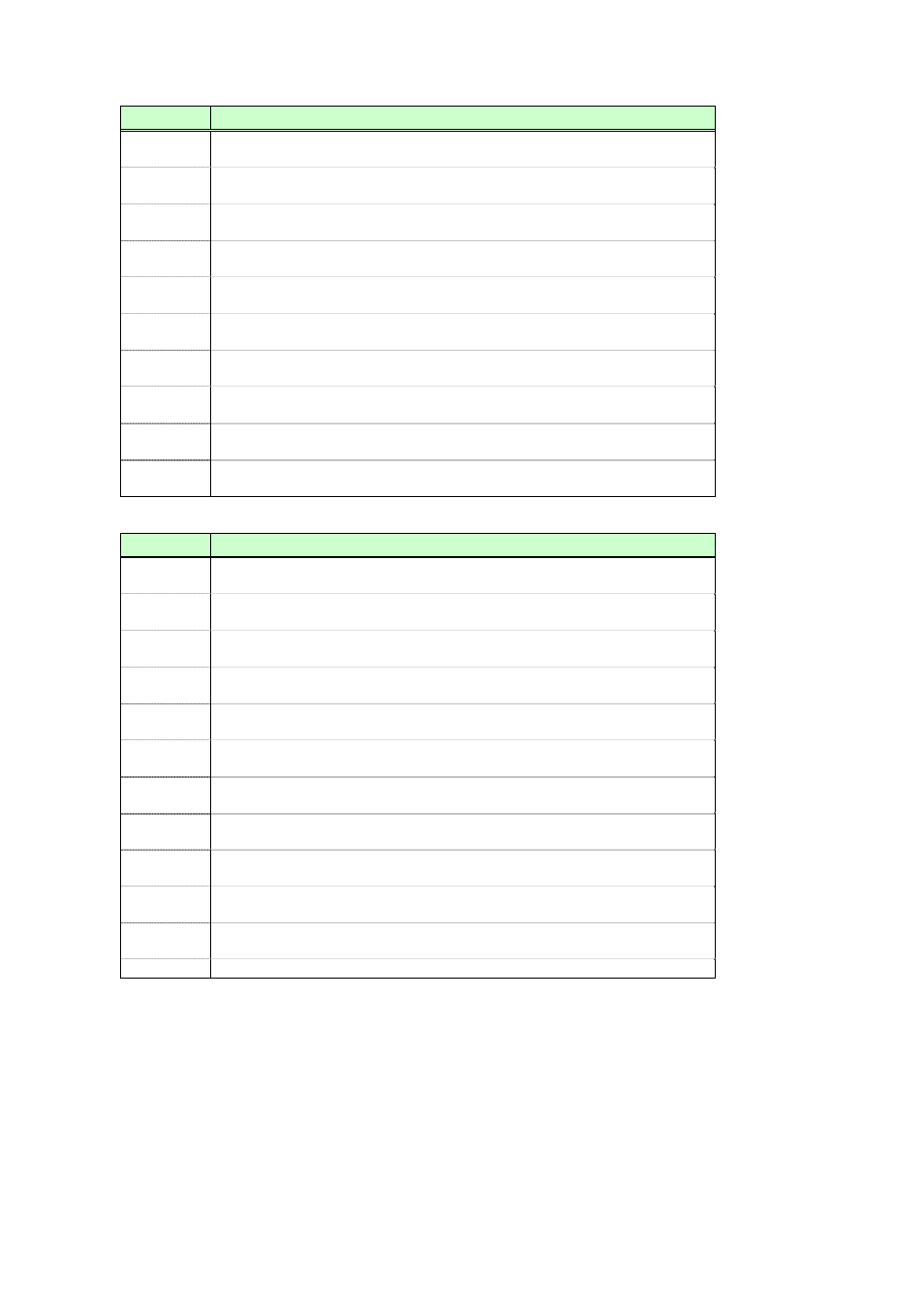
MSD-54 Series Users Guide (Command Guide)
17
Input
timing
Command Feature
@SHT
Set the total number of horizontal dots
@GHT
Get the total number of horizontal dots
@SHS
Set horizontal start position
@GHS
Get horizontal start position
@SHD
Set horizontal display
@GHD
Get horizontal display
@SVS
Set vertical start position
@GVS
Get vertical start position
@SVD
Set vertical display period
@GVD
Get vertical display period
@AIS
Automatic input measurement
@AIT
Automatic input measurement including aspect
@SIS
Set automatic measurement of start position
@GIS
Get automatic measurement of start position
@SSM
Set automatic setting of input timing
@GSM
Get automatic setting of input timing
@RTT Load
device
data
@STT
Register device data
@STK Set
tracking
@GTK Get
tracking
Output
settings
Command Feature
@SEQ
Set output equalizer
@GEQ
Get output equalizer
@SDM
Set output mode
@GDM
Get output mode
@SUY
Set synchronous signal output with no input video
@GUY
Get synchronous signal output with no input video
@SBO
Set output video with no input video
@GBO
Get output video with no input video
@SFF
Set video switching effect
@GFF
Get video switching effect
@SFT
Set video switching speed
@GFT
Get video switching speed
@SWC
Set wipe color
@GWC Get
wipe
color
@SEN
Set HDCP output mode
@GEN
Get HDCP output mode
@SHR
Set the number of HDCP retriesSet the number of HDCP
@GHR
Get the number of HDCP retries
@SDC
Set Deep Color
@GDC
Get Deep Color
@SCE Set
CEC
@GCE Get
CEC
@HAU Re-authorize
HDCP
