IDK MSD-54 Series Command Guide User Manual
Page 29
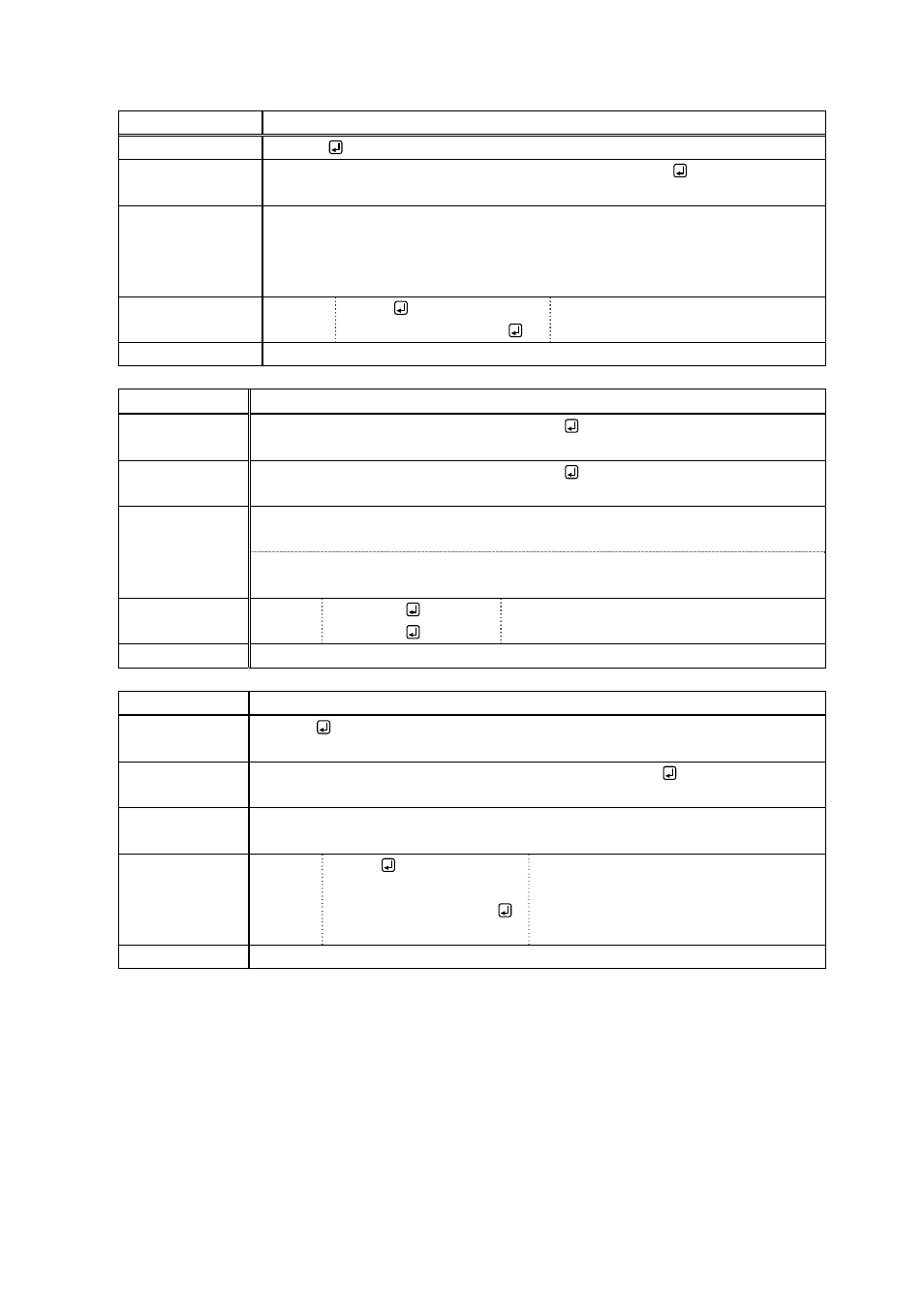
MSD-54 Series Users Guide (Command Guide)
29
@GAP
Get aspect ratio
Command format
@GAP
Return value
format
@GAP, in_1, in_2, in_3, in_4, in_5, in_6, in_7, in_8 , in_9
Parameter
in_1-9
: Get input aspect of each input channel
0 = AUTO-1 [Default], 1 = AUTO-2, 2 = 4:3, 3 = 16:9, 4 = 14:9,
5 = 16:9 LETTER BOX, 6 = 14:9 LETTER BOX, 7 = 4:3 SIDE PANEL,
8 = 14:9 SIDE PANEL, 9 = FULL, 10 = THROUGH
Example Send
Receive
@GAP
@GAP,0,0,2,0,0,0,0,0,0
Get aspect ratio of each input.
IN3: 4:3; other inputs: AUTO-1.
Related info.
8.3.3 Aspect ratio control of input video
@SAR
Set aspect ratio restoration
Command
format
@SAR, ch_1, mode_1 (, ch_2, mode_2・・・)
Return value
format
@SAR, ch_1, mode_1 (, ch_2, mode_2・・・)
Parameter
ch_1-9
: Input channel
0 = All inputs, 1 = IN1 to 9 = IN9
mode_1-9
: Set aspect process
0 = Letter box/Side panel [Default], 1 = Side cut/Top Bottom cut
Example Send
Receive
@SAR,5,1
@SAR,5,1
Set IN5 to Side cut/Top Bottom cut.
Terminated normally.
Related info.
8.3.4 Aspect ratio restoration
@GAR
Get aspect ratio restoration
Command
format
@GAR
Return value
format
@GAR, in_1, in_2, in_3, in_4, in_5, in_6, in_7, in_8 , in_9
Parameter
in_1-9
: Set aspect process of each input channel
0 = Letter box / Side panel [Default], 1 = Side cut/Top Bottom cut
Example Send
Receive
@GAR
@GAR,0,0,1,0,0,0,0,0,0
Get aspect ratio restoration of each
input.
IN3: Side cut/Top Bottom cut
Other inputs: Letter box/Side panel.
Related info.
8.3.4 Aspect ratio restoration
