10 edid – IDK MSD-54 Series Command Guide User Manual
Page 74
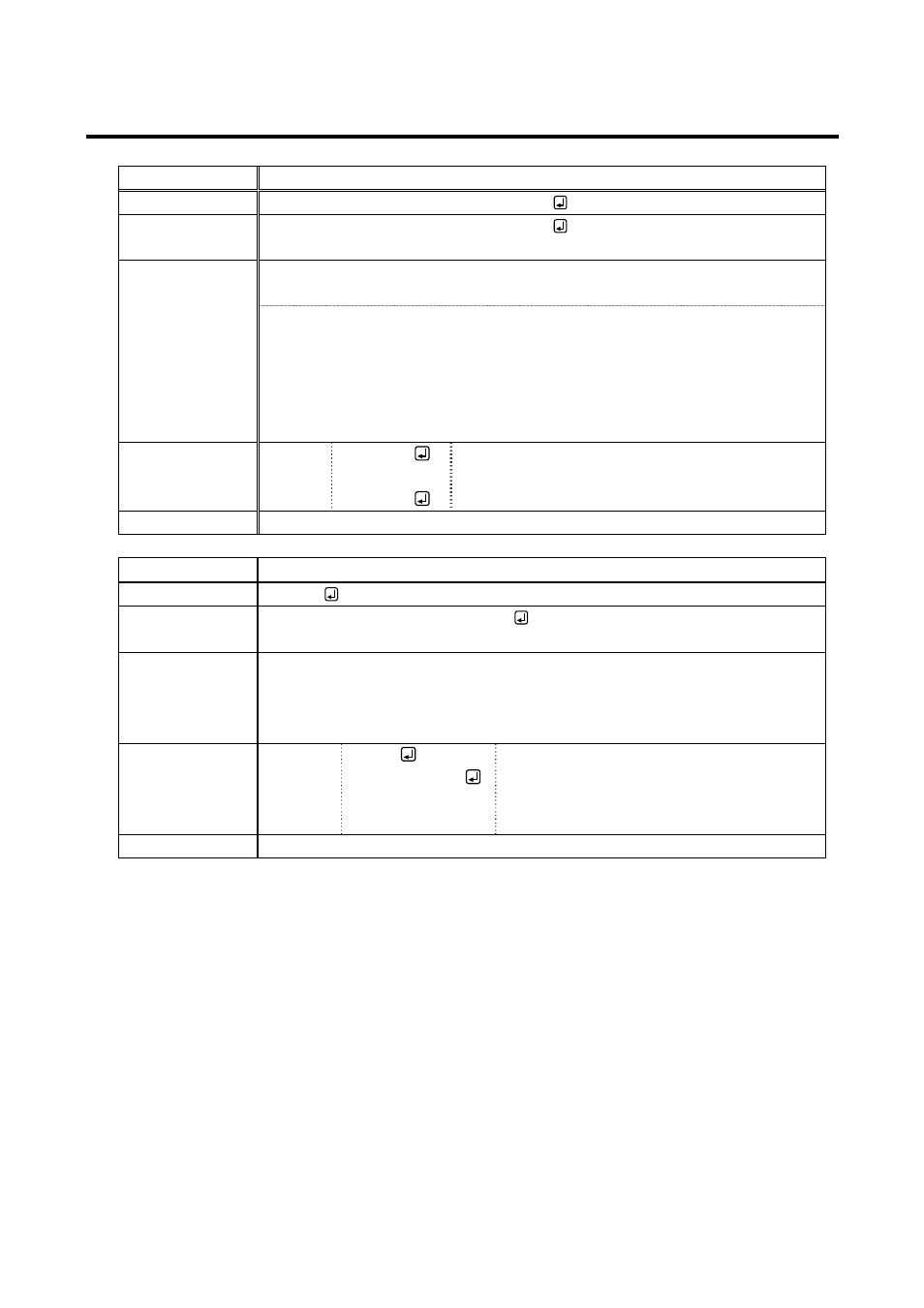
MSD-54 Series Users Guide (Command Guide)
74
3.3.10 EDID
@SED Set
EDID
Command format @SED, ch_1, edid_1 (, ch_2, edid_2・・・)
Return value
format
@SED, ch_1, edid_1 (, ch_2, edid_2・・・)
Parameter
ch_1-5
: Input channel
0 = All digital inputs, 1 = IN1 to 5 = IN5
edid_1-5
: EDID data
0 = Built-in EDID [Default],
1 to 4 = EDID loaded from display device connected to HDMI output
connector,
101 to 108 = COPY DATA 1 to COPY DATA 8
*
* EDID data have to be loaded beforehand in @RME Copy EDID (P. 80).
Example Send
Receive
@SED,2,3
@SED,2,3
Set the EDID loaded from the display device that is
connected to OUT3 for IN2.
Terminated normally.
Related info.
8.9.1 EDID setting
@GED Get
EDID
Command format @GED
Return value
format
@GED, in_1, in_2, in_3, in_4, in_5
Parameter
in_1
, in_2, in_3, in_4, in_5 : EDID data of each input channel
0 = Built-in EDID [Default], 1 to 4 = EDID loaded from display device
connected to HDMI output connector,
101 to 108 = COPY DATA 1 to COPY DATA 8
Example Send
Receive
@GED
@GED,0,0,0,3,0
Get EDID data.
IN4: EDID loaded from display device
connected to OUT3; other inputs: built-in
EDID
Related info.
8.9.1 EDID setting
