IDK MSD-54 Series Command Guide User Manual
Page 125
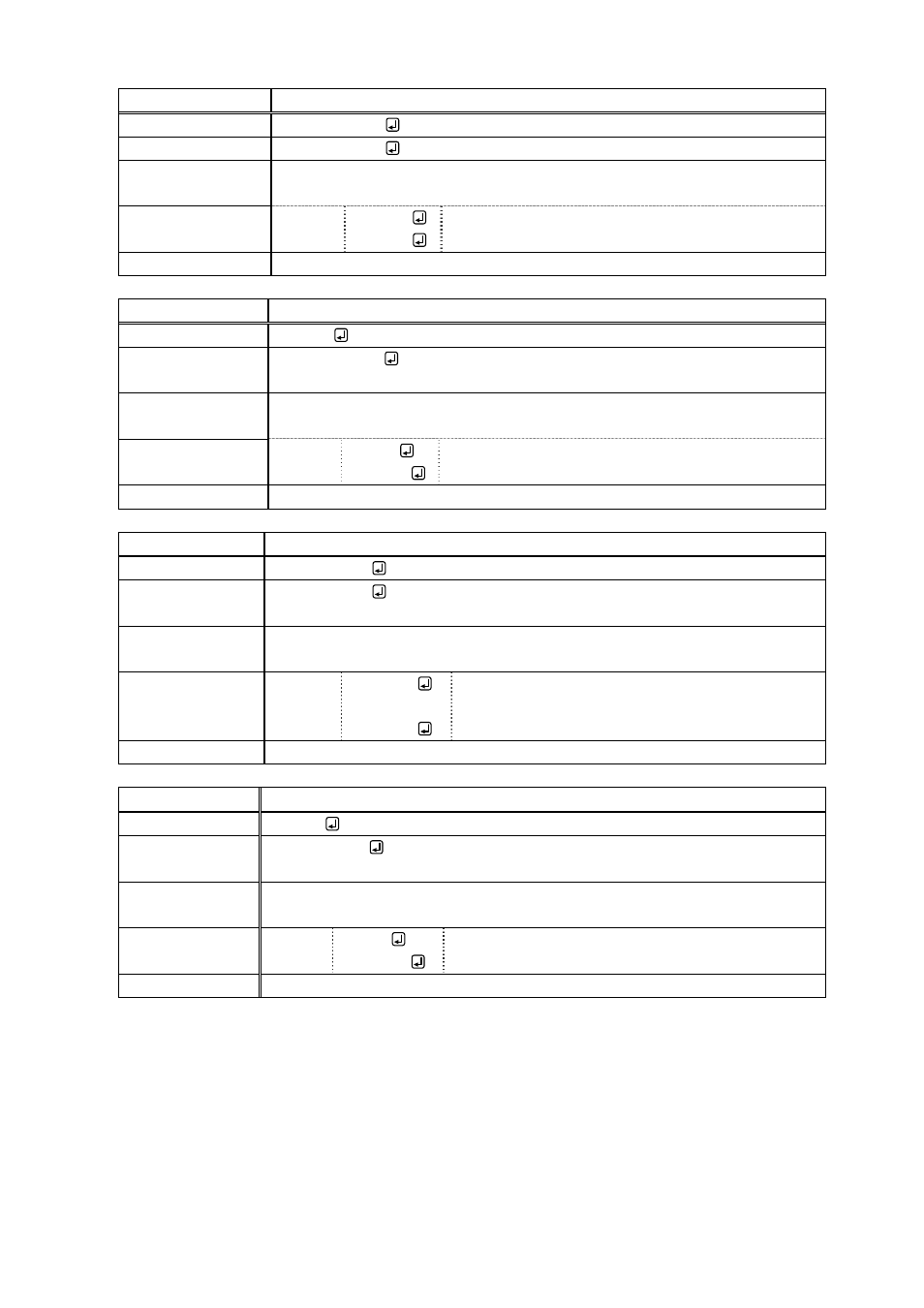
MSD-54 Series Users Guide (Command Guide)
125
@SPV
Set audio operation switch (parallel input)
Command format
@SPV, switch
Return value format @SPV, switch
Parameter
switch
:
0 = ROTARY ENCODER 1 = PUSH SWITCH [Default]
Example Send
Receive
@SPV,0
@SPV,0
Set ROTARY ENCOEDER.
Terminated normally.
Related info.
8.14.2 Audio level
@GPV
Get audio operation switch (parallel input)
Command format
@GPV
Return value
format
@GPV, switch
Parameter
switch
:
0 = ROTARY ENCODER 1 = PUSH SWITCH [Default]
Example Send
Receive
@GPV
@GPV,0
Get switch type of audio output level.
ROTARY ENCODER.
Related info.
8.14.2 Audio level
@SPP
Set the number of rotary encoder clicks (parallel input)
Command format
@SPP, pulse
Return value
format
@SPP, pulse
Parameter
pulse
: The number of clicks
1 to 50 [Default]: 5
Example Send
Receive
@SPP,10
@SPP,10
Set the number of clicks of Rotary encoder to
change setting to 10 times.
Terminated normally.
Related info.
8.14.3 The number of clicks (Rotary encoder)
@GPP
Get the number of rotary encoder clicks (parallel input)
Command format
@GPP
Return value
format
@GPP, pulse
Parameter
pulse
: Clicks
1 to 50 [Default]: 5
Example Send
Receive
@GPP
@GPP,10
Get the number of clicks of rotary encoder.
10 clicks.
Related info.
8.14.3 The number of clicks (Rotary encoder)
