Installing an encoder battery in the inner link – Adept s800 s800 User Manual
Page 73
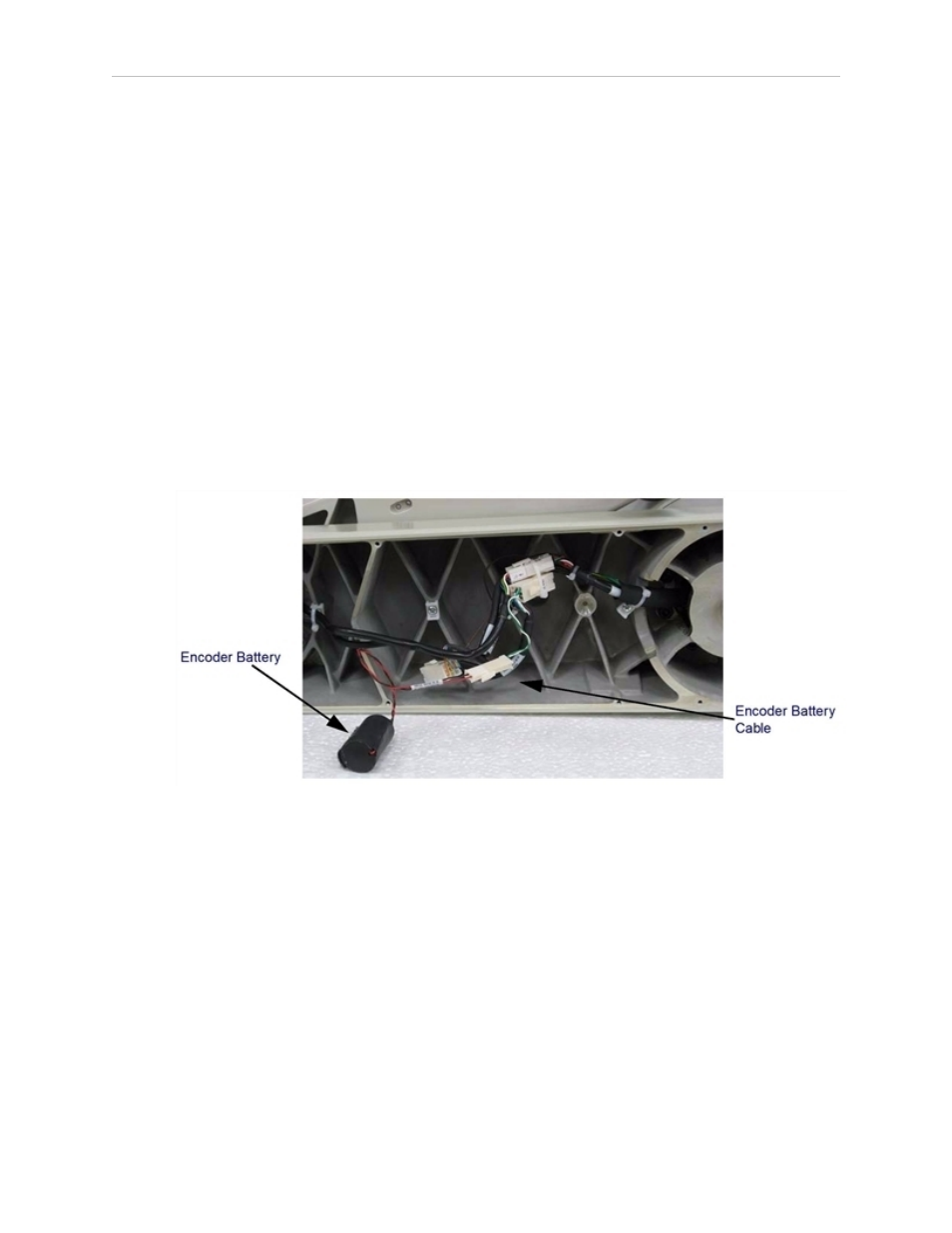
Chapter 5: Maintenance
Installing an Encoder Battery in the Inner Link
If you need to separate the inner and outer link assemblies from the robot base assembly (for
service, for example), you need to install a backup battery in the inner link to preserve the Joint
2 motor encoder information.
NOTE: Before you disconnect the Joint 2 motor cable from the AIB/eAIB chassis,
you need to perform the procedure below. If you do not, the Joint 2 motor encoder
information will be lost and you will need to re-initialize the robot after you
reconnect the Joint 2 motor cable to the AIB chassis.
1. Obtain the replacement battery pack, p/n 09977-000.
2. Turn off all power to the robot.
3. Remove 10 screws on the bottom of the inner link cover and remove the inner link
cover.
4. Locate the battery cable in the wire bundle in the inner link.
Figure 5-13. Location of Encoder Battery Cable in Inner Link
5. Connect the battery pack to the connectors on the battery cable. Make sure that the
positive and negative connections are correct.
NOTE: After the inner link assembly has been reassembled with the robot base
assembly and the wire harness has been securely connected to the AIB/eAIB
chassis, you can remove the encoder battery in the inner link.
Adept Cobra s800 Inverted Robot User's Guide, Rev H1
Page 73 of 142
