AVer CMS User Manual
Page 82
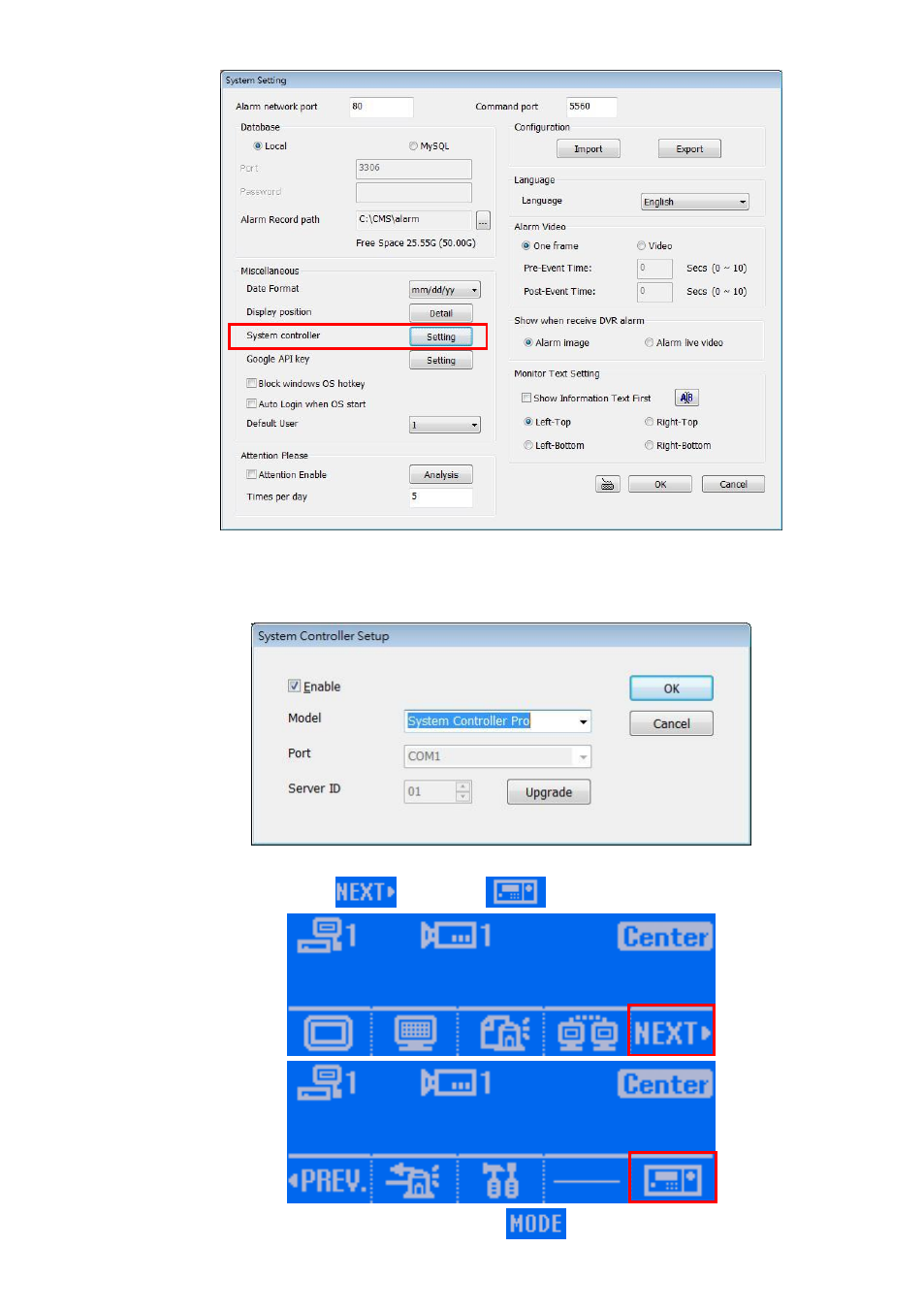
75
c. In System Controller Setting window, Mark Enable check box to enable the System
Controller function. And then, select the System Controller Pro as the Model from
drop-down list. Click OK to complete the setting.
System Controller site
a. In main menu, press
and select
(system controller setting).
b. In System Controller setting screen, select
.
