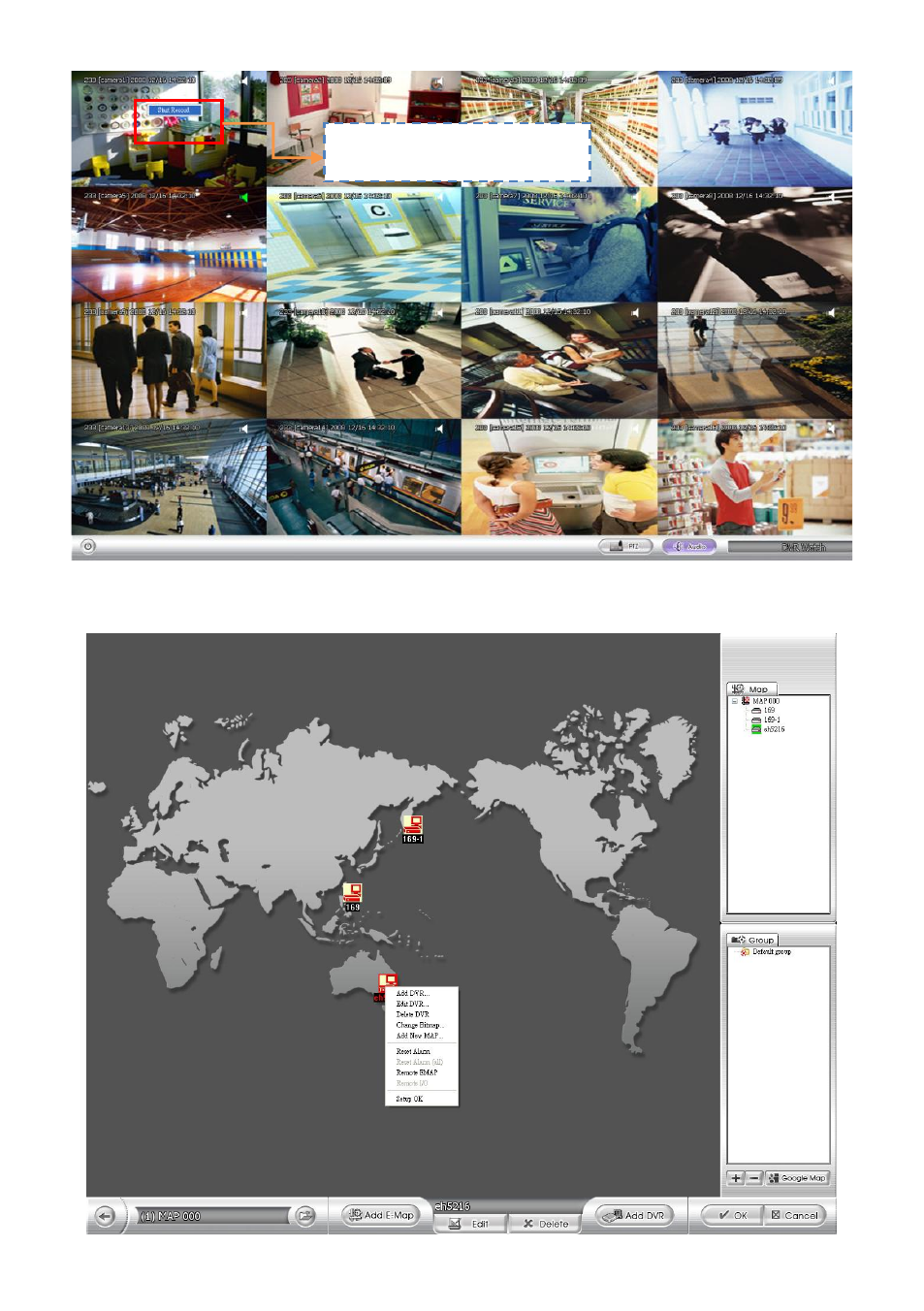
148
5.
To stop the DVR server icon from blinking, right-click and select Reset Alarm or Reset Alarm
(all). The DVR server icon will stop blinking.
6.
To switch back to the main application, press ESC.
Right-click on channel screen
could select to start recording.